Best Video Making Apps for iPad
Educational Technology and Mobile Learning
DECEMBER 14, 2023
The iPad has emerged as a powerful tool for creative tasks, revolutionizing how we approach activities like writing and video making. To make the most of the iPad, especially for tasks that require precision and ease of use, pairing it with a keyboard is a game-changer.
















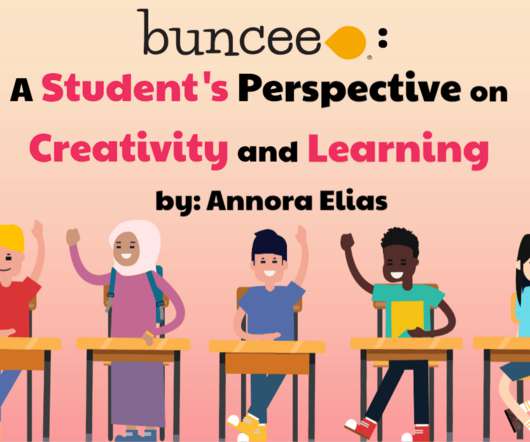
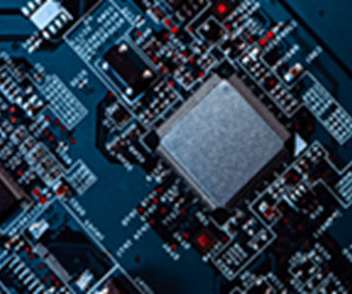





























Let's personalize your content