How to set up a classroom gamification level system
Neo LMS
MARCH 8, 2022
However, a classroom gamification level system takes the gamified learning experience a step further. This type of system allows teachers to easily walk students through their classes and evaluate them in a fun way. Let’s delve deeper into the advantages of the classroom gamification level system and how you can set it up.




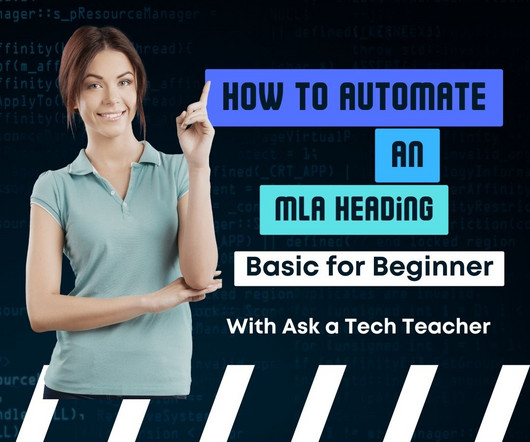

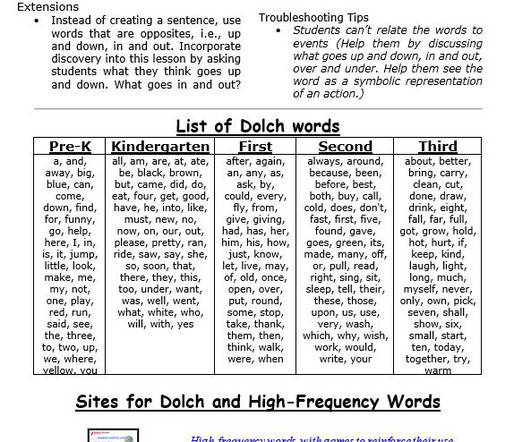



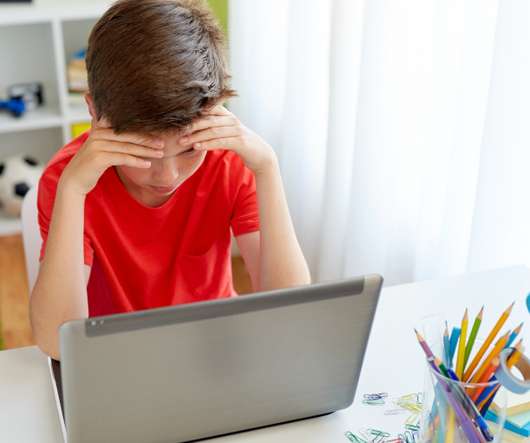

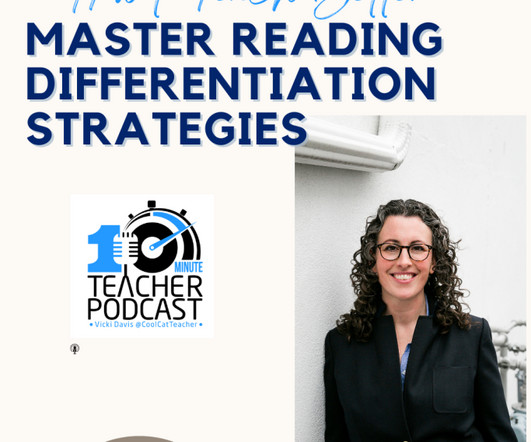
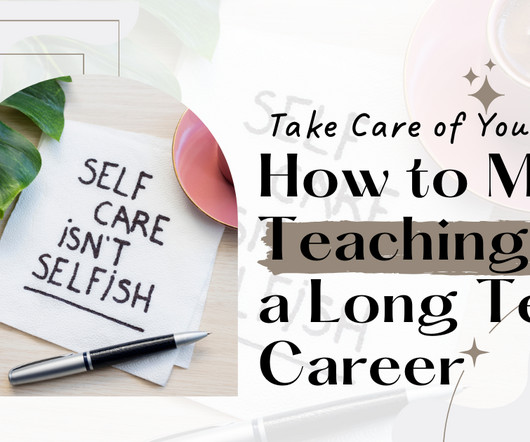

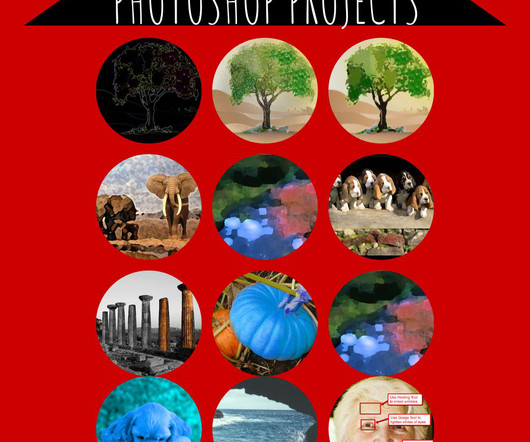
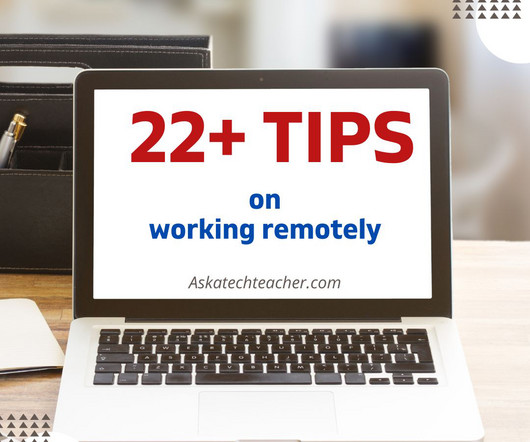





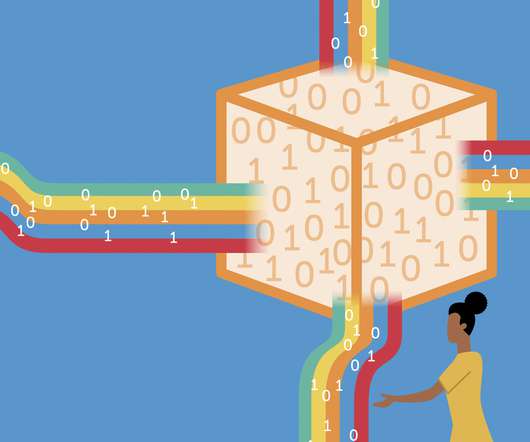



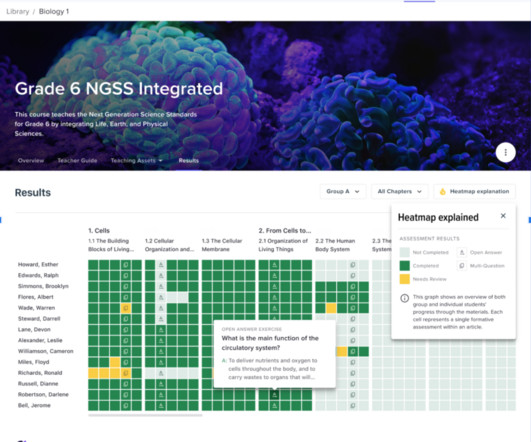


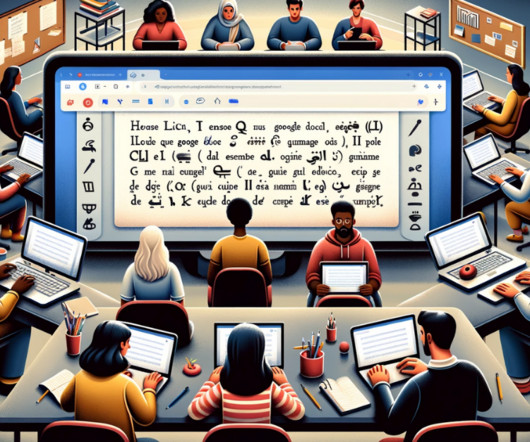
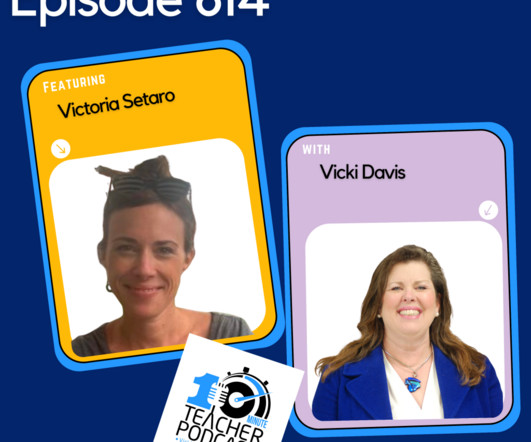

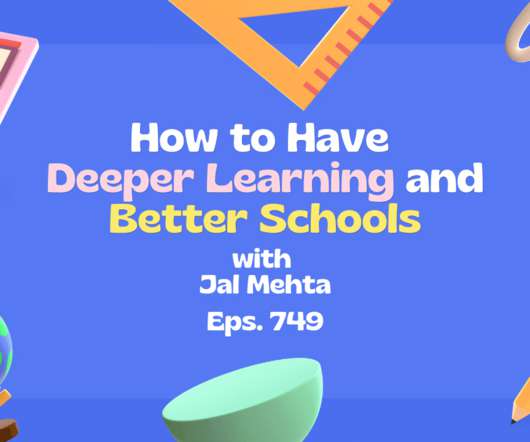
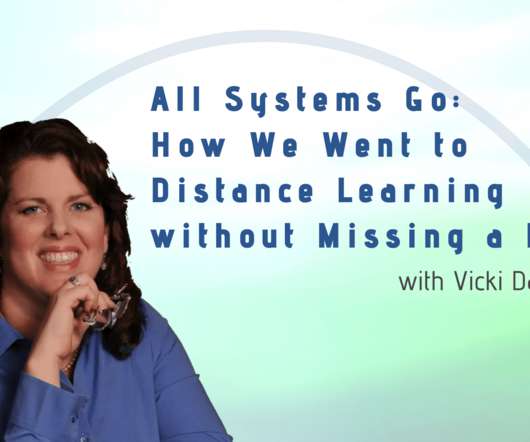
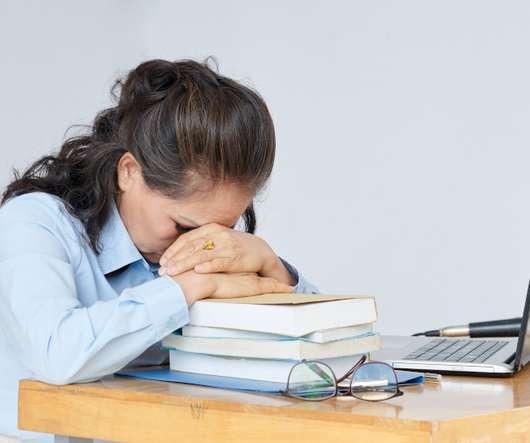


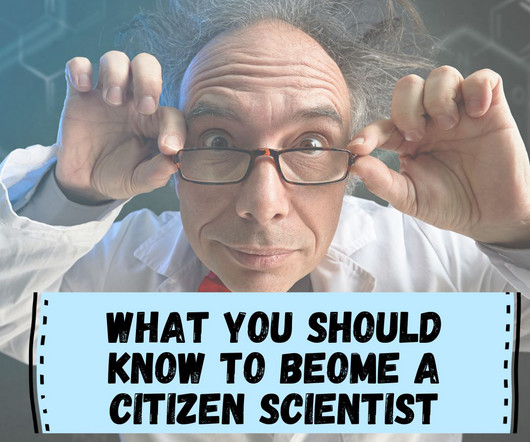
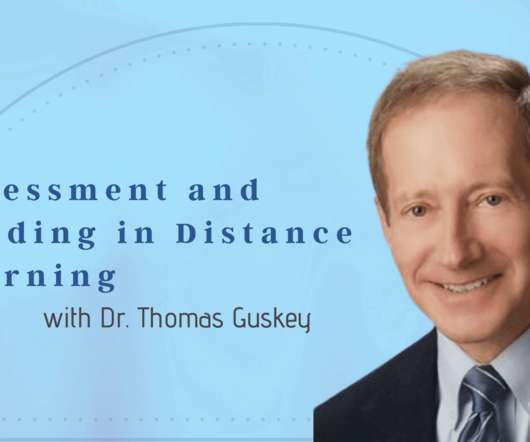

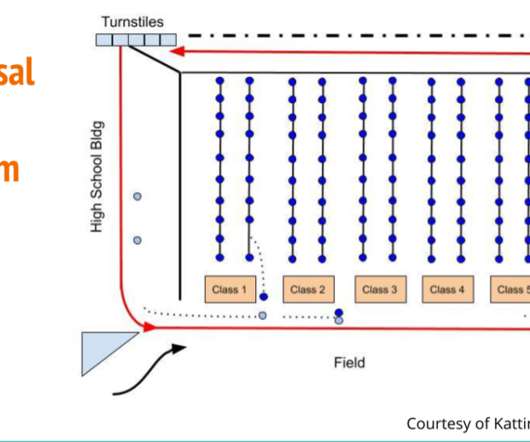












Let's personalize your content