Have you tried Canva? It is my favourite publishing tool! Why? Because it is so easy-to-use and it makes everything look so good! Click here to get the app, or visit Canva.com.
See the gallery below for some examples of things I have created…
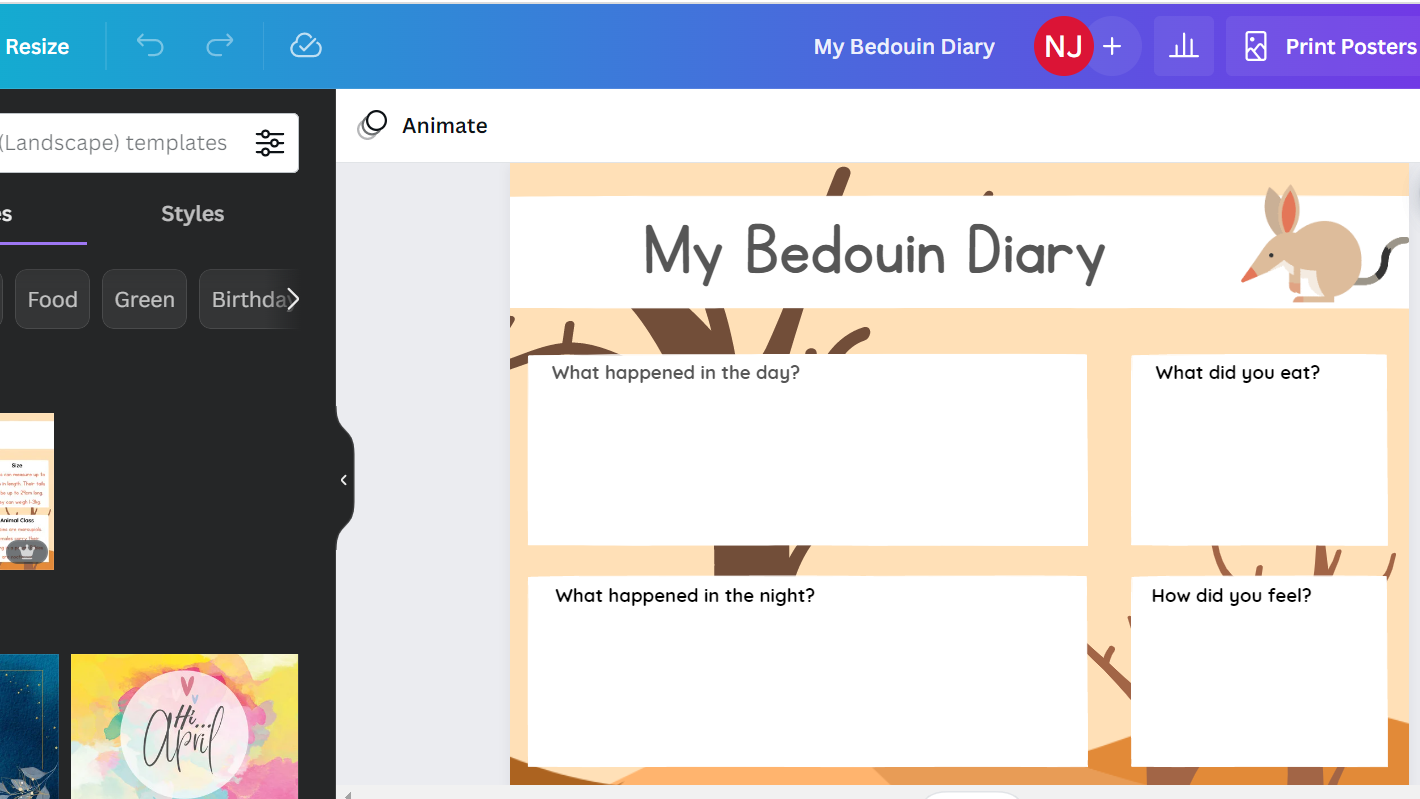
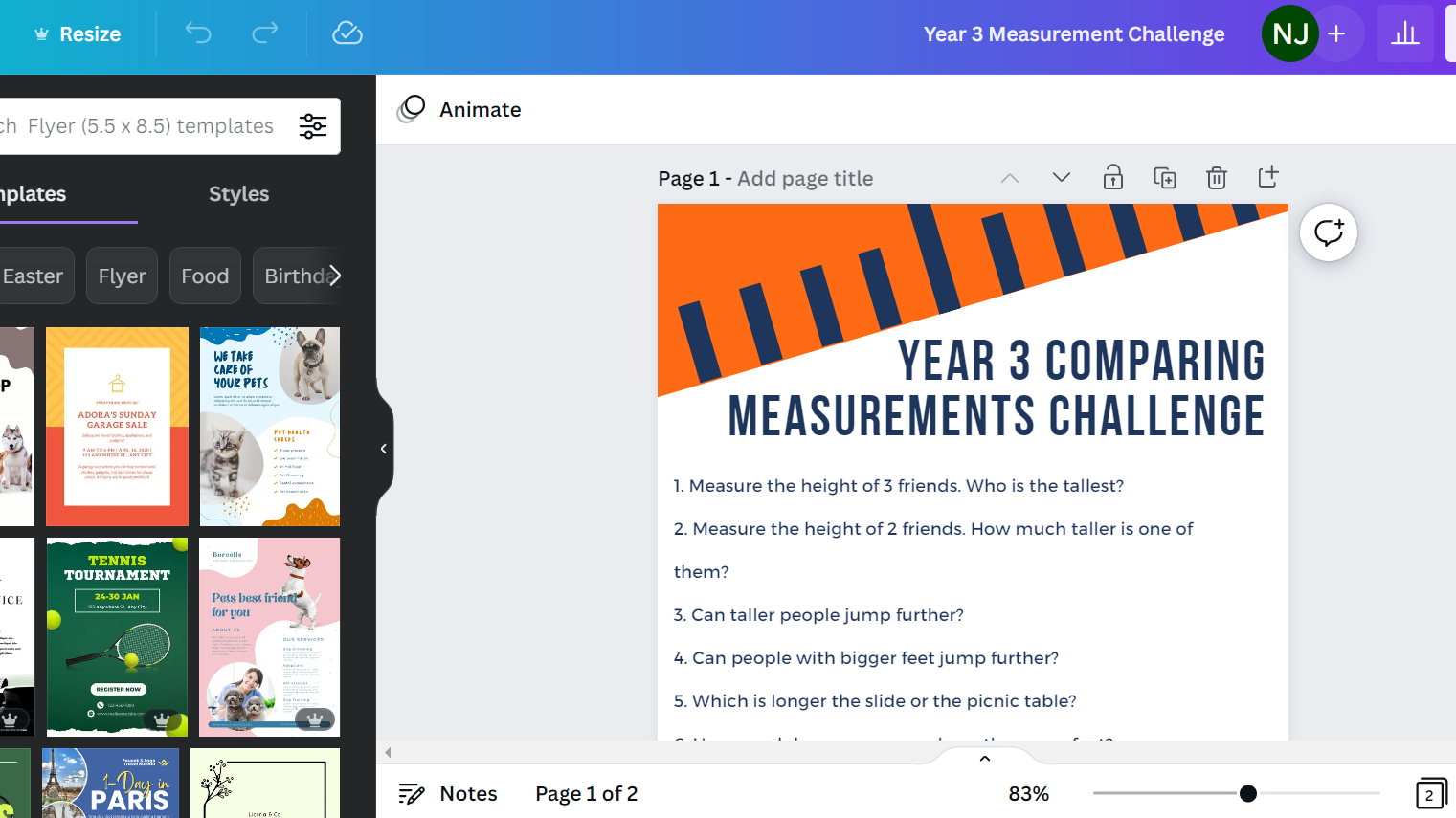
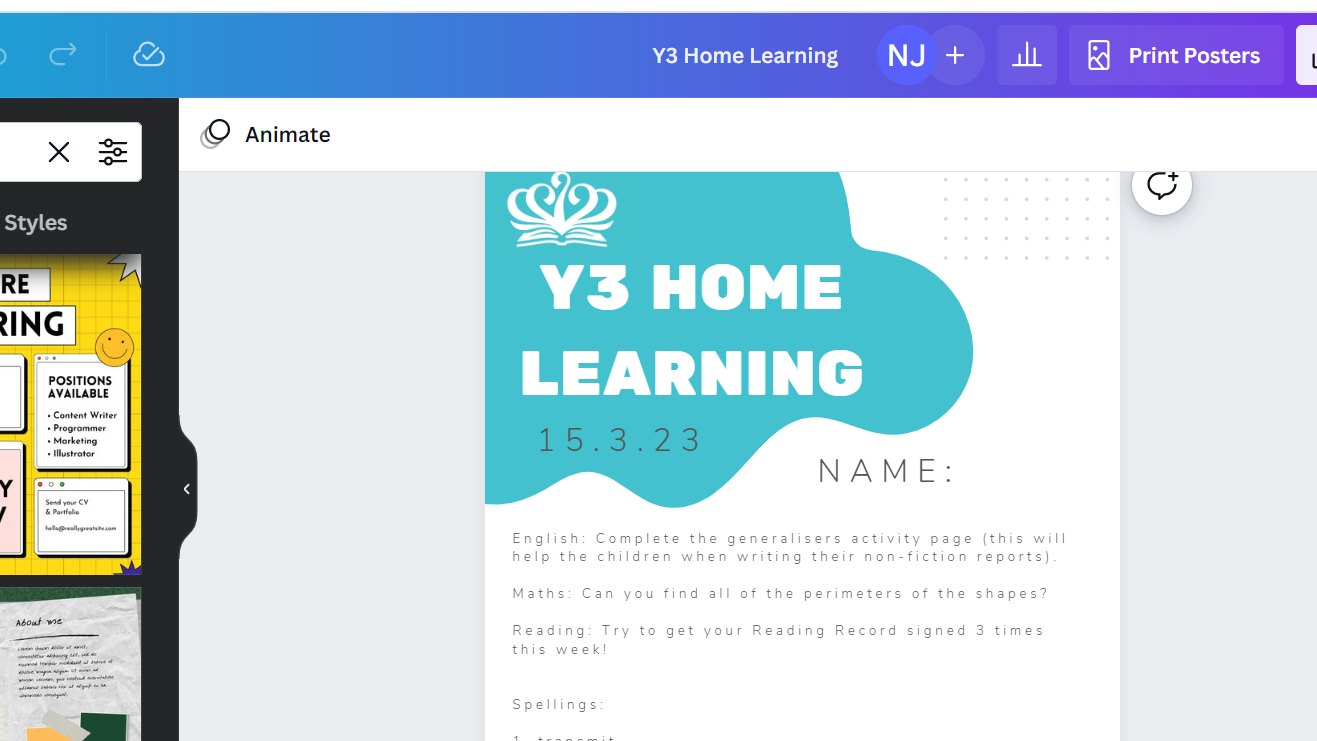
Before getting started, here are 5 tips for using Canva:
- Take advantage of Canva’s templates: Canva offers a wide range of templates for different design projects such as social media graphics, business cards, flyers, and more. These templates can save you a lot of time and effort by providing a pre-designed framework to work with. You can customize the templates to match your brand or personal style.
- Use Canva’s design elements: Canva offers a huge library of design elements such as shapes, icons, and illustrations that you can use to enhance your designs. You can also upload your own images and graphics to use in your designs.
- Make use of Canva’s color palette: Canva provides a color palette feature that lets you choose complementary colors for your designs. This feature can help you create visually appealing designs that are consistent with your brand or personal style.
- Utilize Canva’s collaboration feature: Canva allows you to collaborate with others on your designs. You can share your designs with team members or clients and allow them to edit or comment on the design. This feature can save you a lot of time and make your design process more efficient.
- Watch Canva’s tutorials: Canva provides a range of tutorials and courses to help you learn how to use the platform effectively. These tutorials cover everything from the basics of using Canva to advanced design techniques. Watching these tutorials can help you improve your design skills and make the most of Canva’s features.
How do you use Canva? Share more tips below!


