AI Tools to Fuel Student Imagination
Teacher Reboot Camp
SEPTEMBER 19, 2023
Please make sure to check out recommended AI guidelines by UNESCO , ChatGPT , and ISTE , which recommend that students 13 years-old and above can begin using AI tools with parent consent. The tools below are engaging and suitable for Pre-K to 12th grade students. AI Tools AI tools for teachers – Schemely Magic AI Diffit Eduaide.Ai

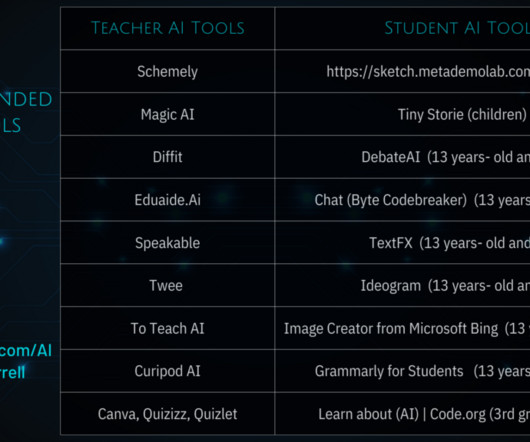
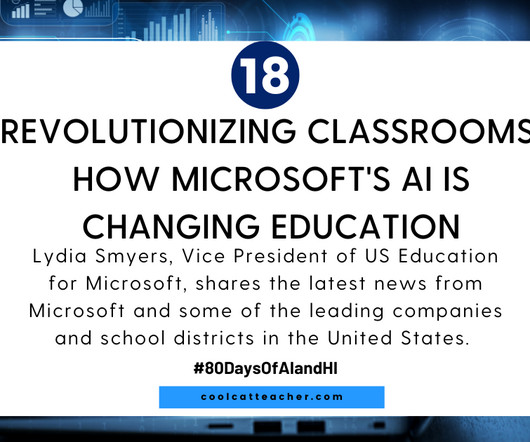
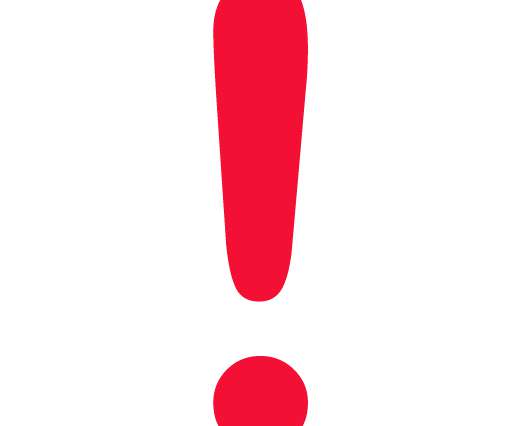
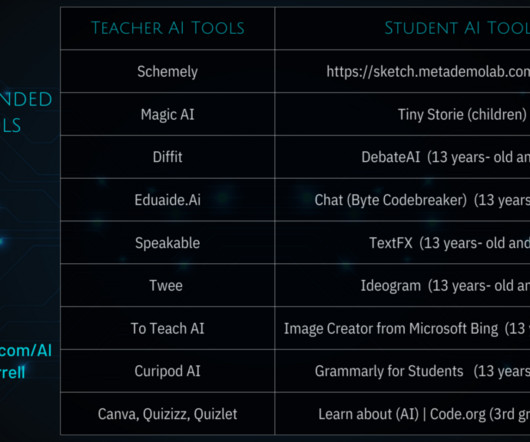




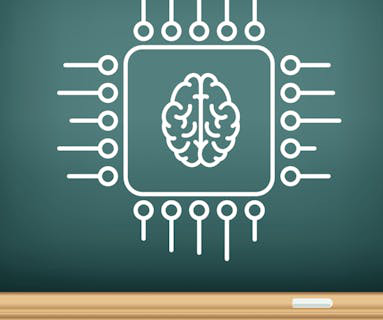




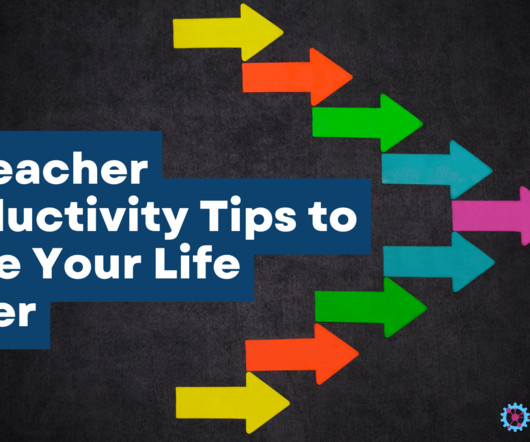

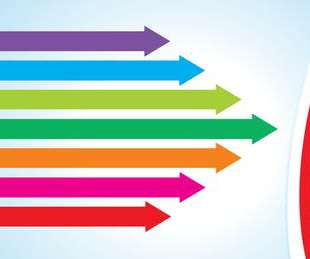



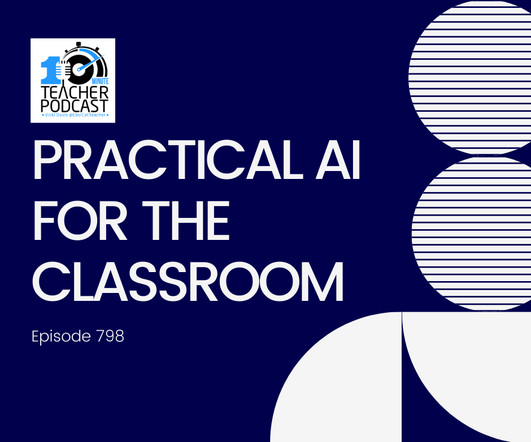









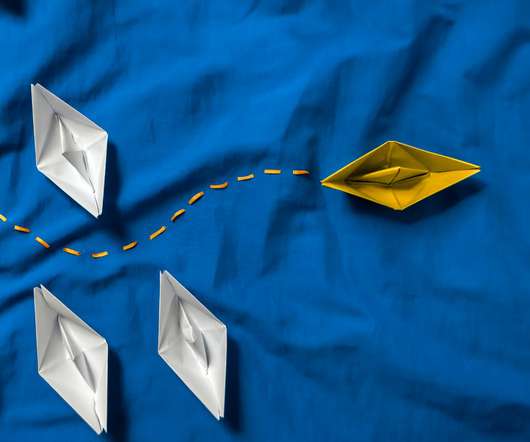






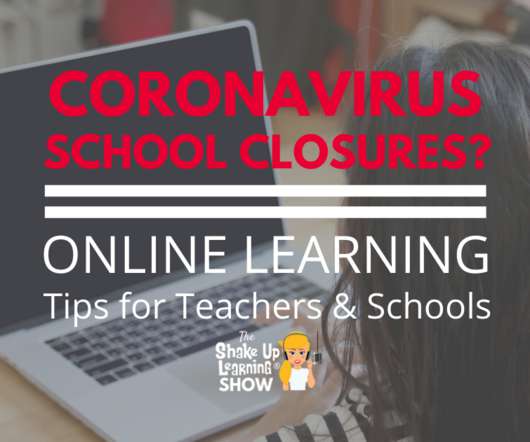











Let's personalize your content