iPhone Trick
The Daring Librarian
JANUARY 22, 2019
This One iPhone Trick Has Transformed My Life OK, that's a kind of a big statement. The Space Bar Cursor Trick on the iPhone / iPad in iOS 12 is a great time saver for every iPhone or Apple user. The Space Bar Cursor Trick on the iPhone / iPad in iOS 12 is a great time saver for every iPhone or Apple user.


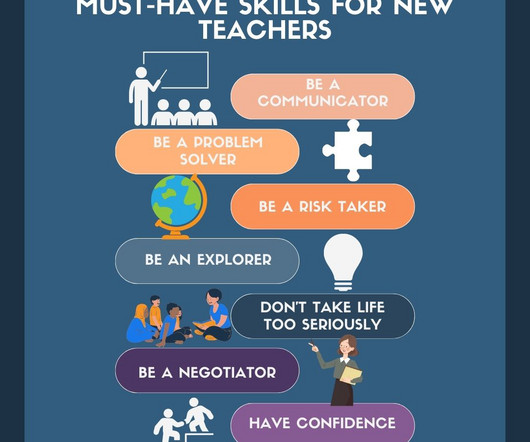






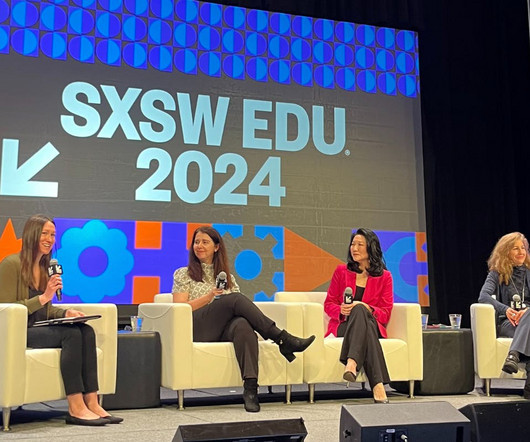





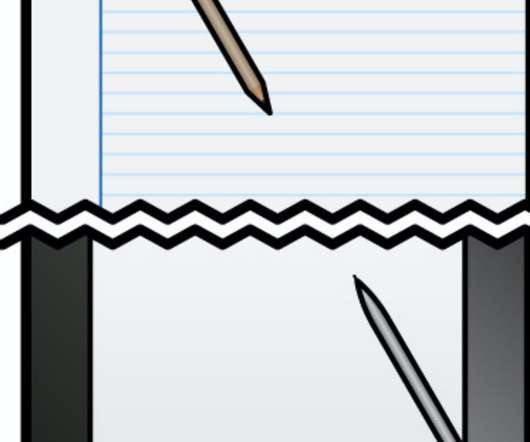










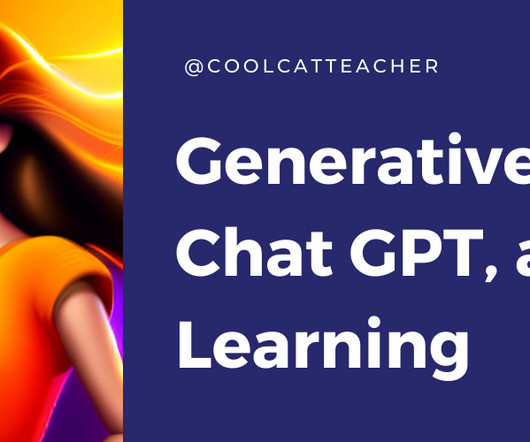






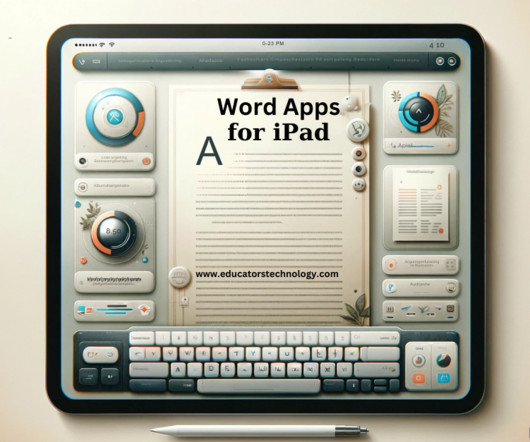

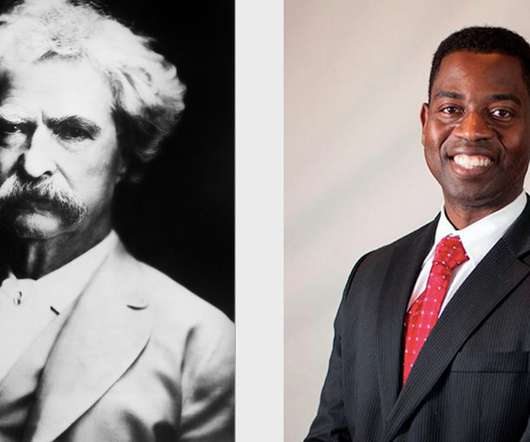















Let's personalize your content