Exploring Coaching Trends in Classrooms
Digital Promise
JANUARY 21, 2020
In 2017, we partnered with Google and EdTechTeam to launch the Dynamic Learning Project (DLP), a classroom-based coaching program with the goal of increasing educational equity and the impactful use of technology. Read the full report to learn more, then join us for a webinar on Feb. What did we learn about coaching trends in the U.S.?

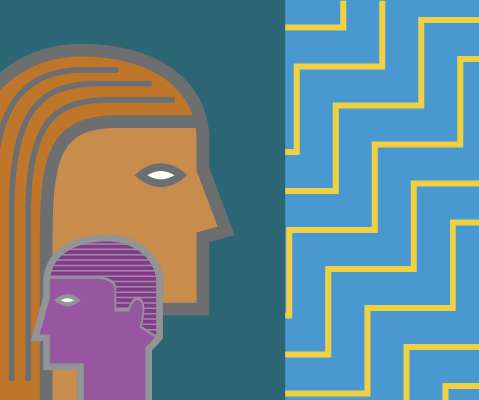









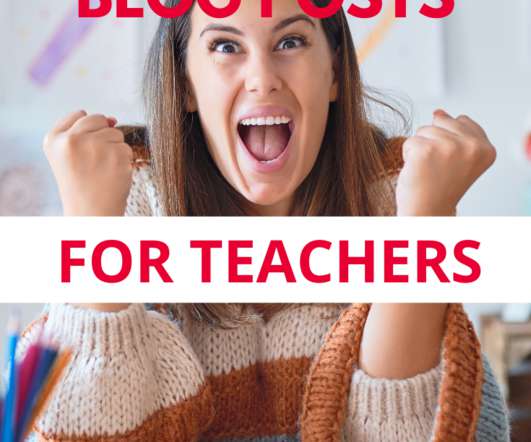








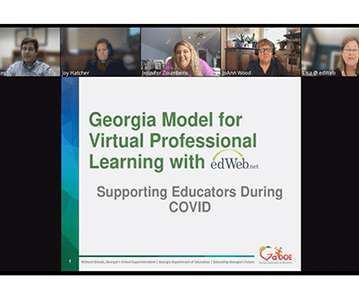
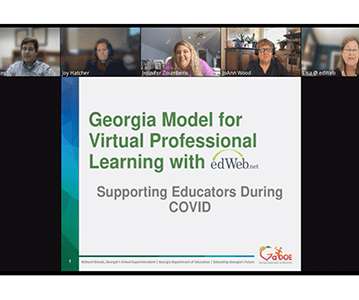







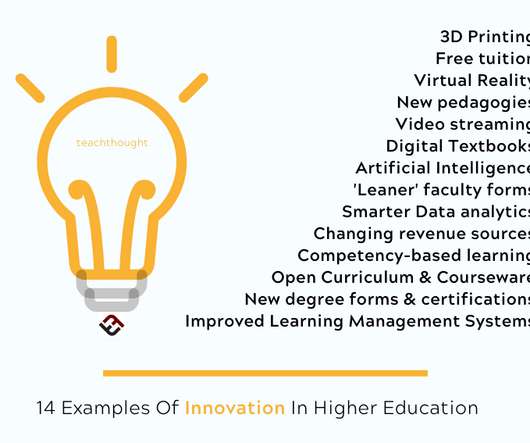





















Let's personalize your content