Social Media and Kids - what you should know - guest post
Educational Technology Guy
OCTOBER 16, 2018
How Kids Are Using Mainstream Social Apps What You Should Know About Your Child’s Social Media Platforms The Most Popular Social Apps Among Teens and How They’re Using Them What Are the Mainstream Social Apps and How Are Teens Using Them? It combines photos/videos, likes, and comments.




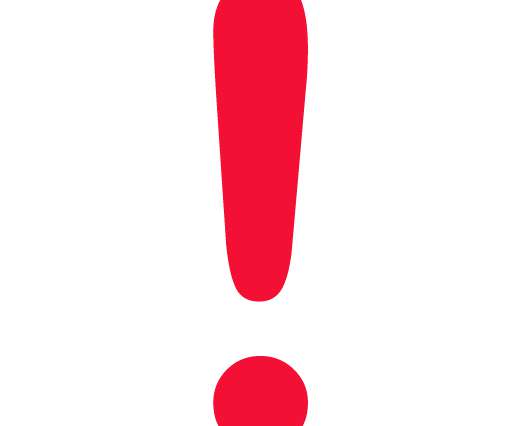




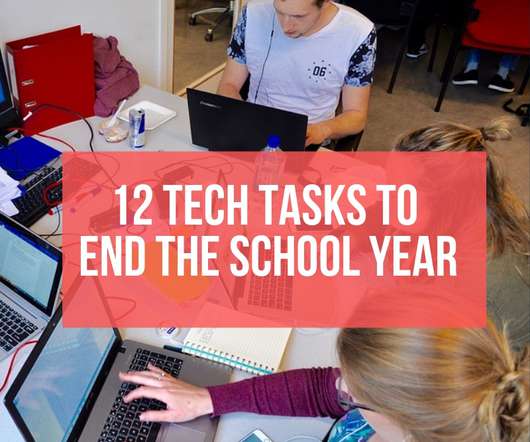







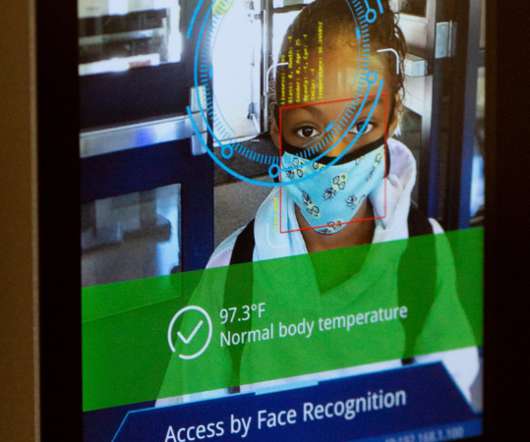














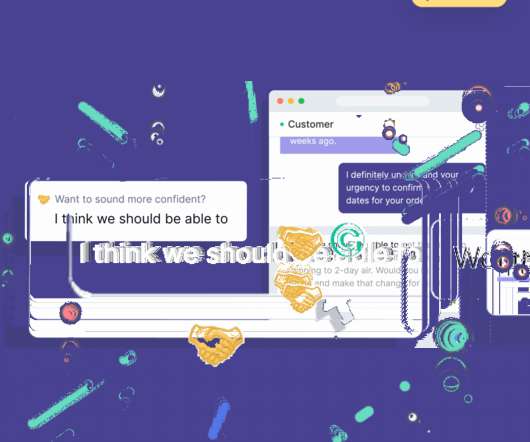







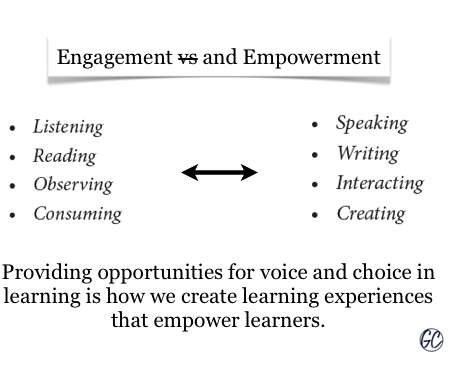









Let's personalize your content