Free computer training resources and courses
Educational Technology Guy
NOVEMBER 26, 2012
As technology changes and schools upgrade software, add new apps, change hardware or operating systems, and more, faculty, staff and students need training and support. The computer courses page has 19 courses including Computer Basics, Email, Internet, Social Media, Google Apps, iPads, and much more.







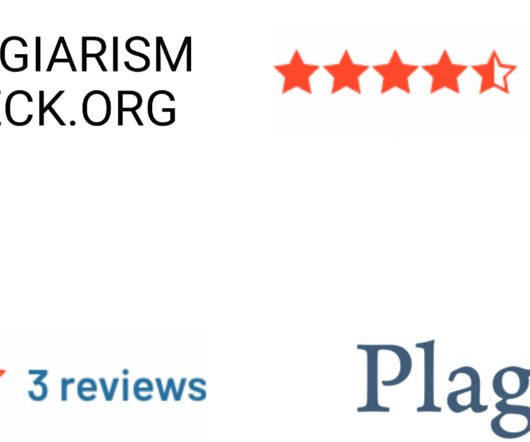





















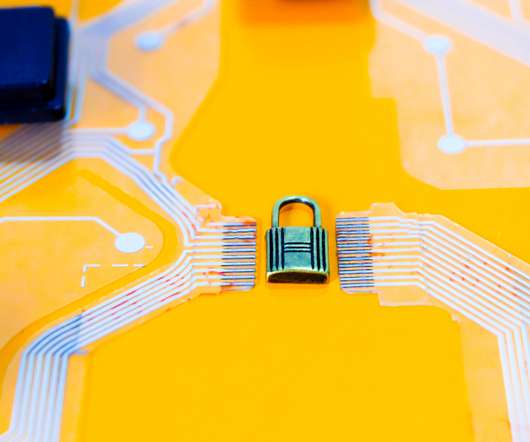










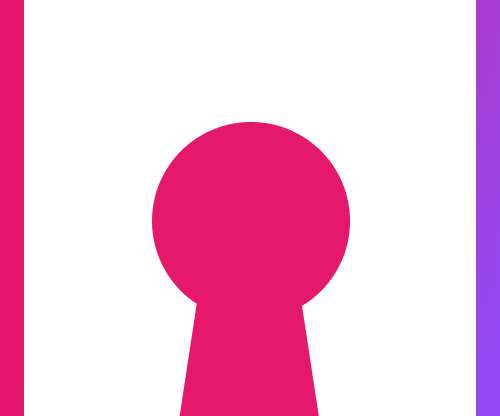









Let's personalize your content