Edtech News, Tips, and Resources from #ISTE19
Teacher Reboot Camp
JUNE 26, 2019
Below I have curated live interviews, resources, tips, and news with Wakelet , the great free curation tool. Don’t forget to also check out my ISTE posts featuring Microsoft Education (Minecraft, Skype, and Flipgrid) and Google Education news and updates. Subscribe for FREE to receive regular updates!



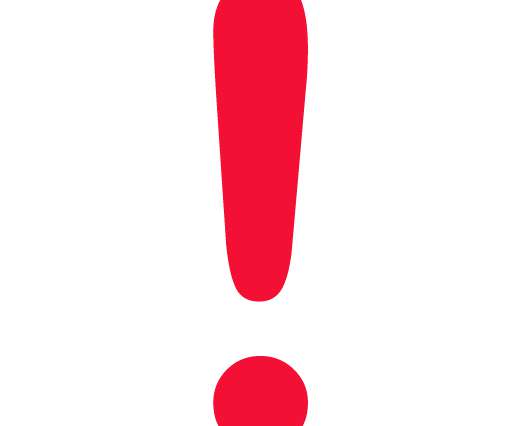



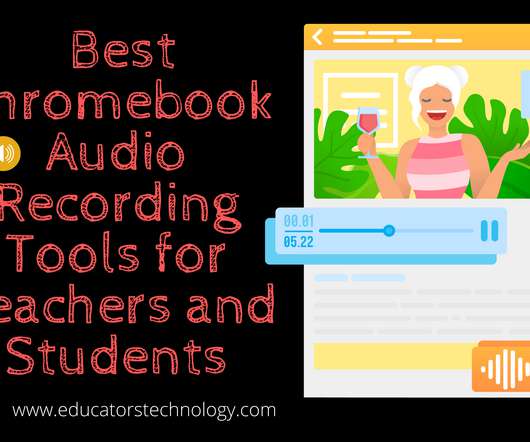

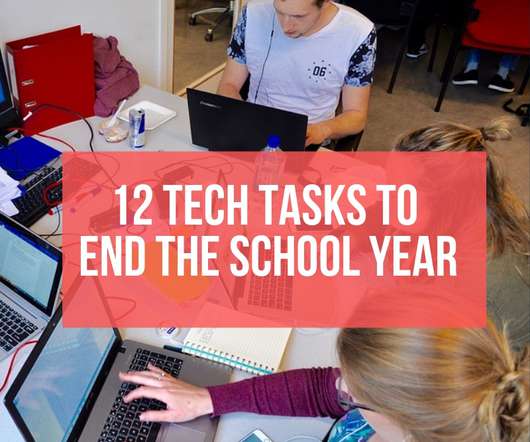
















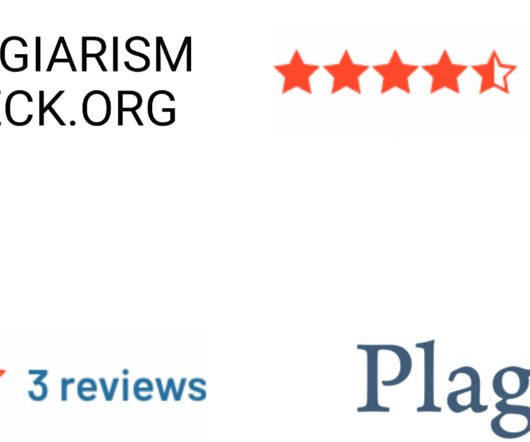







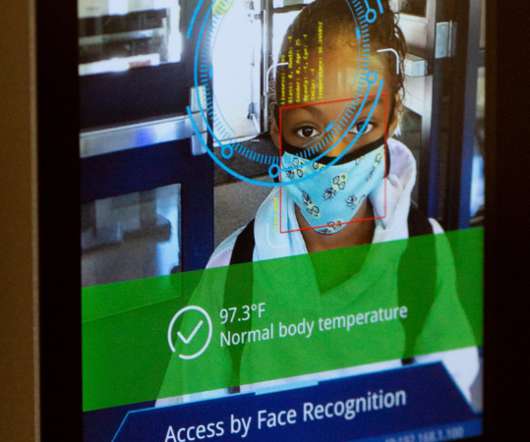












Let's personalize your content