What’s Hot (and Not) in Google Classroom with Alice Keeler
The CoolCatTeacher
JANUARY 20, 2020
Dig into teaching practices with Google Classroom From the Cool Cat Teacher Blog by Vicki Davis Follow @coolcatteacher on Twitter Google Classroom is a tool that can help build relationships between students and teachers. They have two STEM challenges running now. If you don’t have Google Docs, just use this PDF.


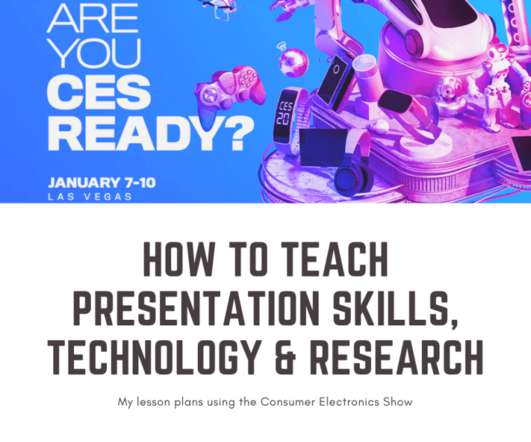

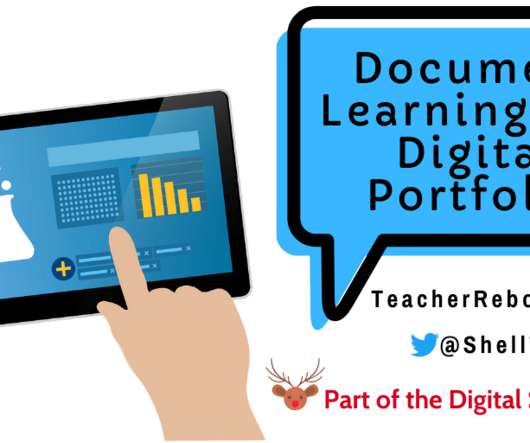

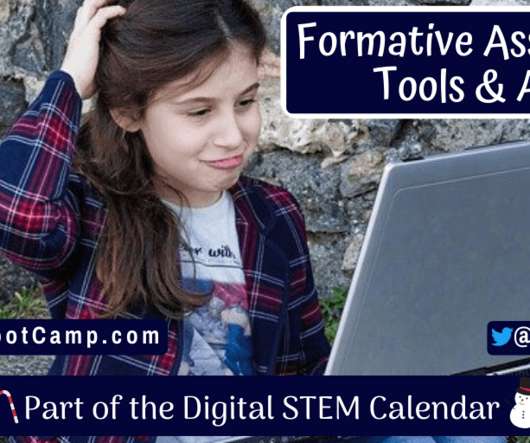
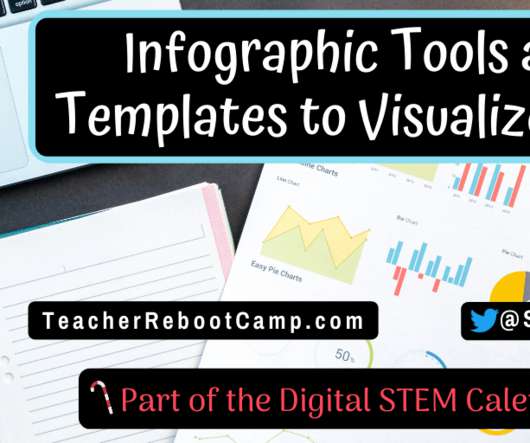

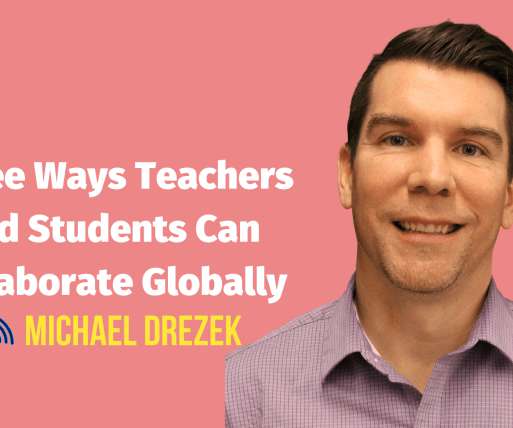



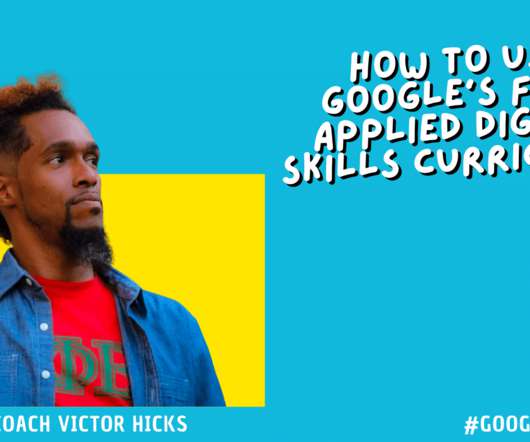
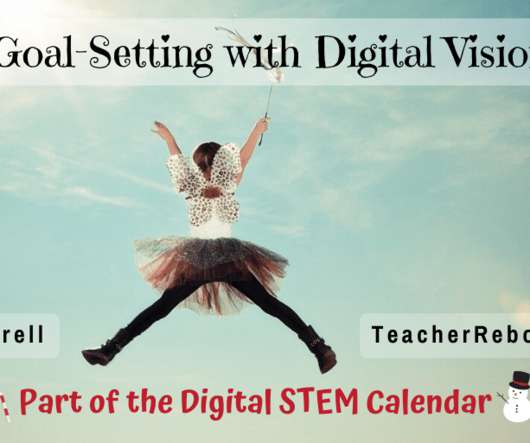







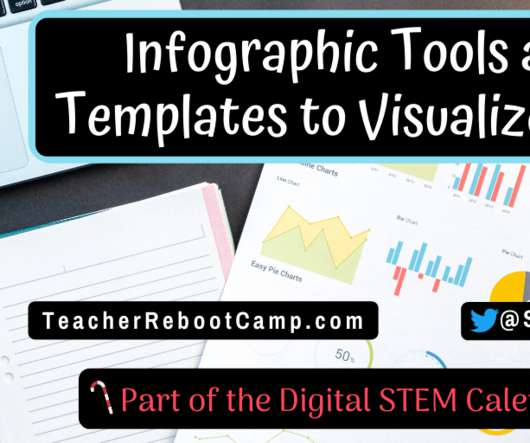

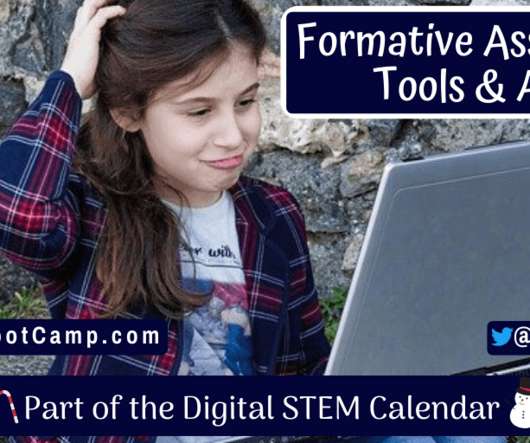

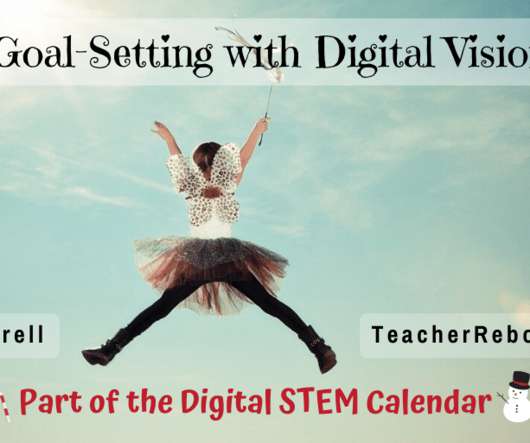








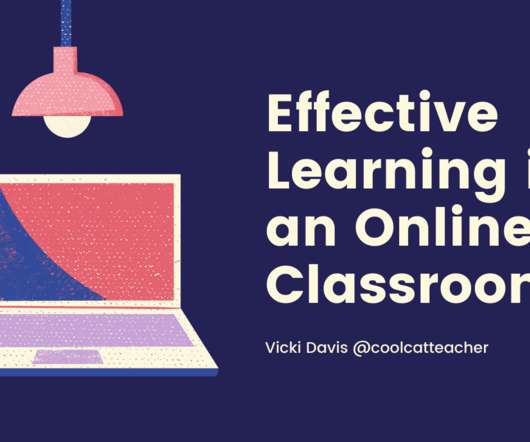















Let's personalize your content