The Power of the ViewSonic Education Ecosystem
ViewSonic Education
JANUARY 18, 2024
Adaptable to diverse learning environments, our Education Ecosystem seamlessly integrates educator-tailored hardware, cutting-edge software, and dependable services, creating synergies that boost student learning outcomes and streamline school operations. Or, discover ViewSonic’s complete range of education solutions.














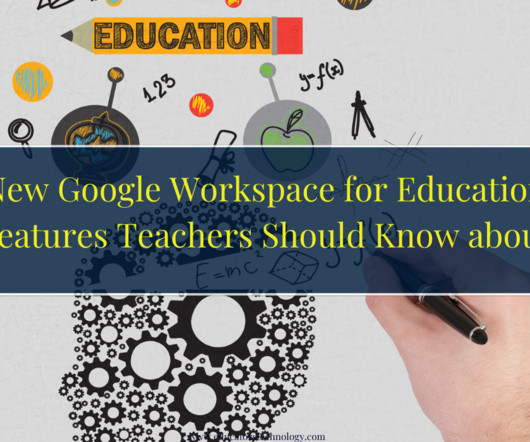



















Let's personalize your content