If I was teaching Social Studies today…
Dangerously Irrelevant
MAY 31, 2017
Like many teachers, I would tap into the the Library of Congress, which would give me tips for teaching with primary sources , including quarterly journal articles on topics such as integrating historical and geographic thinking. Let’s take maps, for example.






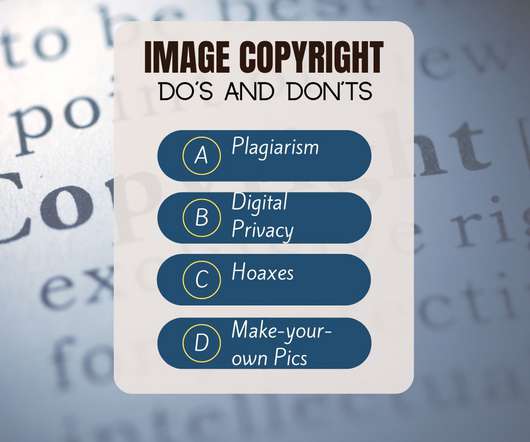












Let's personalize your content