The Power of the ViewSonic Education Ecosystem
ViewSonic Education
JANUARY 18, 2024
Meanwhile, the teacher uses ClassSwift to delve into comprehensive class performance reports, skillfully grouping students according to their comprehension levels so that the next lesson can be more personalized and impactful. The post The Power of the ViewSonic Education Ecosystem appeared first on ViewSonic Library.


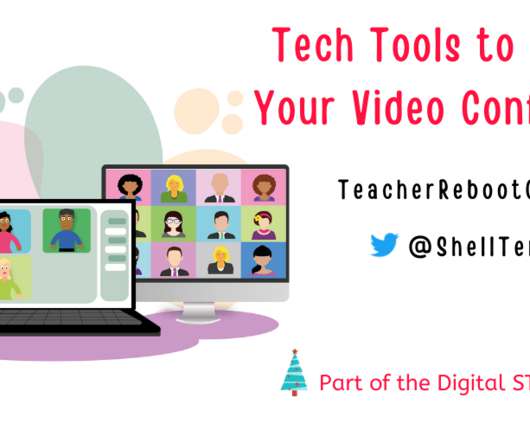
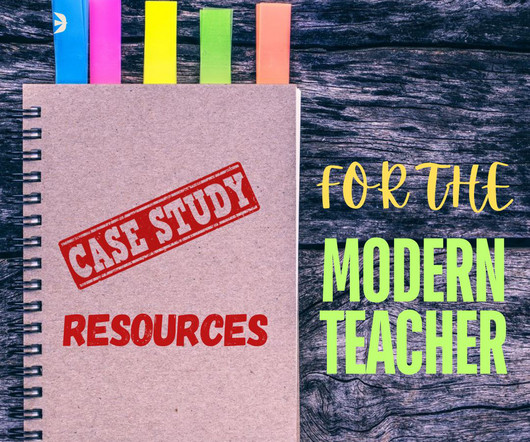
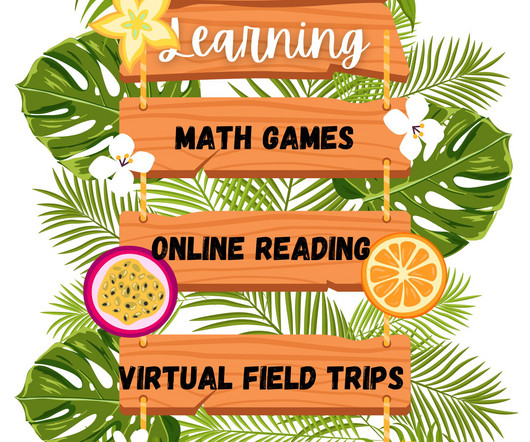


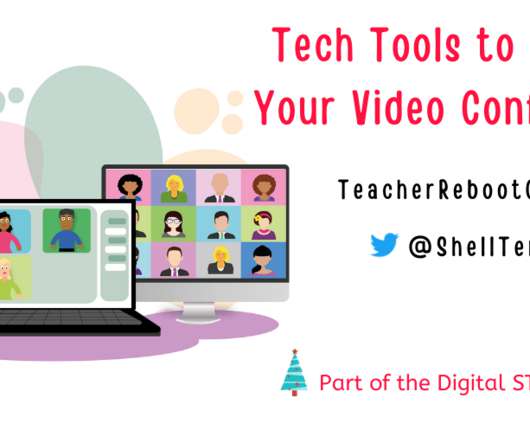





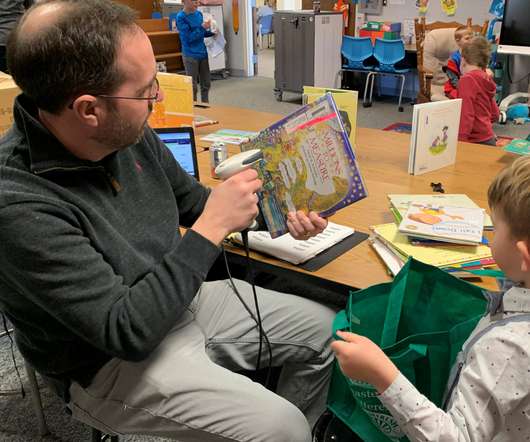




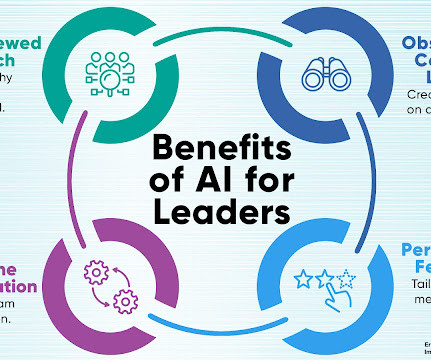












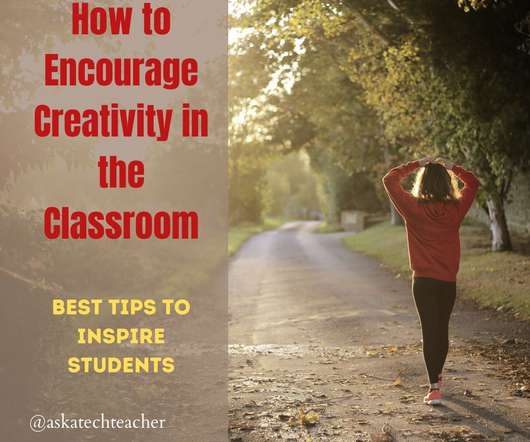





















Let's personalize your content