5 Practical applications of IoT in the classroom
Neo LMS
JUNE 29, 2021
Defined as a connection of non-standard devices to the Internet, such as smart thermostats, smart lighting, locks, and doorbells connected to web-based systems, the Internet of Things (IoT) has also made its way to our classrooms. Standalone VR headsets don’t require additional mobile devices and offer a fully immersive VR experience.





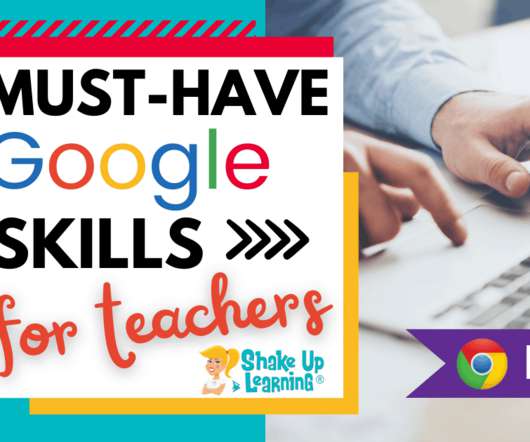


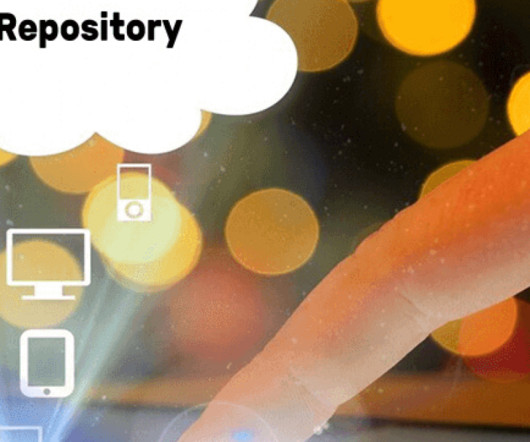

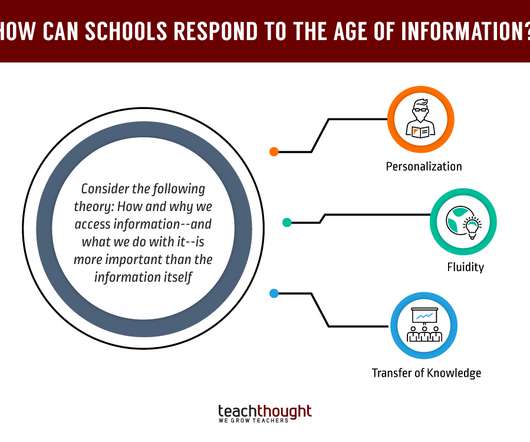








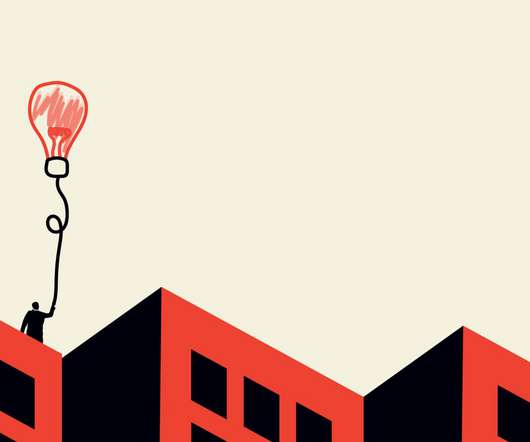
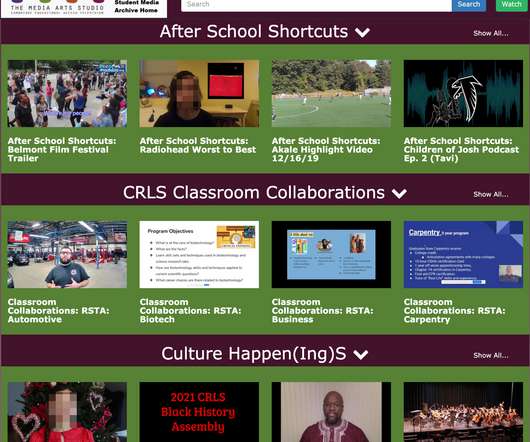







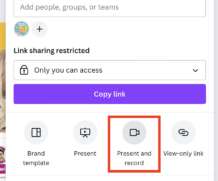





















Let's personalize your content