9 Tips Every Teacher should Know about Google Scholar
Educational Technology and Mobile Learning
JANUARY 14, 2023
Google Scholar is definitely a great academic search engine for research students and academics. Besides searching for academic literature such as journal articles, peer-reviewed papers, books, reports.etc, Google Scholar also enables you to create your personal library where you can save and organize your materials.

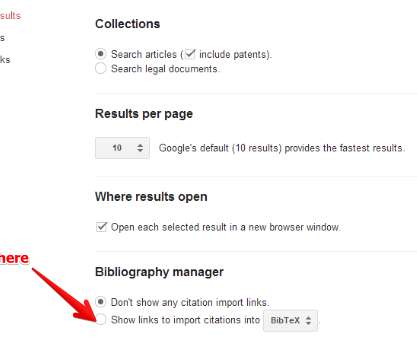
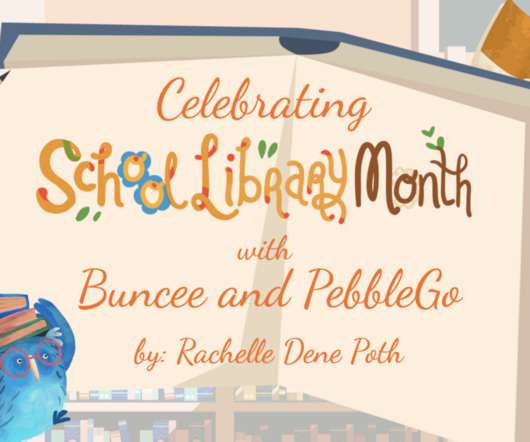
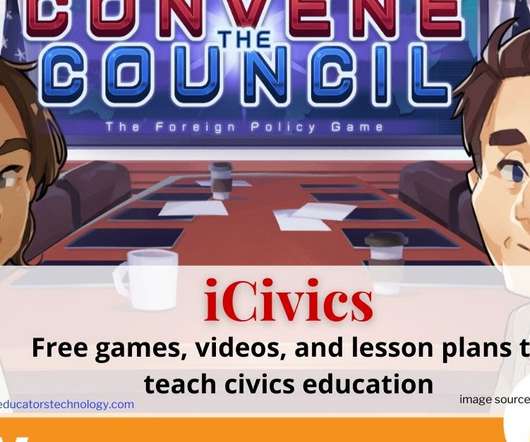
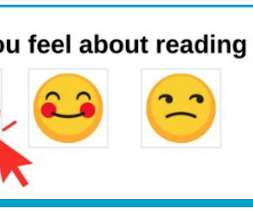

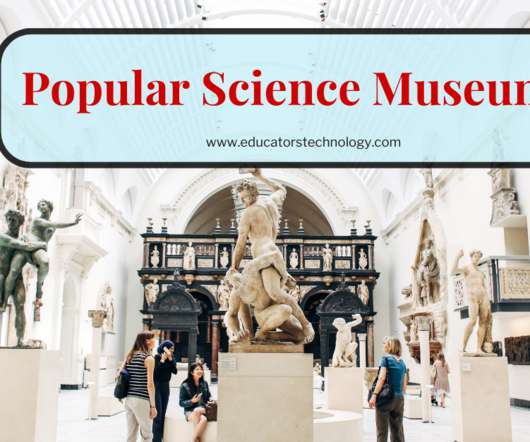





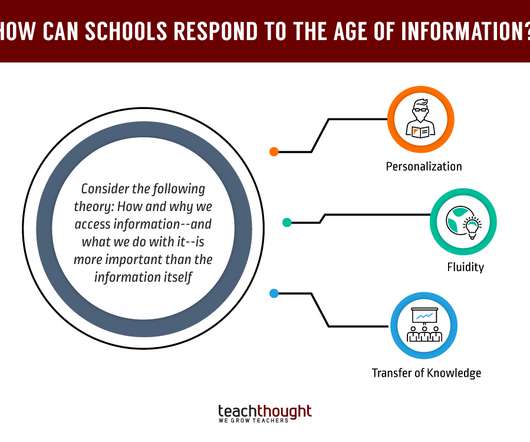

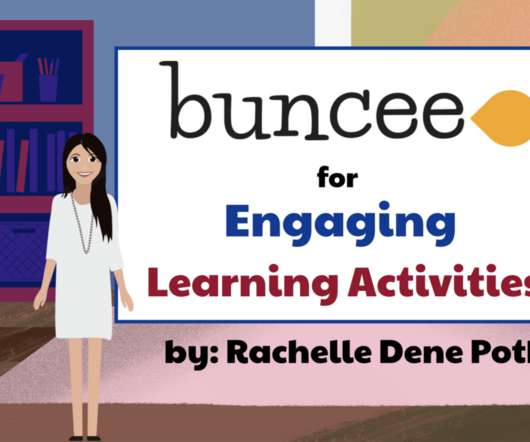





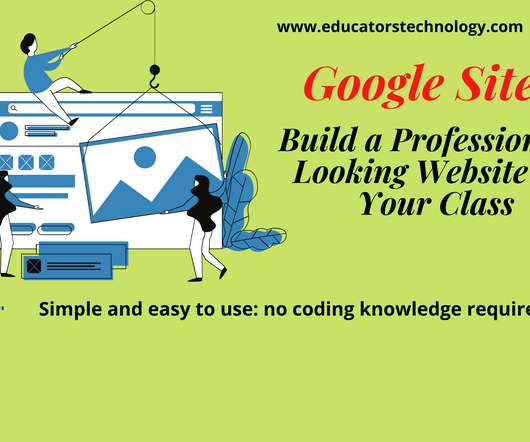

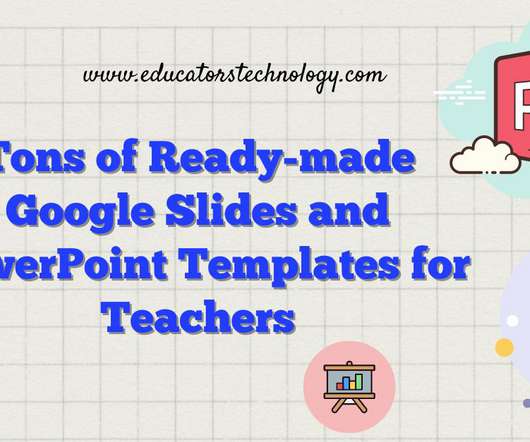



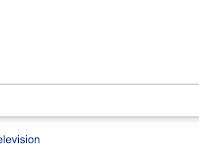

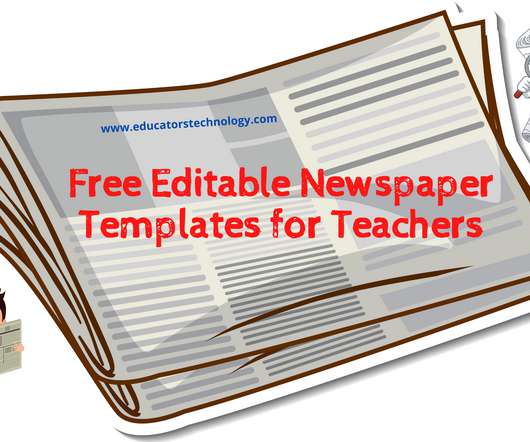
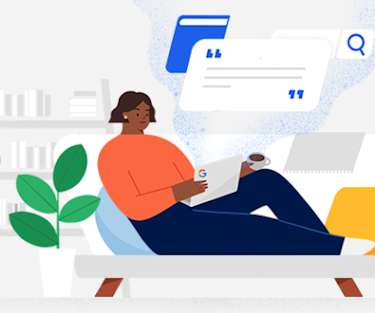








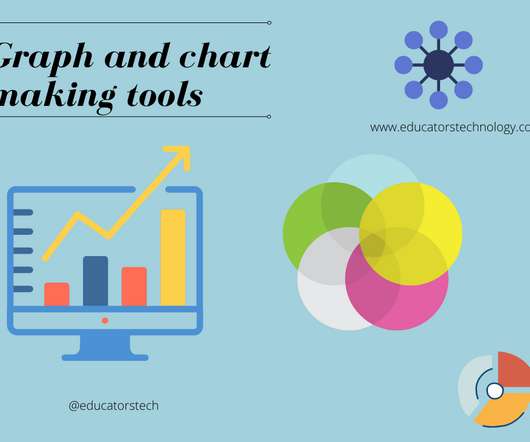












Let's personalize your content