6 Must-have Skills for New Tech Teachers Plus Two Extra
Ask a Tech Teacher
FEBRUARY 21, 2024
Can you please-please-please fix my iPad? You will nod your head, smile woodenly, and race to your classroom for the digital manuals (if you’re lucky) or Google for online help. Develop troubleshooting skills to address issues that arise during lessons or when students encounter difficulties with software or hardware.

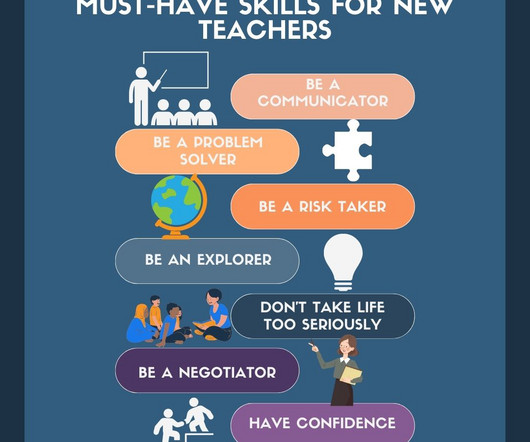













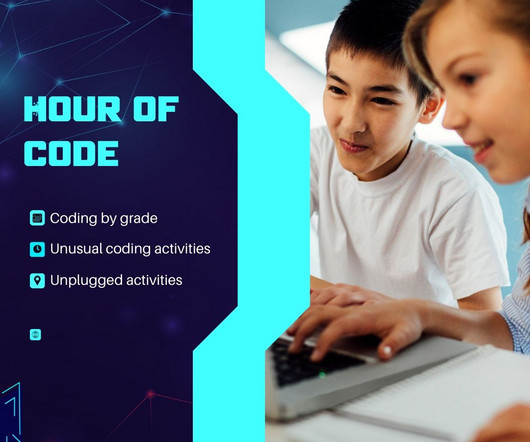
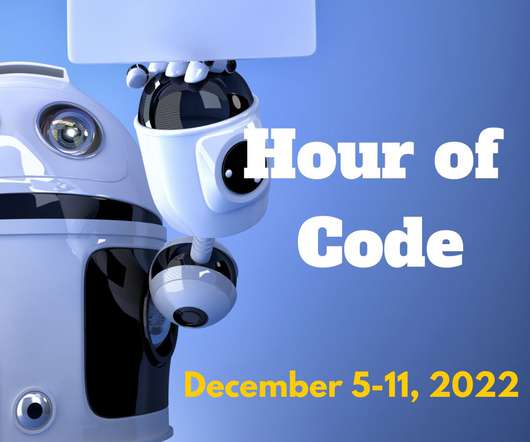


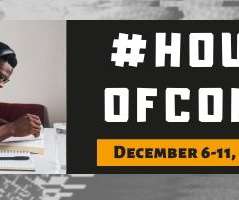

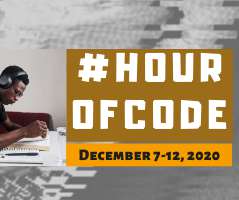



















Let's personalize your content