How to Select a Complete Digital Education Solution Provider
ViewSonic Education
SEPTEMBER 30, 2022
The most important factors to consider are the type of software and hardware offered by the provider and how they can benefit your classroom. Keep reading to make sure you have the know-how on how to maximum your provider and don’t forget to check out ViewSonic’s education solution page to learn even more. .











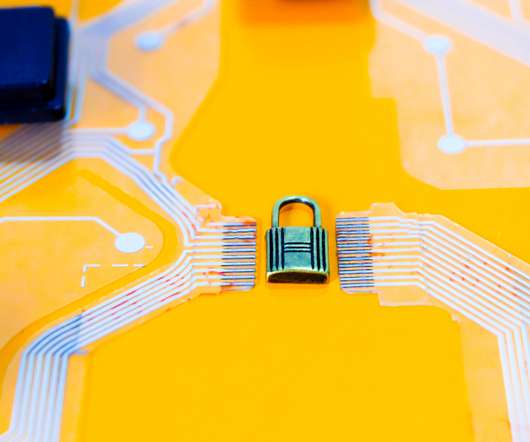

















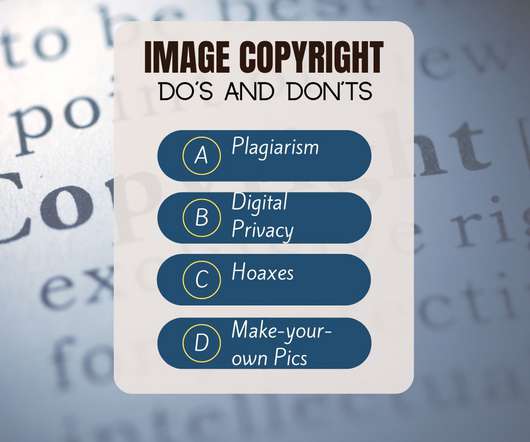

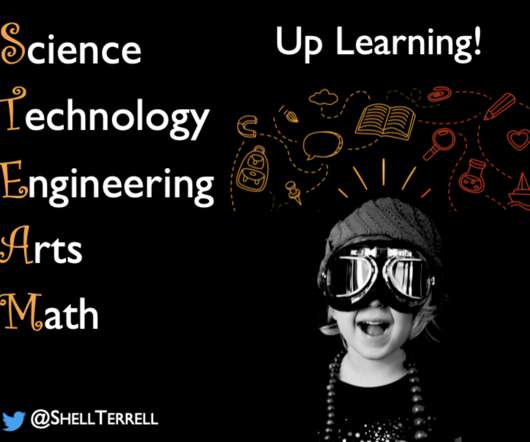


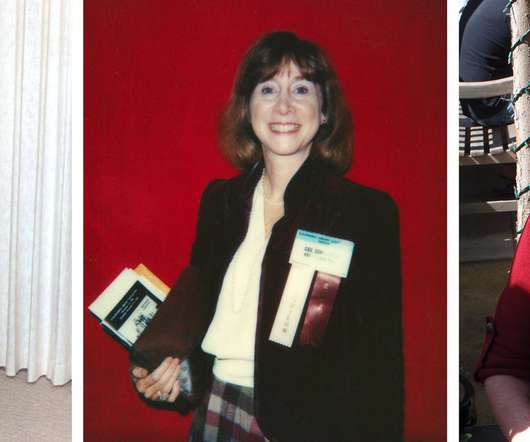















Let's personalize your content