ISTE Certification 02
Dangerously Irrelevant
FEBRUARY 21, 2022
Despite my familiarity with all of the ISTE Standards, I have found that I am thinking much more deeply about the ISTE Standards for Educators as I go through this process with my cohort (which I appreciate)… One of our activities asked us to reflect on the Universal Design for Learning (UDL) guidelines. Students can use text.

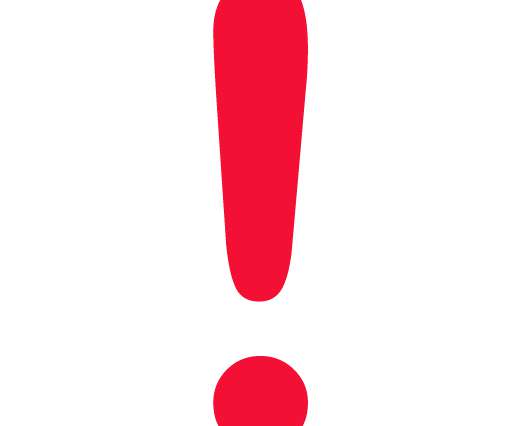


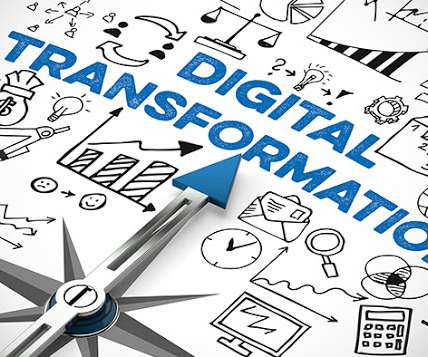
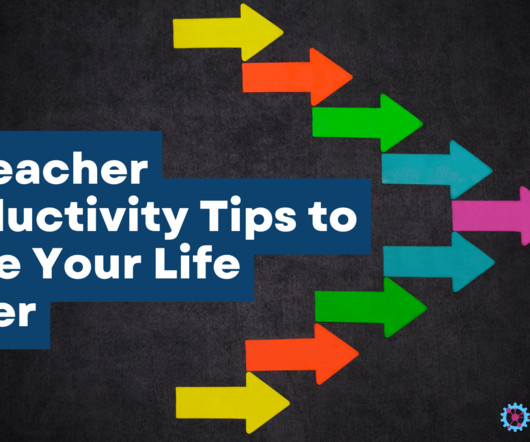















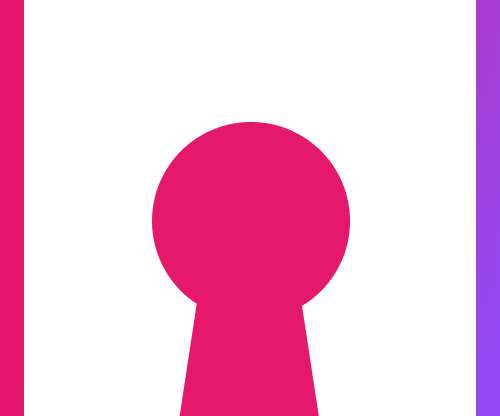



















Let's personalize your content