AI Guidelines for K-12 Aim to Bring Order to the ‘Wild West’
Edsurge
APRIL 10, 2024
So how much work would it take to come up with guidelines to help educators manage the challenges of using generative AI tools for their work? That's really been kind of our mode of operation: How do we just enable exploration and not disable access,” he says, “or have people say, ‘It's the latest trend, and it'll go away.’”






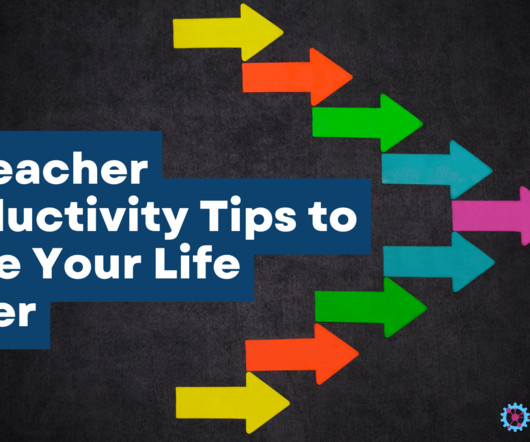












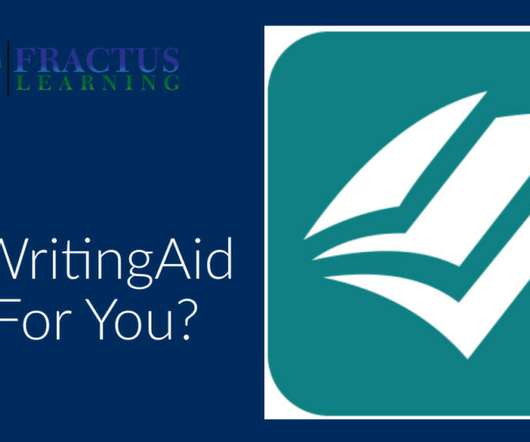


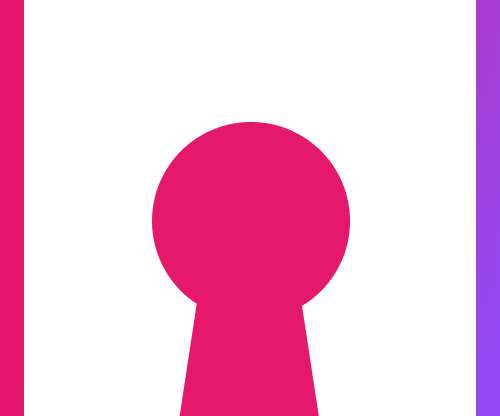























Let's personalize your content