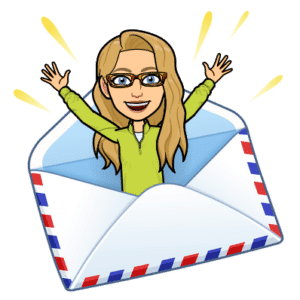Finally I have decided to make my Google Sheets pixel art template an official Add-on. This brings the magic of pixel art to ANY of your Google Sheets spreadsheets.
Install Pixel Art by AliceKeeler
The add-on collects NO USER DATA, no PII. It is completely free. Add a pixel art formatted sheet to any Google Sheets™ spreadsheet.
What is Pixel Art?
Essentially, paint by number in a spreadsheet. Think old school 8 bit Nintendo games, and you can imagine the types of graphics you make with blocks of color.

Minecraft is a game that generates graphics built with blocks. Any students familiar with Minecraft already love pixel art.
Medium for Creativity
If students can draw it, they can create it in pixel art. It is very engaging! Consider what students might “draw” as part of an activity, and have them do it with pixel art.
Use the Extensions Menu
For any spreadsheet you can use the Extensions menu to add a sheet. Select the “Pixel Art by AliceKeeler” add-on. This will insert a sheet to the front of your spreadsheet. The added sheet is formatted with smaller cells that are squares. Additionally, the conditional formatting is set to allow you type any number between 0 and 100 into a cell. The fill color will correspond to a pre-determined color.
For example: 4 will produce a green color in the cell and 9 will produce a black fill. I use this to create the Minecraft creeper quickly.
Modeling Division
Visualizing is a great way to reinforce concepts. Pixel art is one way for students to visualize and represent what they know.
Reading Log
Reading logs are ineffective. Instead, engaging meaningfully with students around what they are reading. Have students draw what they read and talk with them about their drawing. Pixel art is one way for students to visualize.
For the book “50 Ways to Engage Students” we created a spreadsheet notebook, using pixel art, to engage with students about their reading.
Classroom Applications Suggested by AI
I asked ChatGPT for some specific applications of Pixel Art.
Enhancing Classroom Learning with Creative Pixel Projects
Welcome to an exciting realm where technology and creativity intersect! In today’s blog, we’re exploring innovative ways to integrate digital square-based projects into various educational fields. This approach goes beyond traditional methods, offering a fresh perspective to both teachers and students. Let’s dive into how these vibrant squares can transform your teaching experience.
—
Mathematics: Crafting Numerical Narratives
Encourage students to create visual narratives for mathematical operations using a spreadsheet. Each cell represents a square, and by filling these cells with different colors, students can depict various mathematical operations.
How to Implement
Start with basic numbers and operations. Provide templates where certain cells change color based on specific inputs, aiding students in visualizing mathematical concepts as engaging stories. For more advanced learners, introduce complex patterns or algebraic expressions, challenging them to represent equations or inequalities creatively.
—
Science: Tiny Worlds, Big Discoveries
Task students with creating representations of microscopic structures, like cells or bacteria. This approach helps them visualize and understand complex biological processes.
How to Implement
Use images of microscopic structures as a reference. Guide students in transforming these images using a grid system, where each cell corresponds to a specific part of the structure. Encourage them to add elements highlighting key features, like the nucleus of a cell or the flagella of bacteria.
—
Language Arts: Story Scenes in Squares
After reading a story, have students illustrate a key scene or character. This exercise enhances comprehension and encourages creative engagement with the text.
How to Implement
Students can initially draft their scenes on graph paper. Discuss the impact of color choices in conveying mood or character traits. Encourage them to link their artwork to the text, demonstrating their understanding of the story’s themes and characters.
—
Social Studies: Pixels Through Time
Explore historical events or cultural symbols through digital recreations. This hands-on approach makes history tangible and intriguing.
How to Implement
Assign different historical periods or cultures to student groups. Provide guidelines for researching and representing their topics. This could range from creating timelines to designing images that reflect the evolution of cultural symbols.
—
Art and Music: Synesthetic Expressions
Blend auditory and visual arts by having students create digital art based on a piece of music, translating sounds into colors and shapes.
How to Implement
Play various music pieces and discuss the emotions they evoke. Have students plan their artwork on paper, thinking about how to represent these emotions visually, before moving to a digital format.
—
Physical Education: Fitness in Pixels
Teach about body systems or illustrate exercises through digital art. This approach makes learning about health and fitness engaging and interactive.
How to Implement
Begin with simple exercises or body parts. Use a large grid, with each square representing a different aspect of the exercise or anatomy. This visual method can be a powerful tool in teaching the importance of exercise and healthy living.
—
Technology and Coding: From Pixels to Programming
Introduce basic coding and logic concepts through creating digital art. This can be a stepping stone to more advanced programming skills.
How to Implement
Use conditional formatting in spreadsheets for simple designs. Gradually introduce basic scripts that alter the artwork based on certain inputs. Challenge advanced students to create interactive designs, where the image changes based on user interaction.
—
Environmental Education: Digital Earth Advocacy
Have students depict environmental issues like climate change through digital representations, raising awareness and understanding.
How to Implement
Discuss current environmental issues and guide students in brainstorming visual representations. Encourage them to use their creations as part of larger advocacy projects, like digital galleries or awareness campaigns.
—
World Languages: Culture in Digital Squares
In language classes, explore cultural aspects of the countries whose languages are being learned through digital square-based art.
How to Implement
Assign students different cultural elements to research. They can then represent these elements in digital form. Extend the project by creating a virtual gallery of their work, accompanied by descriptions in the language they are learning.
—
Conclusion: Beyond the Digital Squares
Integrating digital square-based projects into your curriculum offers an engaging, innovative way to teach various subjects. These activities not only enhance learning but also foster creativity, critical thinking, and digital literacy. By stepping into this colorful world, you open doors to a more interactive and vibrant educational experience. Embrace this journey and transform the way we teach and learn! 🎨💻📚