Using WSQ forms to improve impact of Flipped Classroom tasks
Neo LMS
SEPTEMBER 28, 2016
He is passionate about using educational technology to improve outcomes for both students and teachers in all subject areas and in collaborating with other international educators through social media. He blogs on a fairly regular basis about Computer Science and his creation of the Hackable Classroom at [link].



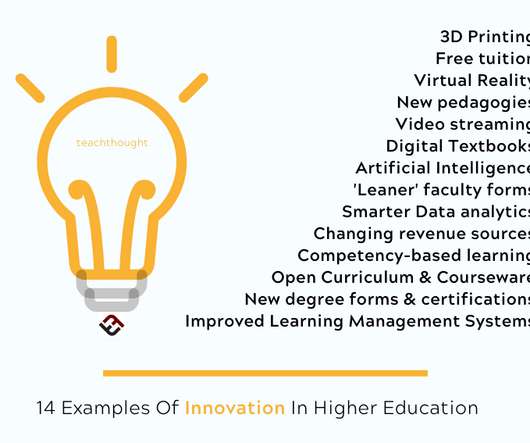


























Let's personalize your content