100th Day of School — It’s about Learning
Ask a Tech Teacher
FEBRUARY 6, 2024
This might become the core of an end-of-school (or back-to-school) Wish List for your class library. The completed list can be shared using a simple Word or Google Doc or more professionally with a class Biblionasium or Goodreads account. Students can engage in various counting exercises related to the number 100.





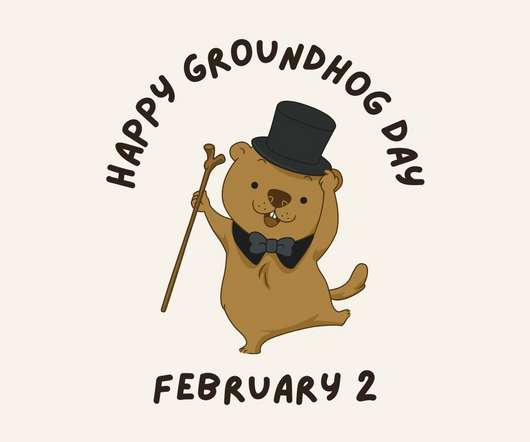

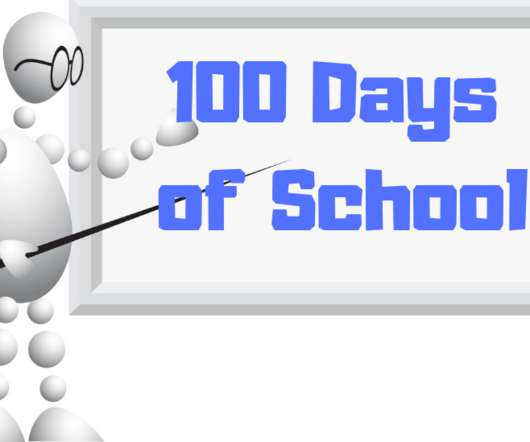



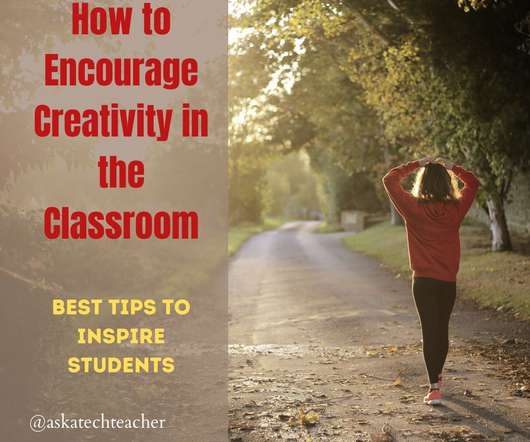
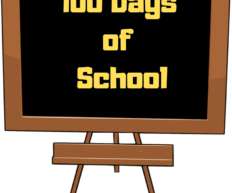
















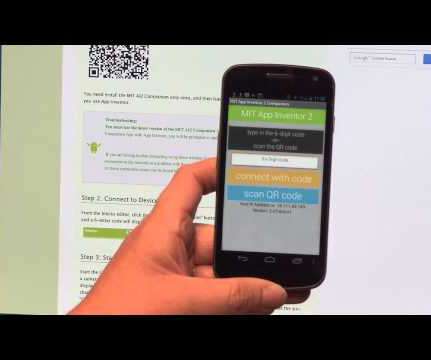



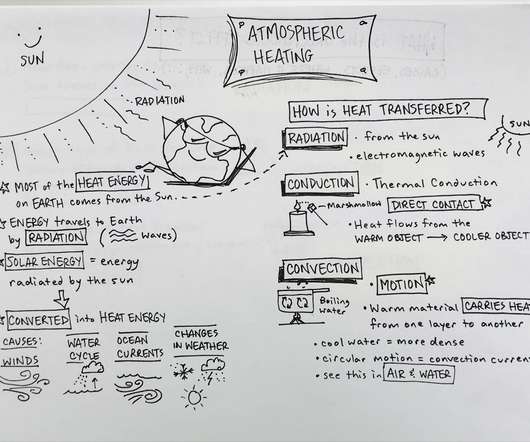

















Let's personalize your content