Tech Tip #106–11 Great Typing Timesavers on iPads
Ask a Tech Teacher
AUGUST 12, 2020
Today’s tip: 11 Great Typing Timesavers on iPads. Category: iPads. Q: Typing on the iPad keyboard is slow. A: Here are eleven time-savers students will appreciate (as will colleagues) when using iPads. Place two fingers in the middle of the iPad keyboard and flick them to the side. com,net, and more).

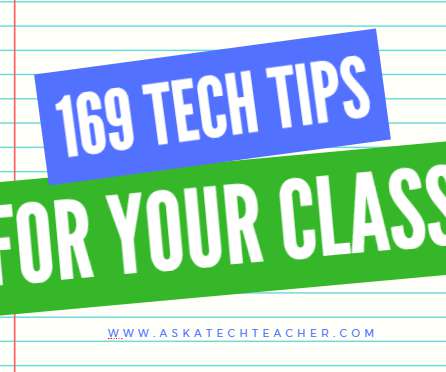





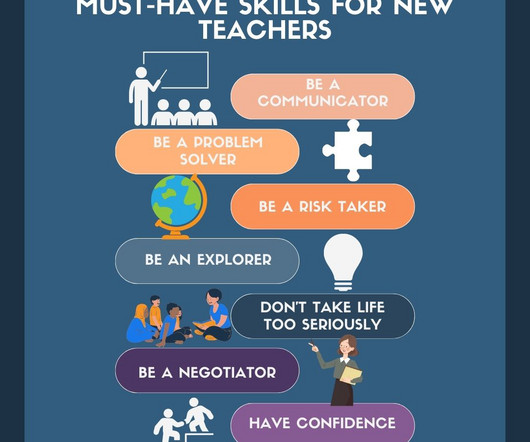
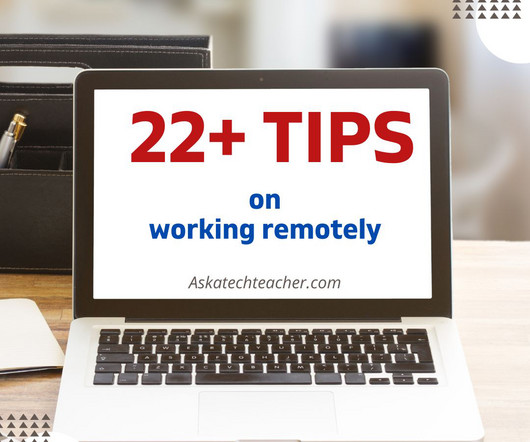






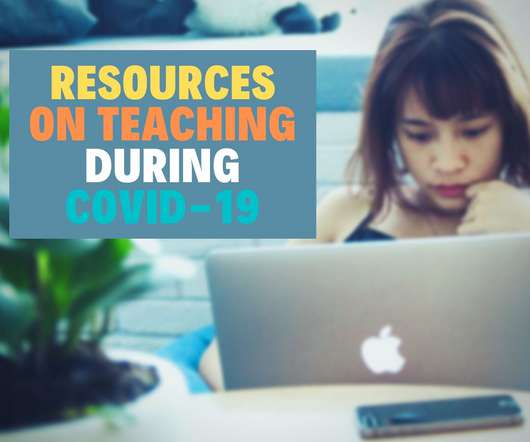
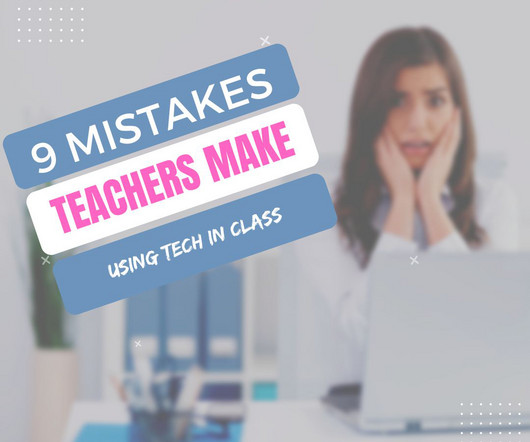
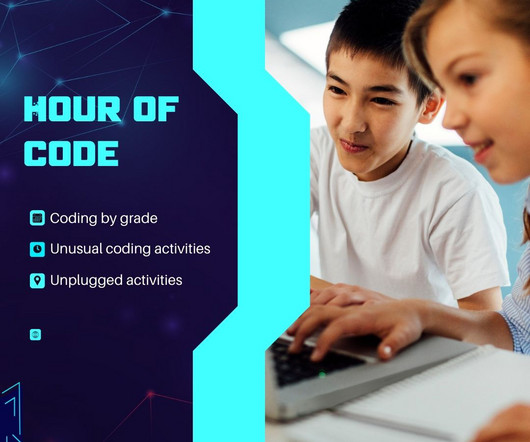
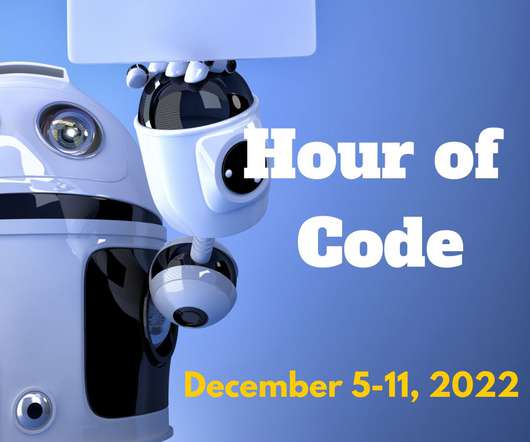
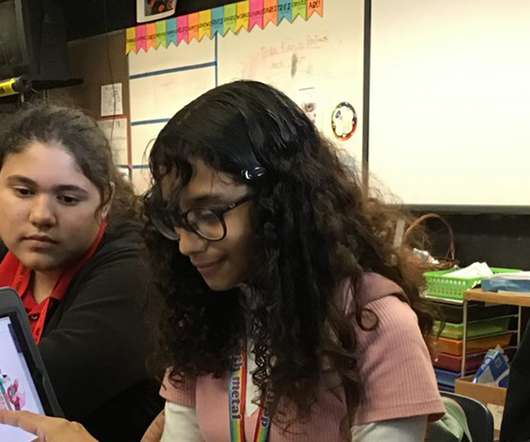




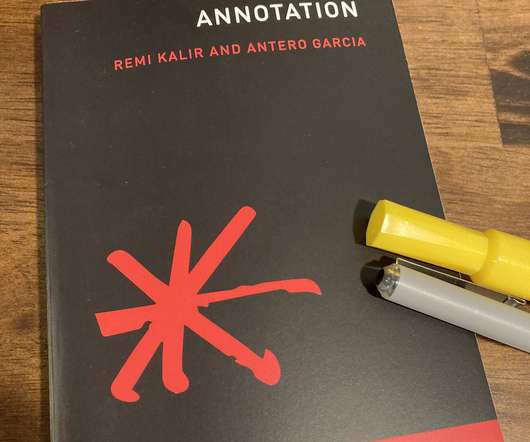









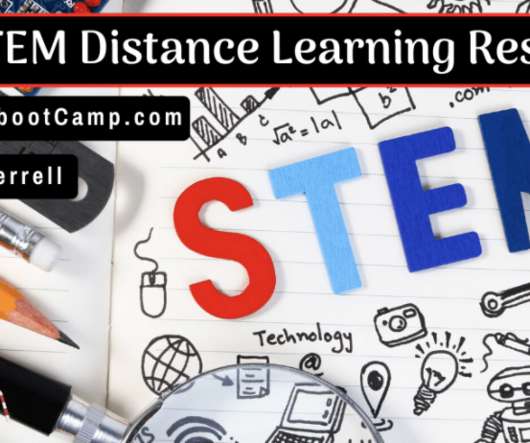
















Let's personalize your content