A Class on Coding and Bots
of
Thinglink of Resources: https://www.thinglink.com/scene/753039991126360065
I have been asked to return to teach summer enrichment classes on maker education for elementary-aged learners at a local school during the summer of 2016. One of the new classes I am designing is called Coding and Bots. It is a week long (5 days) class that will meet for 2.5 hours each morning. The description is:
Learn how to code first by playing games and then by coding some bots including Sphero, Ollie, mBot, OZOBOT, and Dash and Dot. All ages are welcome but the child should have basic symbol recognition/reading skills.
Two things to note about this class are, first, I learned last summer not to underestimate the learning potential of very young kids. These classes are mixed ages ranging from 4 to 10 year old kids. For most of the maker education activities, the very young ones could perform them, sometimes better than the older kids. Second, I am a strong proponent of hands on activities. Although I like the use of iPads and computers, I want elementary aged students to have to directly interact with materials. As such, I am designing Coding and Bots to include using their bodies and manipulating objects. This translates into having all activities include the use of objects and materials excluding and in conjunction with the iPad – not just using the iPad and online apps/tools to learn to code. The activities I plan to do follow:
Warm-Ups: Human Robots
Coding the Cups
Adapted from this Tinkersmith Activity, learners use symbols and plastic cups to act as robots using the coded symbols to build and manipulate a cup stack. Each small group of 2 to 4 learners gets 18 to 24 plastic cups and a set of symbol cards (a few sets of the template below):
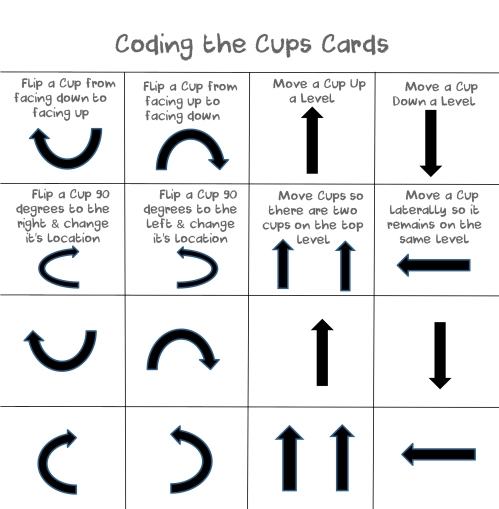
The cups are lined up on two levels. Each player, one at a time, picks and flips over one of the symbol cards and does the action stated on the card with the cups. In doing their movements, players need to insure that their selected cup is in contact with at least one other cup as part of their action. A player is “out” if s/he knocks over the cup/cups. The winner is the last player who places a cup without knocking any over. To increase the challenge, have learners play the game with just the symbols during second or third round of the game.
Kodable fuzzFamily Frenzy
Learners create a simple obstacle course where they “program” a partner to complete it using the code key below. Once they have written their code their partner must follow instructions to complete the course.
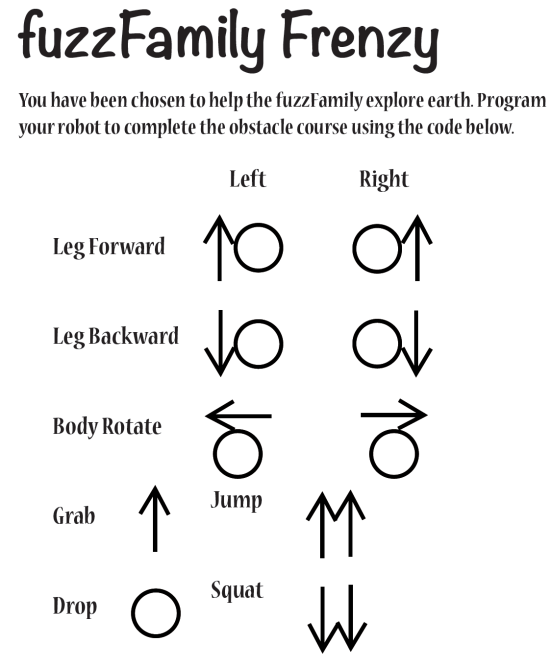
An Outdoor Treasure Hunt Through Codes
The educator sets up a Treasure Hunt outdoors for the learners to solve using coding clues provided by the educator. The coding clues are based on the following legend:

The pre-activity set-up includes setting up clues around the outdoor learning environment that lead from landmark to landmark and finally to a treasure (a treat or prize of some kind) along with the coding clues to get to each of the landmarks. Several routes might have to be set up if working with a larger group. I recommend no more than 3 or 4 per group. Learners are given the first clue, a series of the coding symbols that lead to the first landmark. An example might look like:
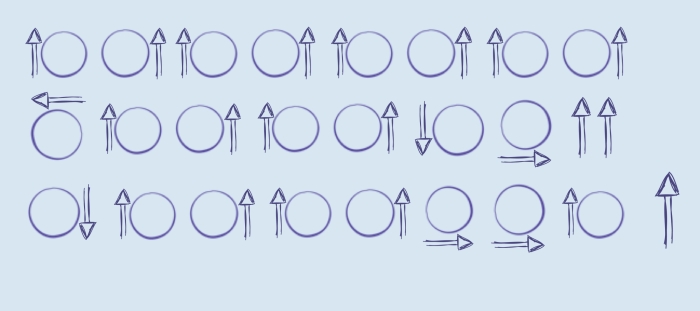
When they arrive at that landmark, they will find another clue, another series of coding symbols that lead to the next landmark and so on until they arrive at the last landmark that contains their treasure.
As a follow-up, learners will be separated into smaller groups to set up a treasure hunt for the other groups using the same legend of coding symbols.
This activity was adapted from Kodable’s Fuzz Family activity.
Superhero Coding for Kids
Use basic programming ideas to help Batman avoid the bad guys and get the jewels! You have to get him to move on the right path around the obstacles using basic programming commands. The directions for this game can be found at http://littlebinsforlittlehands.com/superhero-computer-coding-game-without-a-computer/

Board + Manipulative Games
Robot Turtles Game
Learners will play the Robot Turtles Board Game. Robot Turtles is the a board game that teaches coding skills to kids as young as four, and the only screen-free resource for this pivotal age group. Read more at http://thinkfun.com/media-center/robot-turtles/.
Liz Engel Greaser designed an extension to this game but having her learners create their own Robots Turtle Games – see Extensions for Robot Turtles for the how-tos.
Coding Monkey Island
Learners will also play the Code Monkey Island. Its description is:
Code Monkey Island, the board game designed to teach players of all ages computer science logic! As the wise leader of your own tribe of monkeys, it’s up to you to guide all three of your monkeys safely around the board and into the banana grove. You’ll have to use concepts like conditional statements, looping, booleans, assignment operators and more to earn moves for your monkeys, dodge quicksand traps, and score some delicious fruit along the way!
Code Master
In Code Master, your Avatar travels to an exotic world in search of power Crystals. Along the way, you use programming logic to navigate the Map. Think carefully, in each level, only one specific sequence of actions will lead to success. Once you collect all the Crystals and land at the Portal, you win! (http://thinkfun.com/products/code-master/)
Osmo Coding
Osmo Coding begins with an assortment of modular magnetic blocks. You snap together numbered blocks along with commands such as “run,” “jump,” and “grab,” as you guide a tiny monster named Awbie on his eternal quest for more strawberries. https://www.playosmo.com/en/coding/)
Bots and Coding
Finally. the learners will move into coding the bots: Sphero, Dash and Bot, and Ozobot.
Learners will code their Spheros and Ollies using the Tynker app.
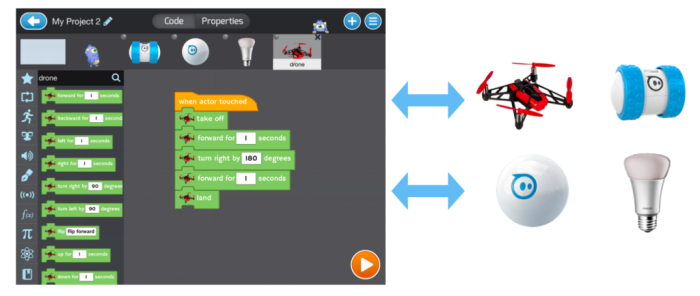
MESH are wireless electronic tags shaped like blocks and each of them has different function. When you connect them together by using MESH app, your ‘what if’ ideas come to life. There is no need for knowledge of electronics or programming. Creating an IoT (internet of things) system will be very simple with MESH. http://meshprj.com/en/
Children ages 5 and up learn the foundations of problem solving and computer programming as they have fun with Dash & Dot. Dash Dash is an explorer who zips around the room, getting into mischief along the way. Using sensors, Dash can detect objects in front and behind, hear where you are, and see where Dot is. This robot has quite the personality and becomes more capable as you program and play. Introducing Dot Dot is a puppet master who instigates the adventures that Dash goes on. When you toss, shake, or pick Dot up, Dot sends a signal telling Dash what to do. Dot can also tell stories using lights, sounds, and eye expressions.
Lesson plans for Dot and Dash can be found at https://teachers.makewonder.com/lessons.
OZOBOT is an award winning smart robot, designed to teach kids & techies alike about robotics, programming & coding.
Ozoblocky is the programming language. The editor can be found at http://ozoblockly.com/editor
OZOBOT lesson plans can be found at http://ozobot.com/play and http://portal.ozobot.com/lessons.
CodeBug is a cute, programmable and wearable device designed to introduce simple programming and electronic concepts to anyone, at any age. CodeBug can display graphics and text, has touch sensitive inputs and you can power it with a watch battery. It is easy to program CodeBug using the online interface, which features colourful drag and drop blocks, an in-browser emulator and engaging community features. Create your own games, clothes, robots or any other wacky inventions you have in mind! (http://www.codebug.org.uk/whatiscodebug/)
Codebug lesson plans can be found at http://www.codebug.org.uk/learn/activity/ and http://www.codebug.org.uk/explore/codebug/
Extras – Build a Bot
Kamigamirobot
Resources:
The O Watch
Resources:


Reblogged this on limfablog.
fbartoli
December 10, 2015 at 9:59 am
I love the idea of a coding treasure hunt! I’m always on the look out for more ideas to help break down the concept of computer “instructions.” It sounds as if your work during the summer is the same as mine. Right now, I’m in the process of blogging about ways to teach computer concepts without having a device. (Some of the camps I teach at have limited equipment and bandwidth). Here’s my latest post about extending the game of Robot Turtles: http://artisaneducation.com/extensions-for-robot-turtles/
Liz
December 14, 2015 at 8:25 pm
Love your adaptation of Robot Turtles – can I add a link to your post within my post?
Jackie Gerstein, Ed.D.
December 15, 2015 at 12:12 am
I would be honored. Thanks!
Liz
December 15, 2015 at 12:39 pm
I love your article and it demonstrates that I’m going the right direction as I have many of the things you wrote about in your article. I am not a teacher but a social worker using technology to teach social emotional learning. It’s no better way to get kids to collaborate, talk, share, take turns, and use their imagination than robotics.
I have a great tool to add and it’s the Design Studio that gets kids thinking outside the box, by building or creating things for a group of diverse characters called the Extraordinaires. Check out the game/maker space idea or their site https://www.extraordinaires.com/
thesocialworkpad
February 11, 2016 at 8:53 pm