Apple joining Hour of Code and offering free workshops! #edtech
iLearn Technology
DECEMBER 4, 2014
Join the Hour of Code yourself for additional information and support here. Explore together and let your students get excited about coding and about teaching you something new as you go. The resources Apple has listed are a fantastic way to get started. I love that coding can hit every level of Bloom’s Taxonomy.







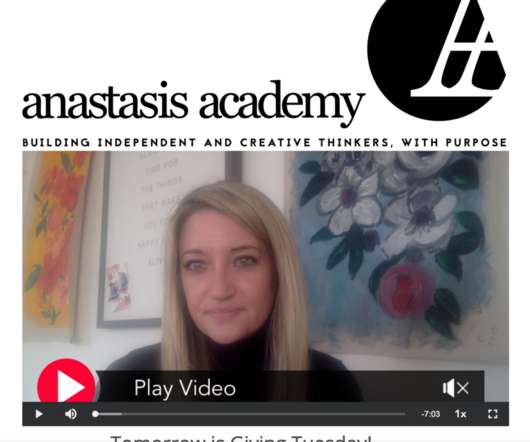

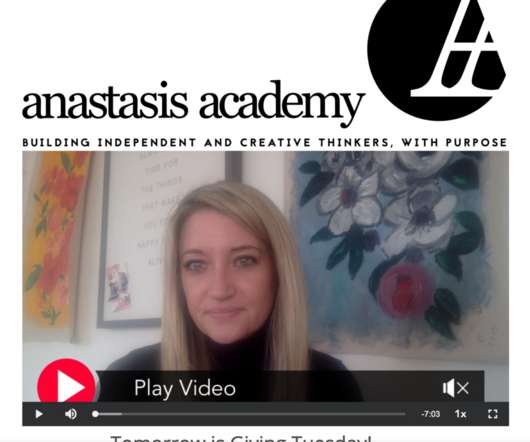

















Let's personalize your content