Emotional Check-Ins in a Teaching Webinar
I always start my classes with some form of emotional check-in regardless of age or grade level. I do so in my college classes as well as in my elementary gifted classes. I think this is even more imperative given the stress students are experiencing due to COVID19. The 10 to 15 minutes it takes is so worth the class time.
Some of the benefits of emotional check-ins discussed in the Edutopia article, A Simple but Powerful Class Opening Activity, include:
Students know that every voice matters: The emotional check-in gets every student’s voice into the room at the start of each class. Although students can always say “pass” instead of sharing, each student has the opportunity to be heard every class session. The check-in is also a great opportunity to practice active listening, turn-taking, and following group norms.
Students develop awareness of others’ emotions—and how to respond to them: When students share their emotions during the check-in, they give their classmates a snapshot of their emotional state. And if I hear a student say that “I didn’t sleep much last night” or “I feel like I can’t focus today,” I can adjust my interactions with that person accordingly.
The check-ins also acknowledge that how students are feeling is important to the educator, that they matter as human beings who have feelings and emotions.
One of my college classes moved from face-to-face to Zoom this semester. What follows are some of the check-in activities I have done with them.
Feeling Charts
Students use a feeling chart to describe how they are feeling. A side benefit of using feeling charts is that they help students increase their feelings vocabulary.
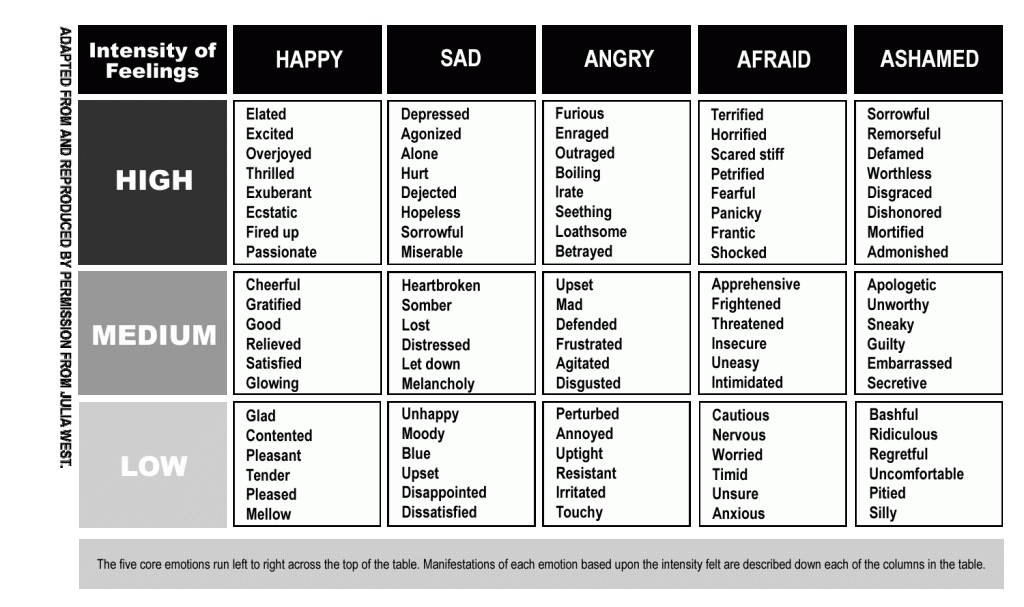
Share a Rose; Share a Thorn
Each student shares a Rose, something good or positive, from the day or week; and a Thorn, something not-so-good or positive, from the day or week.

Four Types of Care
Students, during the check-in, take turns using the four types of self care graphic to describe strategies they are doing or would like to do to be physically, emotionally, socially, and spiritually healthy.
5 Step Check-In Process
The teacher leads students through the 5 step check-in process described in Emotional Check-ins: Why You Need Them:
- Tune into your body.
- Take a deep breath.
- Ask the question. Use the simple question, “How am I feeling?” Make it even more specific by tacking on the phrase “right now” or “in this moment.”
- Use descriptive words to capture how you feel.
- Brainstorm what might be contributing to those emotions.
Then each student is given an opportunity to share what came up for them during the exercise.
Mondrianfy Your Feelings
Students are instructed to find a slide that has shapes and colors that Mondrian used in his artwork. They then use those shapes to create an abstract representations of their feelings. I learned this through Dan Ryder. See below for an example:
Find an Object
Students are asked to find something in their home environment that represents how they are doing; how they are feeling right now. Each student is given an opportunity to share their object via the webinar screen and describe why they selected it. Below are images of my college students doing this check in.





Pear Deck
Pear Decks are very similar to a PowerPoint or Google Slides presentation. But instead of simply static, informational slides, you get to create Interactive Slides that let every student respond to your questions or prompts. Once PearDeck is activated, through the Google Slides add-on, students are given a code to access the Pear Deck. There they interact with each slide through typing, drawing, and using a draggable icon depending how the teacher set up the slide. What follows is the Pear Deck I used for a check-in at the start of one of my classes.
Create an Image Based Timeline of Feelings
Students create a timeline of images that represent: how you felt last week; how you feel today; how you want to feel this coming week; and finally, what strategies you can use to get to how you want to feel this coming week. Students then share their images via their webinar cameras and discuss their meaning with the rest of the class. What follows are (1) the prompt for this activity, and (2) sample student pictures:
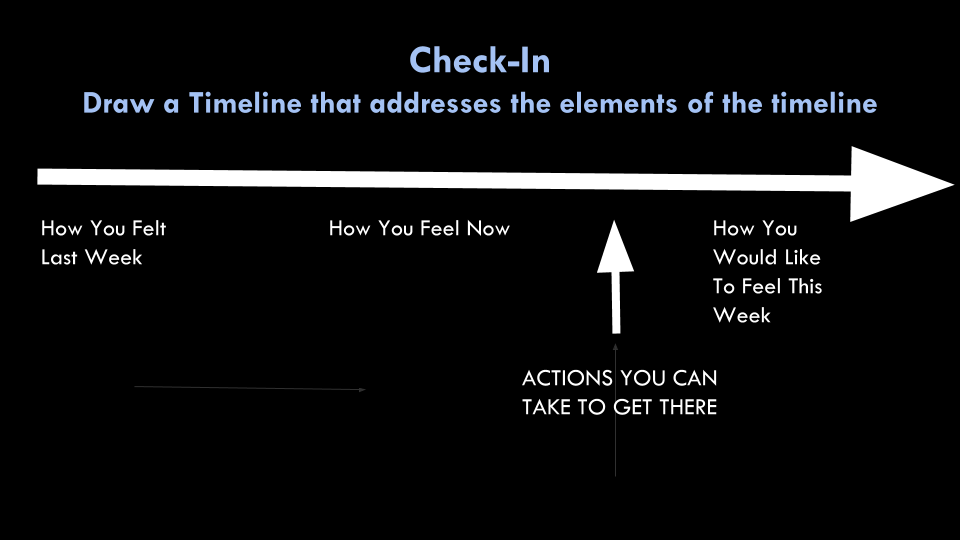
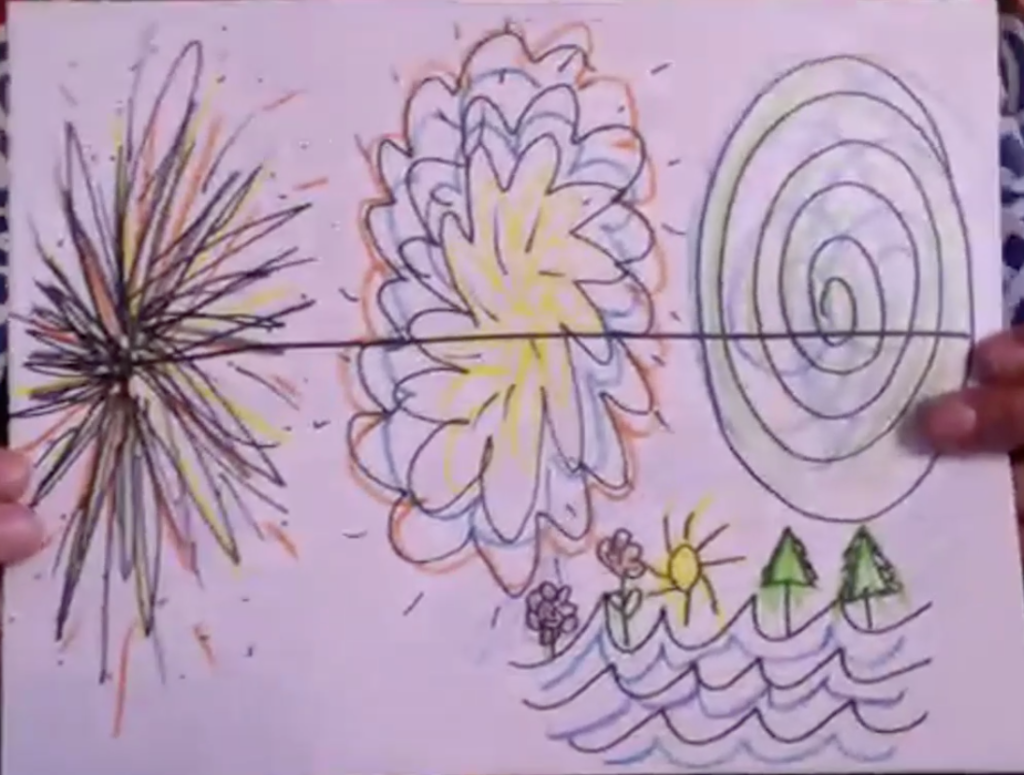
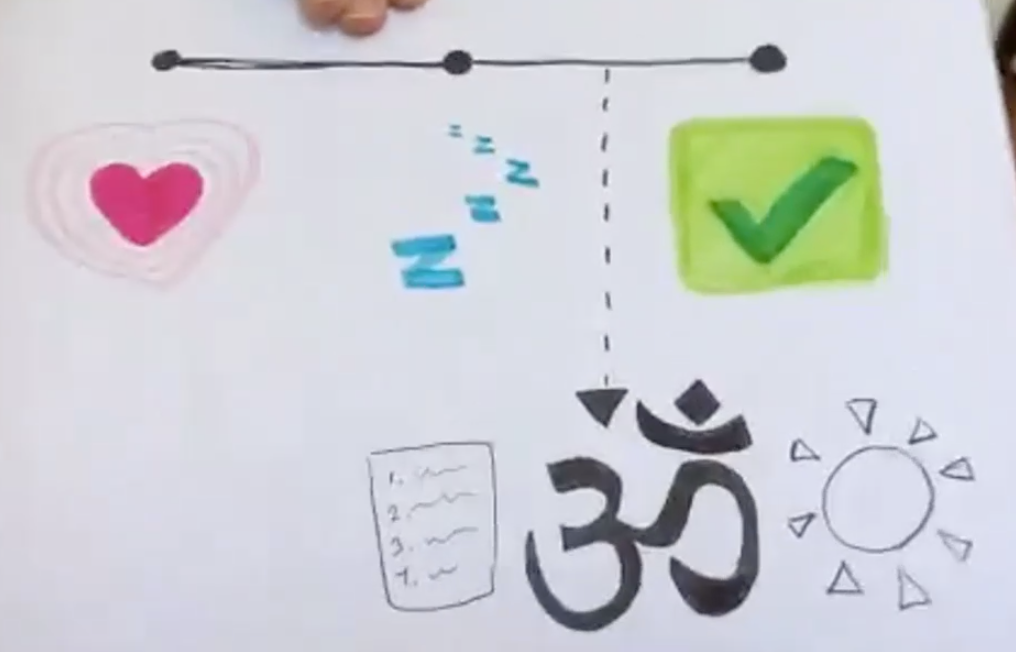
Gif Image
Using Giphy students do a search for different feelings and emotions they are currently experiencing, and then select one or more Gifs that represent those feelings. They then take turns to do a screenshare of their selected Giphy and explain why they selected it.
Padlet Check-In
Padlet is an application to create an online bulletin board that you can use to display information for any topic. You can add images, links, videos, text, and drawings. Below is a Padlet I created for an emotional check-in.
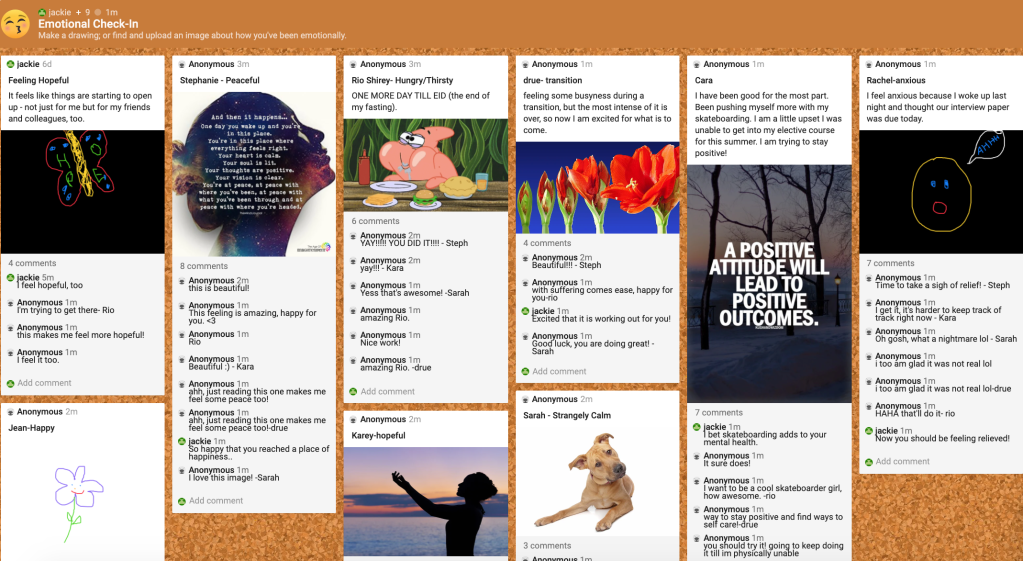
Emoji Soundboard
Students choose one or two of the emojis+sounds found at https://www.classtools.net/soundboard/ to describe how they are feeling.
Mentimeter
Menitmeter allows teachers to engage and interact with students in real-time. It is a polling tool wherein teachers can set the questions and your students can give their input using a mobile phone or any other device connected to the Internet. Their input is displayed on a slide in a selected format: Word Cloud, Speech Bubbles, One-By-One, and Flowchart. In the case of check-ins, it can be used to have students put in responses to a question related to how they feeling at the start of class and their responses then are shown to the class via a slide. The example below shows a slide with a Word Cloud of emotional check-in responses.
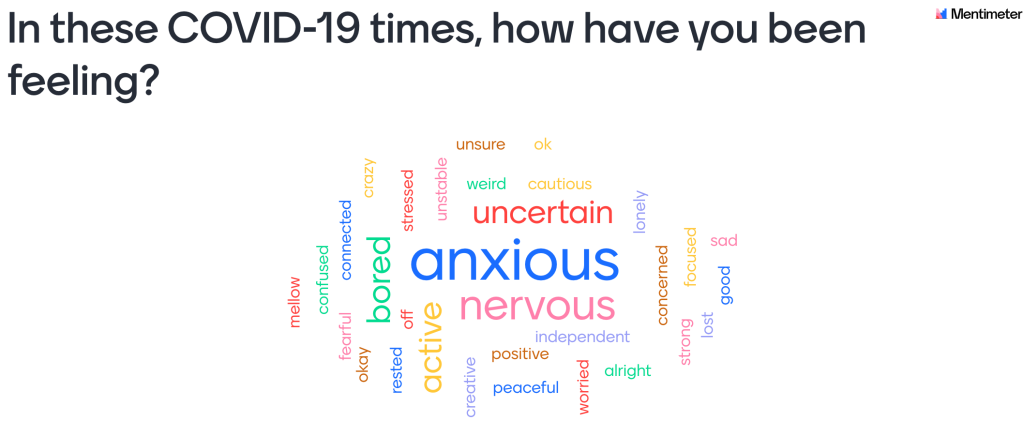
Flipgrid
Flipgrid is a website that allows teachers to create “grids” to facilitate video discussions. Each grid is like a message board where teachers can pose questions, called “topics,” and their students can post video responses. For an emotional check-in, students record a short video about how they are feeling.
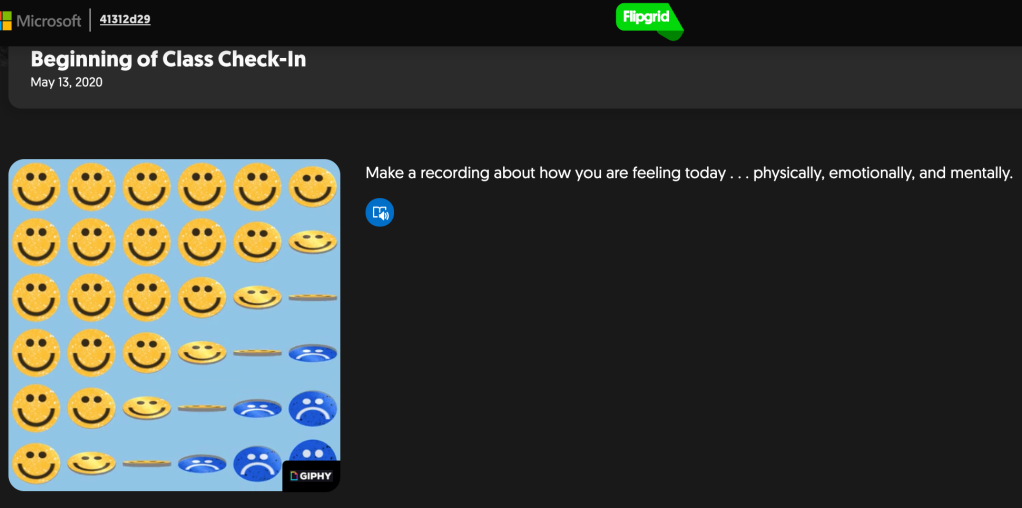
Written by Jackie Gerstein, Ed.D.
May 16, 2020 at 10:02 pm
Posted in Education
Tagged with check-in, online learning, social-emotional learning, student voice
5 Responses
Subscribe to comments with RSS.
Leave a comment Cancel reply
This site uses Akismet to reduce spam. Learn how your comment data is processed.
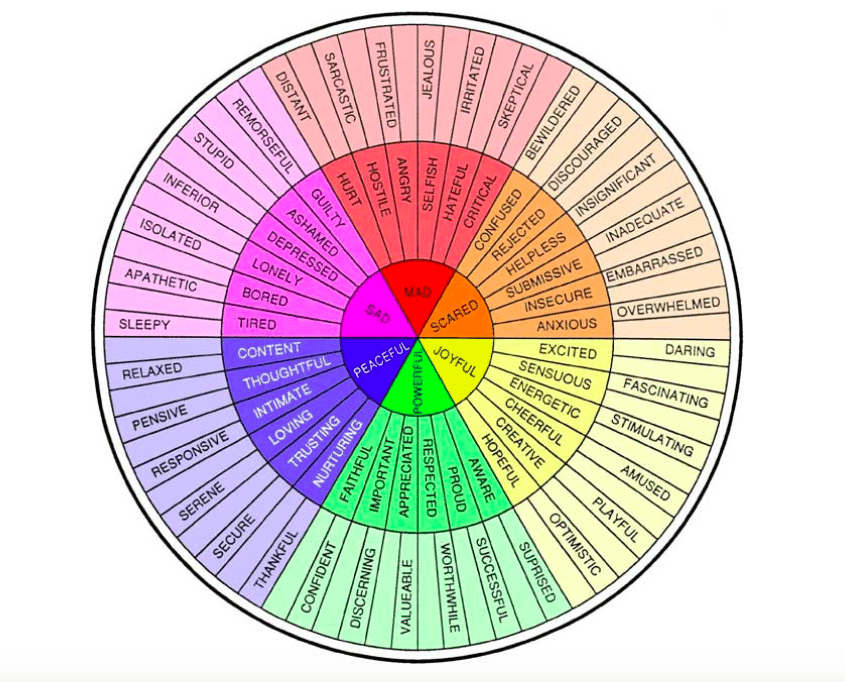
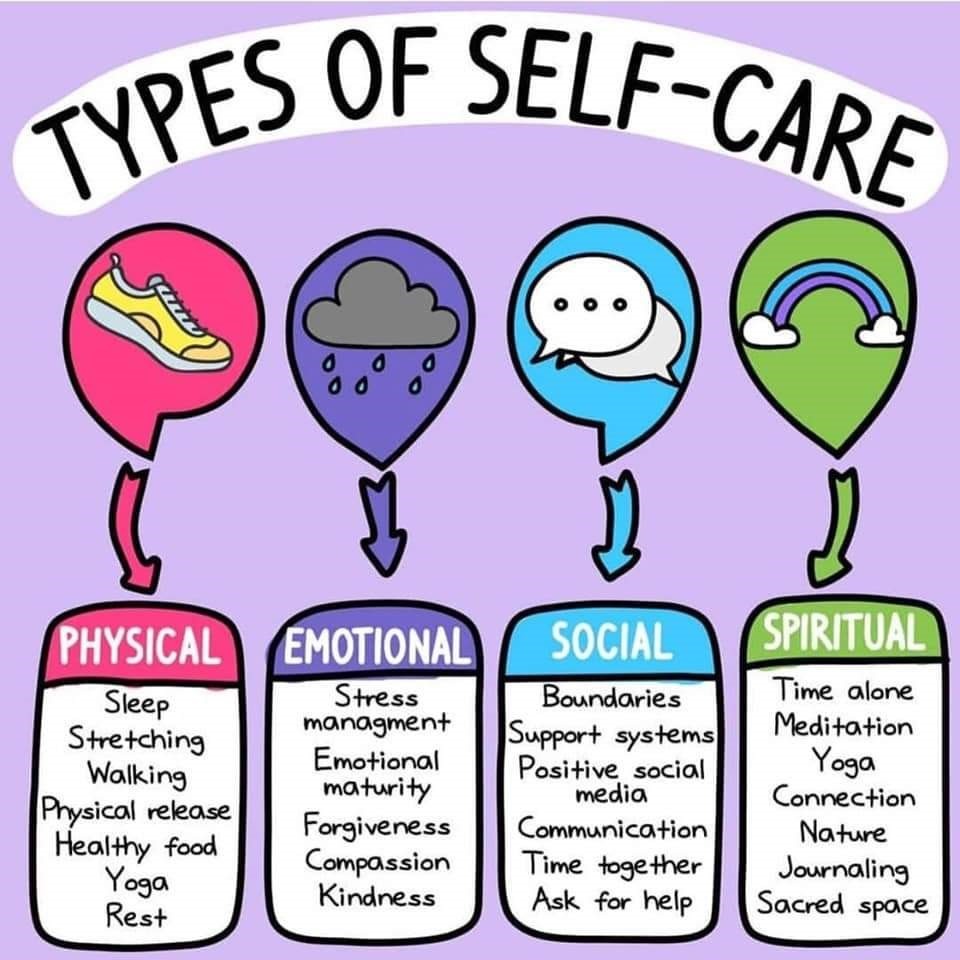
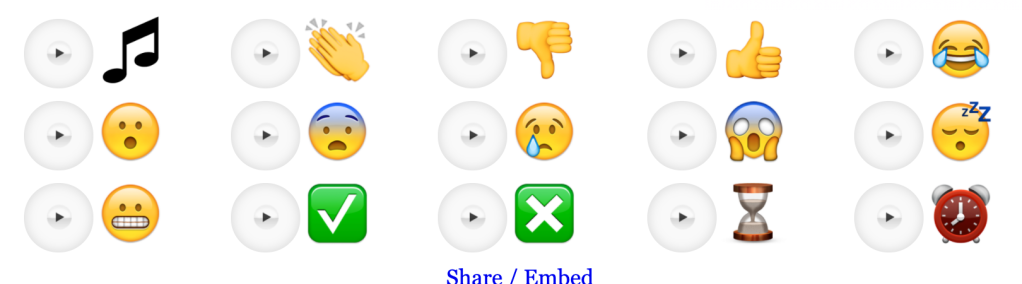

Great resources
victoria
May 18, 2020 at 4:57 pm
Such a solid selection – really grateful you’ve posted this
Mel
September 8, 2020 at 6:07 am
Jackie, your ideas are so needed right now in this virtual world where our kids and teachers feel invisible. Would you be willing to share your Google slides that utilize Pear Deck to gauge students’ feelings? Thanks for considering. Karen
Karen Noel
November 16, 2020 at 6:43 pm
Hi Karen – they are actually slides that Pear Deck prepared for SEL learning. In other words, they are their slides 🙂
Jackie Gerstein, Ed.D.
November 16, 2020 at 11:59 pm
Some great tools in here, thank you
Julie
August 29, 2023 at 12:42 pm