Whiteboard Apps You’ll Love
Ask a Tech Teacher
APRIL 30, 2021
Draw Chat –virtual meeting with a whiteboard. Educreations –whiteboard and screencasts. Check this out ( click here for updated list ): Canvas –Google app for simple drawing. Doceri –collaborate, turn into a movie (app). Explain Everything. GroupBoard –collaborate over the internet–up to five people; basic free, then fee.





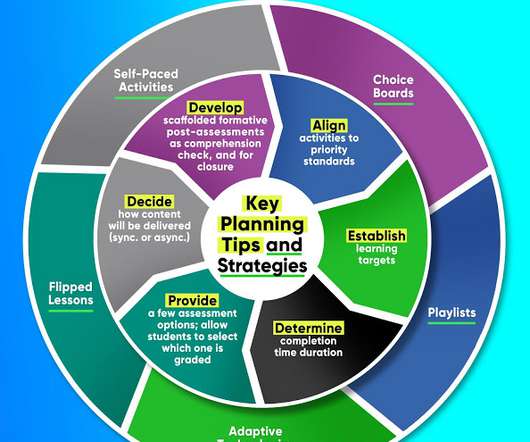






















Let's personalize your content