Developing Asynchronous Remote Learning Tasks
A Principal's Reflections
AUGUST 23, 2020
Technology plays a huge role, which is why all efforts need to be made to eliminate the digital divide. Keep in mind that some rely on technology, while others don't. In the case of the latter, check out this PreK – 12 curricula from Khan Academy. In my last post, I focused on engagement in synchronous lessons.

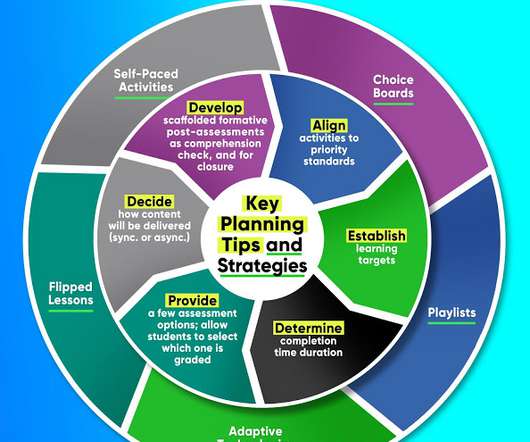
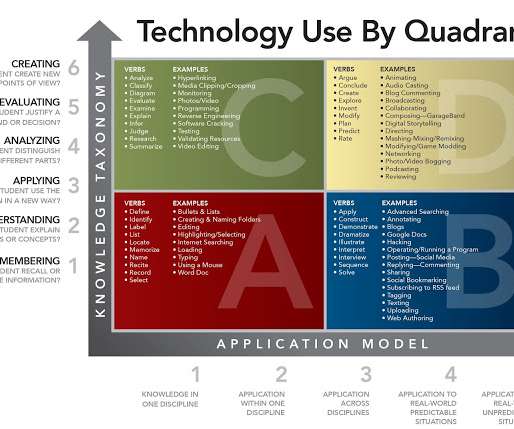













Let's personalize your content