How to Create a Paperless Classroom
Ask a Tech Teacher
APRIL 19, 2023
Instead, people use a digital calendar that automatically syncs life events across all of their digital devices. This should include homework, projects, student presentation, school events–everything that requires preparation. link] Jacqui Murray has been teaching K-18 technology for 30 years.


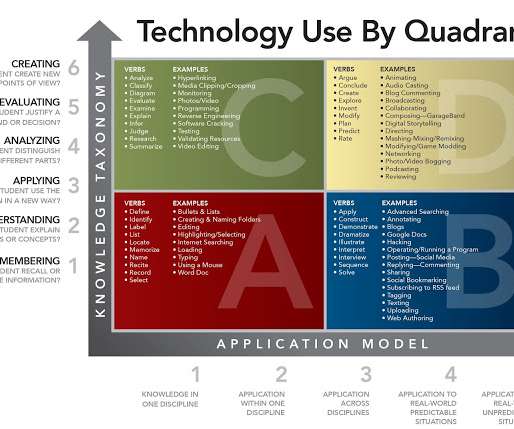





















Let's personalize your content