Mobile Learning with Google (GTT032)
Ditch That Textbook
NOVEMBER 27, 2017
The mobile devices so many students are equipped with have plenty of processing power — and plenty of potential to amplify learning. Students carry these high-tech devices to school in their pockets all the time. Cell phones. It’s so easy to shut them off. Put them in a shoe holder.


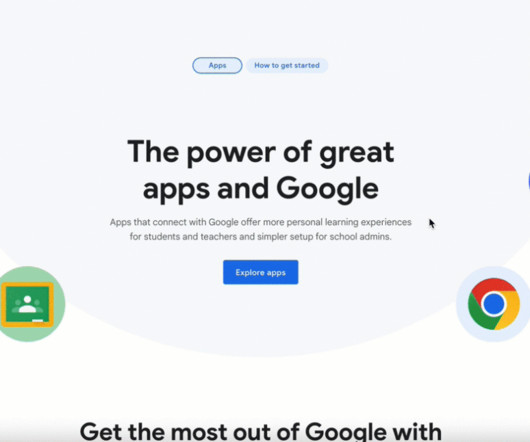

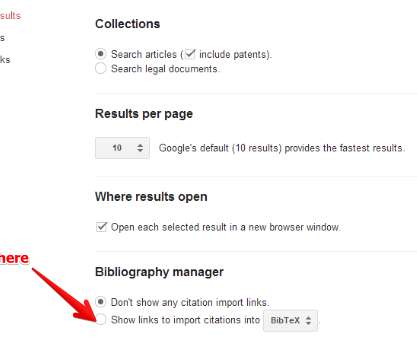
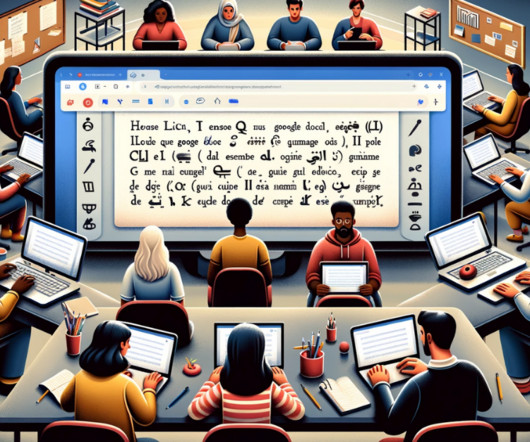
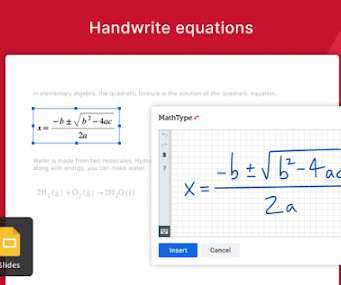
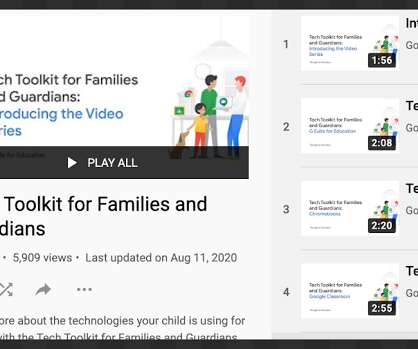
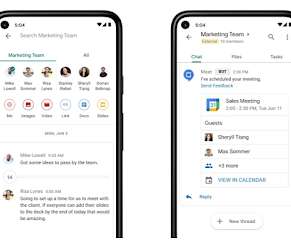
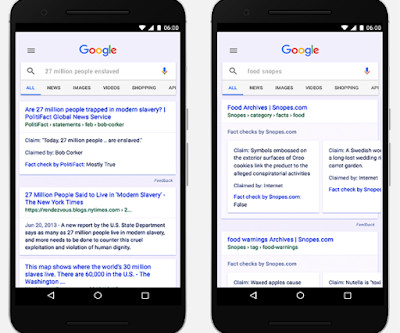




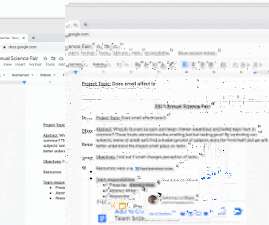

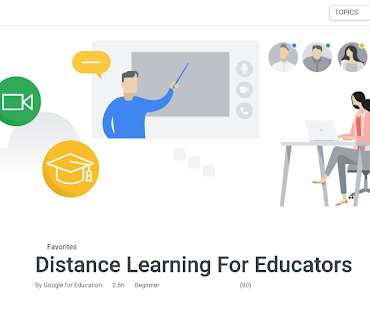

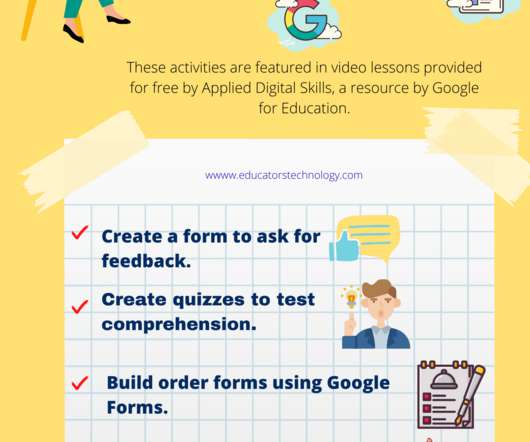
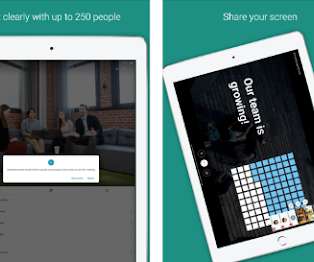
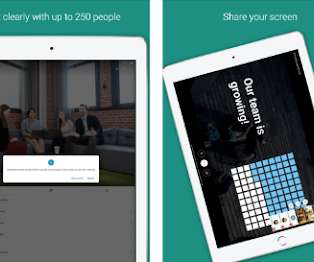
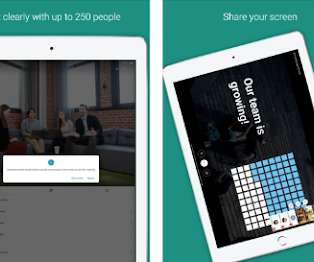
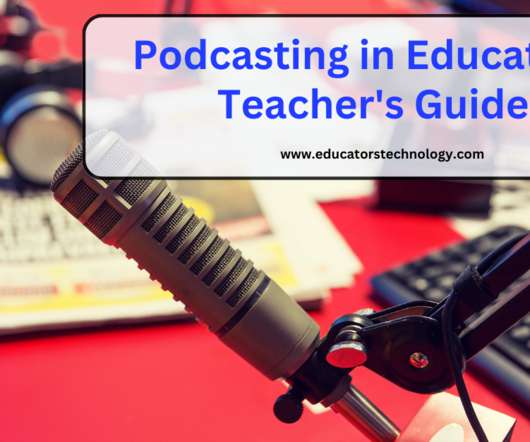
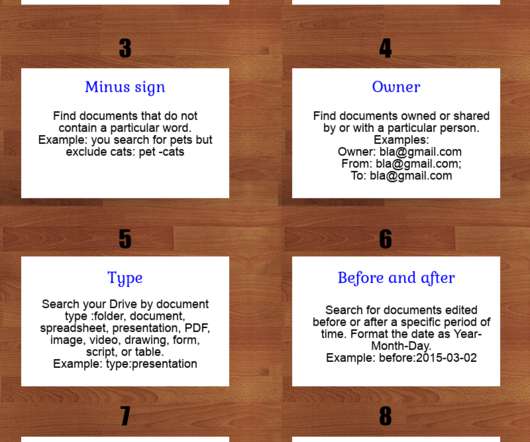
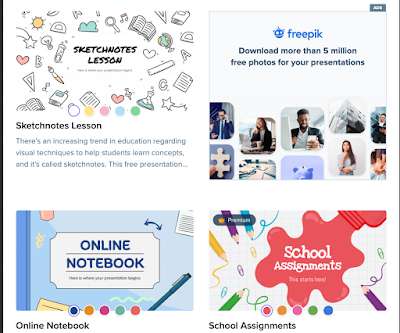
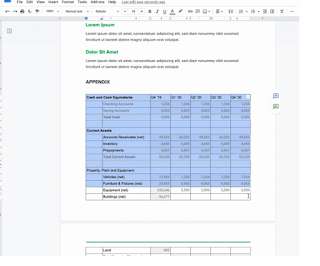
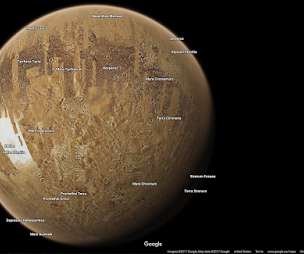





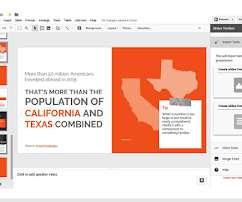



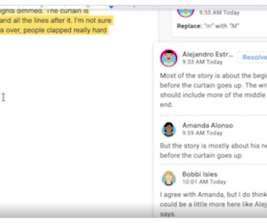

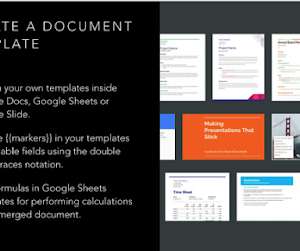
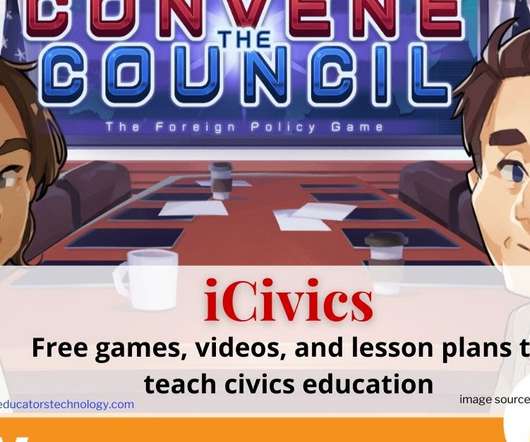


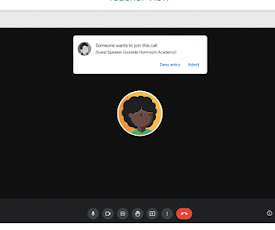











Let's personalize your content