17 K-8 Digital Citizenship Topics
Ask a Tech Teacher
OCTOBER 27, 2023
Education is no longer contained within classroom walls or the physical site of a school building. Today, education can be found anywhere, by teaming up with students in Kenya or Skyping with an author in Sweden or chatting with an astrophysicist on the International Space Station.

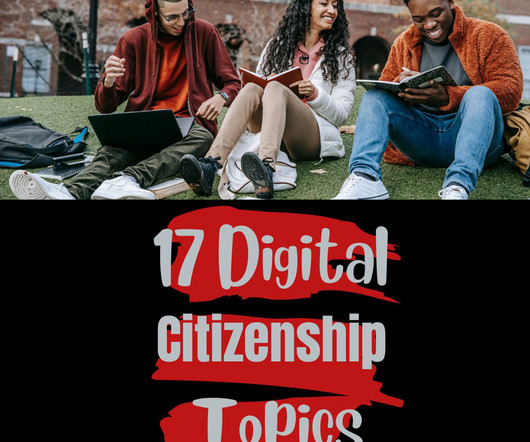










































Let's personalize your content