#Flipclass Workflow
Baker's B.Y.O.D.
AUGUST 12, 2014
Rookies want to know how to make flipping work with class procedures, and veterans are always tweaking what they do. Edmodo, Curriculet, and Google Drive are essential to productive workflow in my class. Edmodo Edmodo is my online classroom space. All work is turned in via Edmodo Assignments.









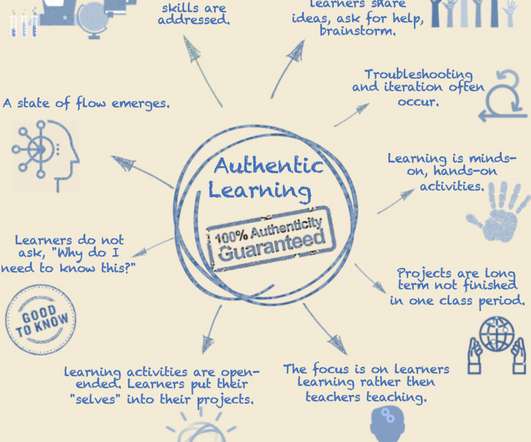












Let's personalize your content