Interactive multiple choice activities
Nik Peachey
NOVEMBER 30, 2007
This is the third part in a series that I’m writing on how to use word processors to create computer-based materials. This one looks at how we can create interactive multiple choice activities using 'dropdown' menus. Multiple choice must be one of the most common question types in the history of education. I’m sure we all answered them when we were at school and we have all given these question types to our students.














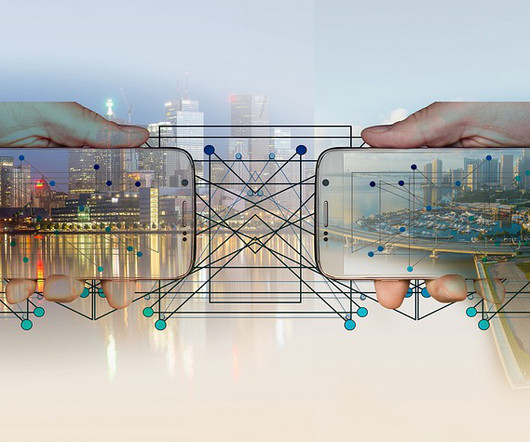




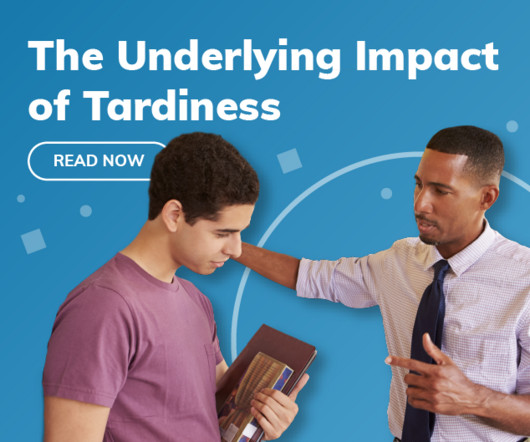















Let's personalize your content