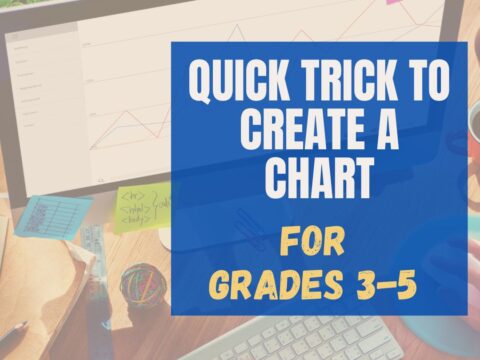In these 169 tech-centric situations, you get an overview of pedagogy—the tech topics most important to your teaching—as well as practical strategies to address most classroom tech situations, how to scaffold these to learning, and where they provide the subtext to daily tech-infused education.
In these 169 tech-centric situations, you get an overview of pedagogy—the tech topics most important to your teaching—as well as practical strategies to address most classroom tech situations, how to scaffold these to learning, and where they provide the subtext to daily tech-infused education.
Today’s tip: Laptop frozen? Do this.
Category: Security, Problem-solving
Q: My laptop is frozen. I can’t even turn it off. What do I do?
A: Do a hard reboot. Hold the power button until the laptop turns off for ten seconds and reboot. If that doesn’t work, remove the battery, wait ten seconds, put it back, and start up. Usually, that’ll fix it.
Sign up for a new tip each week or buy the entire 169 Real-world Ways to Put Tech into Your Classroom.
What’s your favorite tech tip in your classroom? Share it in the comments below.