Wonderville - awesome, fun, educational science resources
Educational Technology Guy
JUNE 8, 2012
'Wonderville is a great, free site I just learned about from an article in Tech & Learning magazine. Wonderville is an award winning site that has interactive science activities that are fun and educational. There are over 30 games on Wonderville that help students learn about science while having fun. There are also puzzles, activity sheets and crosswords, videos exploring real-life applications of science and behind the scenes looks at science careers.















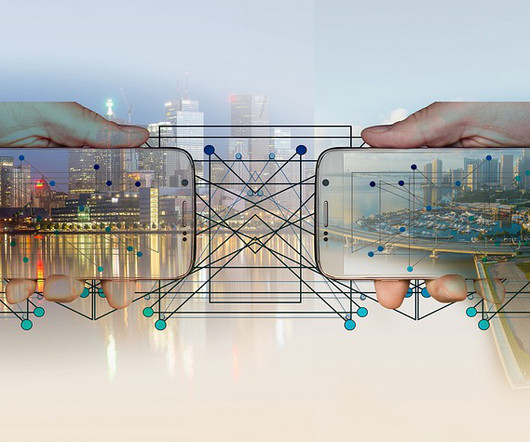




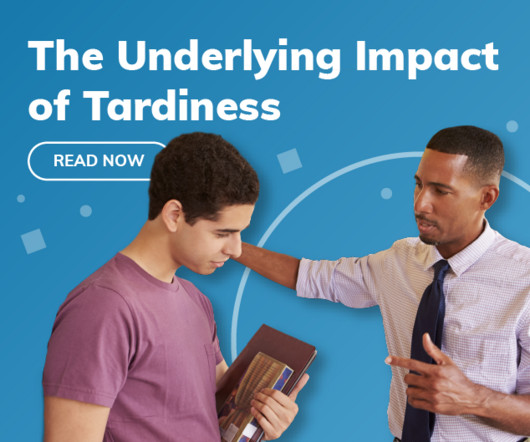




















Let's personalize your content