Educators looking for a new online teaching and learning tool – we found it! It’s called Mysimpleshow, and it’s free.

Mysimpleshow.com is an ‘explainer video-making tool’ that lets users create informative and engaging videos. The tool empowers simple explanation and is of great help to educators and students alike. Educators can use the tool to incorporate mixed media into lessons, support the flipped classroom ideology, enhance presentations with relevant video content, assign more enjoyable homework and in-class activities, explain common classroom procedures at the click of a button, or communicate messages to parents and other staff.
Mysimpleshow is especially great for educators because it is quick and easy to use. There are two options to get started- uploading a PowerPoint and having the tool extract relevant text to create a script; or writing a script from scratch using a storyline template. If choosing the latter, Mysimpleshow’s clear structural guidelines in each of its many storyline templates range in subject areas, so all teachers can utilize the tool. Storylines include presenting a CV, explaining a workflow, and introducing a biological process, just to name a few.
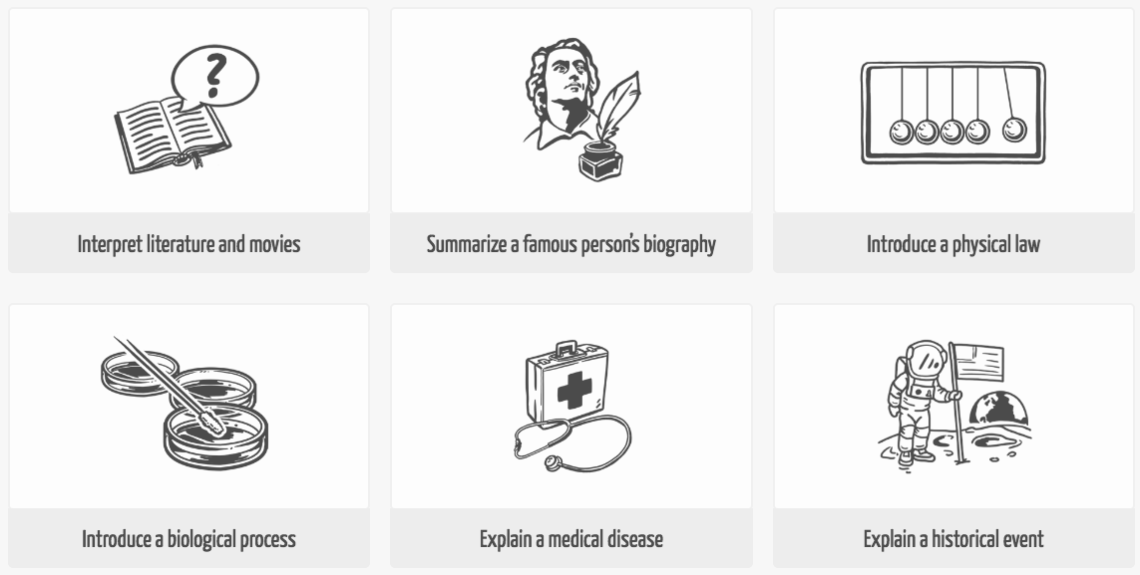
Once a script is created using either the PowerPoint or write a new script option, the tool then visualizes your text automatically, but there are plenty of modification options before you finalize your video. You’ll end up with a professional quality video, voiceover included!
If you want to make a stellar video and enhance your classroom, try it out here.
Contact Information
Editorial Contact: Emily Cleary, +1-954-798-3433, emily.cleary@mysimpleshow.com
Emily Cleary is a writer with a background in higher education teaching and writing tutoring. She writes various types of education-related content online and in print. You can also contact her via LinkedIn.

