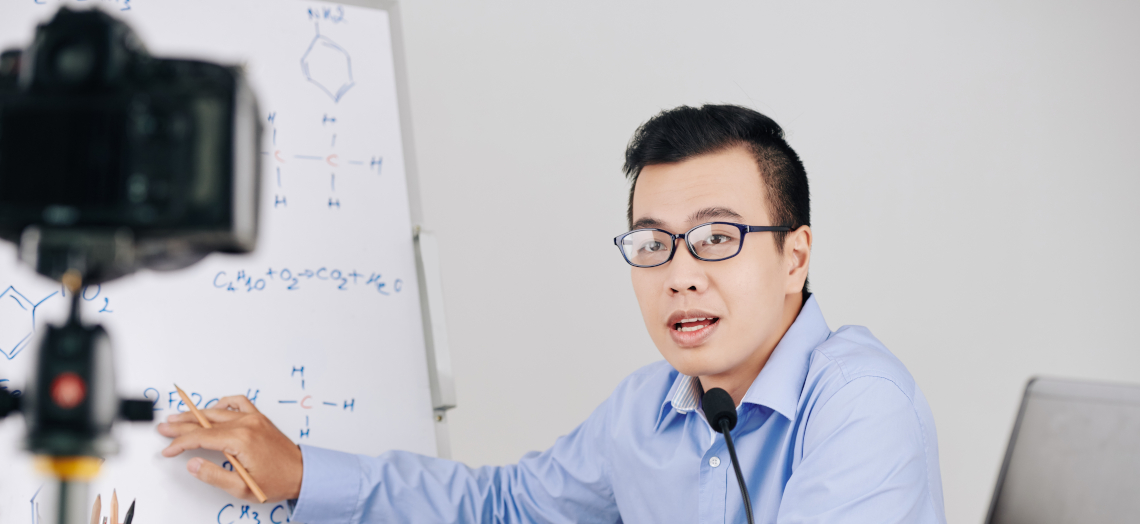Education and research go hand in hand. You can’t have research without proper education and definitely can’t offer the best instruction if it’s not evidence-based.
However, the real world contains multitudes and teaching is part science, part art. Teachers find it impossible to apply all best practices at once. They go through different techniques until they find what works best for their students. There is real ecological value in observing real-life classroom activities, and nobody can deny that!
That’s why Principles of Instruction by Barak Rosenshine highlights what research has to say about effective teaching from three different sources:
- Cognitive science studies how our brains acquire new information. It also offers insight into overcoming the limitations of our working memory when learning new things;
- Master teachers are the ones whose students obtain the best results. Observing how they work and interact with students holds the key to more effective teaching practices;
- Learning strategies research offers suggestions for cognitive supports and instructional scaffolding that help students learn new tasks and solve complex problems.
These strategies are highly applicable in classrooms, yet they refer mostly to face-to-face situations. They need a little tweak to work for online classes, especially synchronous sessions, in which teachers try to recreate the same “feeling” of regular classes.
What you need to teach effective live online classes
If you’re teaching a synchronous online class, you most likely already use video conferencing software such as Zoom, which integrates with your learning management system (LMS) as well. This is important because there needs to be a seamless transition between the software and the LMS, where students also find their lessons and assignments.
Most of these platforms also have a whiteboard option, a convenient tool to teach live, which mimics the usual classroom routine you might have had before.
The principles of effective online instruction
Now that we have an idea of where these principles come from and some necessary tools, let’s see what they are and how we can adapt them for the online classroom:
-
Review previous learning at the start of the live class
Knowledge acquisition happens much faster if students can easily recall relevant facts, words, concepts, formulae, etc. That’s why successful teachers spend five to eight minutes reviewing previously covered material at the beginning of each session. They do so by correcting homework, asking students to reflect on what they didn’t understand, and going over the most important aspects of the material again, as needed.
In the online classroom, you can:
- Spend 5-8 minutes at the start of each meeting to focus on essential concepts that students should be able to retrieve from memory easily;
- Use multimedia presentations to review older material. For example, the first slide of a Powerpoint presentation can be a dedicated “review” section;
- Use online assignments as a starting point to identify the most common mistakes students make and re-teach some parts of the material if needed;
- When time is limited, ask students to go back and review older lessons before class;
- Make the review part more fun by playing short videos during class.
Students will automatically recall important information through practice, which frees up mental space to learn new things.
-
Introduce new material in small steps
In online classes, you might feel pressured to teach as much as possible in one lesson. However, that strategy can backfire, as it creates more knowledge gaps than actual knowledge. Offline or online, students are overwhelmed with the amount of information they need to learn daily. Their working memory can only process so much new information at one time. That’s why the most effective way is to introduce new material, step by step, with student practice afterward.
In the online classroom, you can:
- Divide lessons into smaller sections and introduce one section at a time. Use the time between sections to ask questions or assign activities that help students understand what they’ve learned;
- Present new topics in different ways. There are so many fun educational videos out there to animate your lessons; it would be a waste not to use them;
- When teaching synchronously, limit the amount of material that students receive in their LMS through the drip content feature — they can access previous lessons and focus on the current one without feeling the need to skip ahead;
- Summarize each step at the end of the lesson. This helps you with doing frequent reviews as well (see point 1).
Presenting new material in small steps and allowing time for practice is the best way to introduce new concepts without overwhelming students.
-
Ask many questions
Successful teachers spend a lot of time on questions. They make sure that students truly understand the material before moving on to other lessons.
However, getting students to open up and participate in virtual settings is challenging. Instead of moving on to the next part of the lesson (see number 2.) or wait for them to ask questions, have a set of questions ready or improvise on the spot.
In the online classroom, you can:
- If students are generally eager to answer, call out their name. If they’re experiencing technical difficulties, they can write their answers in the chat section;
- Use slide presentations to make one question appear on the screen at a time. In this way, students will know what to focus on;
- Use forums or discussion groups to keep the conversation going after the conference call;
- Make use of the raise hand emoji that is available on many platforms (such as Zoom). For example, students can “raise their hands” if they agree with an answer that someone else has given.
Be prepared to explain some concepts again if needed. Have some short videos prepared or ask students to watch them after class if you don’t have the time to ask enough questions.
-
Provide models and worked-out examples
Models and worked-out examples help students gain a better understanding of the material. They’re also more prepared to use instructional explanations as a basis for self-explanation when studying independently.
Novice learners benefit the most from clear instructional explanations, as they have little prior knowledge to use when learning new material. Regardless, the most successful students study worked-out examples more often and use them as a starting point for individual practice.
In the online classroom, you can:
- Demonstrate step by step how to complete a task using a few different prompts for every lesson;
- Use a virtual whiteboard to elaborate steps while thinking out loud;
- In asynchronous lessons, you can record your screen while using a whiteboard in which you model worked-out examples or use an educational video from a content provider;
- If none of the above are available, use a regular flipchart to demonstrate the steps and think aloud, just as you’d typically do in class.
Read more: Adopting the asynchronous mindset for better online learning
In online teaching, providing models and examples is easy! You can use multimedia presentations to model examples, from teaching students how to write an essay using a text editor to explaining the different climate zones. Better yet, spark a discussion about the reason why Shakespeare loved the iambic pentameter.
-
Guide student practice
Less successful teachers tend to teach the material, provide fewer examples, and then move on to independent practice (worksheets, individual reading, etc.). As a result, most students make more errors when doing homework, and the concepts need to be re-taught again at length.
In online classes, teachers don’t have the time to spend re-explaining concepts, so this approach can be detrimental to effective learning. Effective teachers will guide students to practice under their supervision to ensure they’re ready for independent work.
In the online classroom, you can:
- After modeling one example, ask your students to do the same by providing another prompt. They can also take control of the whiteboard to practice;
- Create practice quizzes that include teacher feedback if you’re pressed for time and want to make sure they understand the material;
- Incorporate fun games for guided practice that students can play during the lesson, such as Hangman for vocabulary;
- Take a cue from game shows, ask them to write the answer on a piece of paper, and then hold it up for everyone to see.
Read more: Let’s talk a good game: Mining talk shows for classroom engagement ideas
In online lessons, students often rely on their parents to re-explain concepts and for practice. Practicing what they’ve just learned during class gives them more confidence to try things on their own.
To summarize
The principles of effective teaching are evidence-based guidelines to help all educators become master teachers. However, as a teacher, you might find it difficult to apply all of these principles online. They need to be adapted, at least until everyone can safely return to face-to-face classes.
Whether offline or online, effective instruction is based on five more principles than those mentioned here, which deserve their own spotlight. I will talk about those in a future post, so follow the NEO blog to learn more.