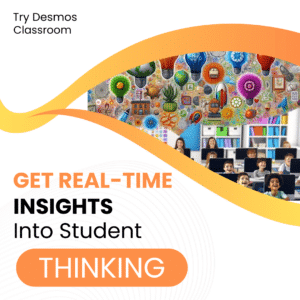I love Canva! I use it every single day. FREE – Canva for Educators is an essential tool, and you can not beat FREE!
Are you tired of spending hours trying to create visually appealing materials for your classroom? Look no further, because Canva is here to save the day!
As a teacher, you already have a million and one things on your plate. You don’t have time to fuss with complicated design software or spend hours trying to make something look presentable. That’s where Canva comes in.
With Canva, you can easily create professional-looking materials in just a few clicks. Whether you need a lesson plan, a worksheet, or an eye-catching presentation, Canva has you covered.
But it’s not just about saving time – Canva can also help you engage your students. Let’s be real, we all know how hard it can be to get kids excited about learning. But with Canva’s vast library of templates and graphics, you can create materials that are fun and visually appealing, which can go a long way in keeping your students interested and motivated.
Plus, Canva has a ton of resources and tutorials available to help you get started. So even if you’re not a design expert, you can still create materials that look like they were made by a pro.
So don’t stress out about creating classroom materials any longer – give Canva a try and see how it can revolutionize your teaching!
FREE – Canva for Educators
Canva is regularly priced over $100 and honestly, I think worth it. However, Canva has made the commitment to make Canva available for education for FREE FOREVER*! Design beautiful handouts, documents, project instructions, presentations, posters, and more! Simply go to canva.com and log in with your Google account. This is only for K-12 ACTIVE teachers. If you are not currently teaching, unfortunately Canva for Education is not available to you. Also, college instructors, homeschoolers, and public librarians are not eligible.

10 Activities to Use Canva For
- Create a custom class calendar to track assignments, tests, and other important events.
- Design an activity sheet or quiz to reinforce learning.
- Create a presentation to share research or present a project.
- Design a class newsletter to keep parents and guardians informed about what’s going on in the classroom.
- Create a graphic organizer to help visualize and organize information.
- Design a class poster to promote an event or display important information.
- Create a digital portfolio to showcase student work and progress.
- Design a class website to share resources and information with students and parents.
- Design Google Jamboard backgrounds.
- Design a game or activity to review or reinforce learning in a fun and interactive way.
Set Up Your Entire School
Canva is better together! And free for the entire district. The way to go is to contact Canva to get your entire school district setup.
Canva Integrates with Google Classroom
You can use Canva with your students to assign them design activities. If your school uses Google Classroom, Schoology, Canvas, Microsoft Teams, etc… you can integrate your rosters and create assignments from Canva for your students. FREE – Canva for Educators is the perfect sidekick for tools you’re already using.
In Google Classroom I love to make announcements for the Stream, but I always want to add a visual to help draw students attention to my announcement. A great graphic increases communication and engagement with your announcement. You can use any graphics template, however, I tend to look up Facebook templates to create my Stream images.
Students Need Digital Creativity Skills
In today’s world, being able to create attractive digital graphics is more important than ever. From social media posts to presentations at work, the ability to visually communicate ideas is a valuable skill that is essential for students work future. Even when the job does not specifically require social media marketing skills, the ability to visually and digitally share your ideas is essential for nearly everyone.
But it’s not just about making things look pretty – incorporating graphics into your work can also make it more effective. Studies have shown that people are more likely to retain information when it’s presented in a visual format. So not only will adding graphics make work stand out, it will also help communicate ideas more effectively.
And with tools like Canva, it’s easier than ever to create professional-looking graphics. Whether you’re a design pro or just starting out, Canva has a range of templates and resources to help you create stunning graphics in just a few clicks.
So don’t underestimate the power of a well-designed graphic – start incorporating them into your work and watch as it takes your projects to the next level!
- Adding Chrome Canvas – Drawing
- Custom Sized Canvas in Google Draw
- Embedding a Google Form In CANVAS LMS
- 10 Reasons You’ll Love @Canva with @MjmcalliWrites
- No Clicks Necessary in Canvas LMS
-
30 Keyboard Shortcuts That Teachers Need
-

Hide All Tabs – Google Sheets
-

Transform Your Lessons: The Power of Desmos Classroom Computation Layer
-

Get Real-Time Insights into Student Thinking