Social Media For School Leaders
A Principal's Reflections
MAY 13, 2012
'Last week I had the honor of presenting a webinar for NASSP, my national association. This was the first of three in a series presented by the 2012 Digital Principal Award winners. Below is a synopsis of the webinar I did: NASSP Digital Principal Award winner Eric Sheninger, principal of New Milford (NJ) High School, kicks-off the Digital Principal webinar series with his presentation on ways school leaders can effectively use social media in their schools.
















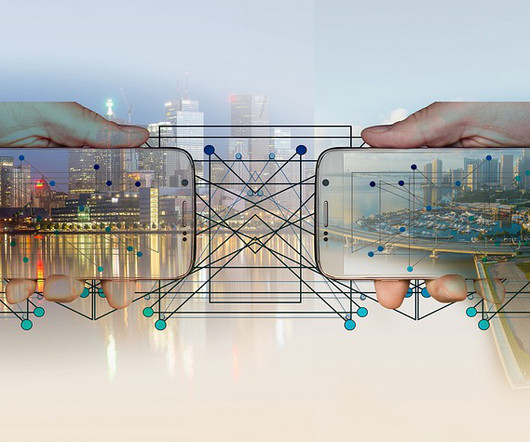



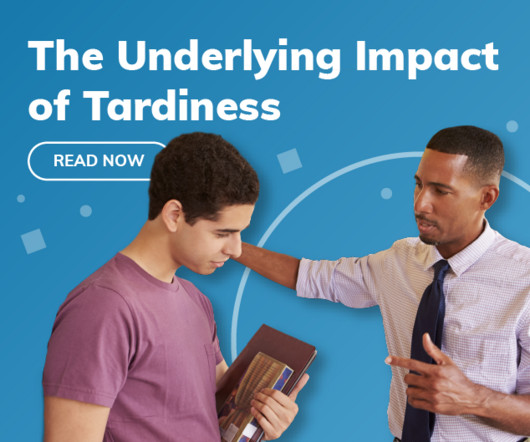




















Let's personalize your content