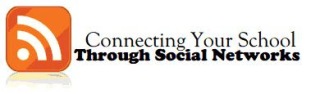If you want to connect your school’s website, personal website, or business website to your social networks here are some steps on how to do so. By following these steps, you will never have to do all that work posting to multiple websites and only need to post to 1 site and it will automatically post to the others.
Here are my steps: Click here for the specific directions.
- Create a blog.
- Retrieve the RSS for the blog.
- Create a Yahoo Pipes account (optional).
- Setup a Twitter account and edit your settings.
- Setup a Facebook page and edit your settings.
- Setup a Twitter Feed account.
Classroom Integration: Connecting your professional website to social networks can be very helpful when it comes to communicating to an audience that isn’t proactive in searching for school/class information. Here are a few ways doing this can help..
Connecting your website to social networks will
- Broaden your student and family audience who likes or follows you.
- Students can get homework easier or updates on assignments.
- Students/parents can receive school news and updates.
- Students/parents can receive updates on sporting events and practices.
- Open up a modern way of communication.
- Save the planet and $ on paper.