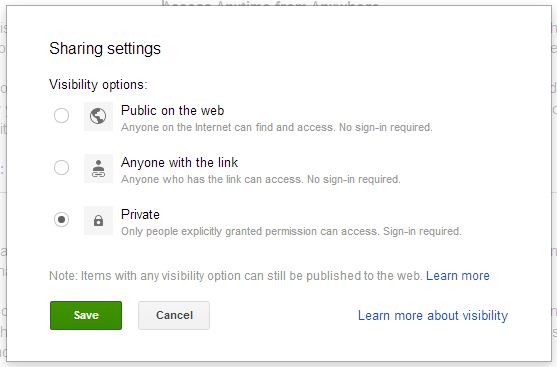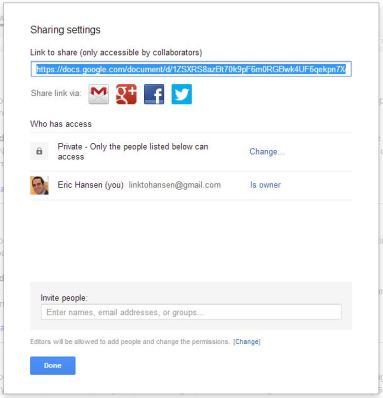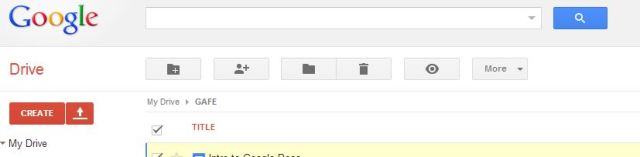One of the many useful aspects of Google Drive (Docs, Sheets, Presentations, etc.) is sharing. For example, when working on a Google Doc you can share it to colleagues, students, friends, or to the general public.
Here are your options when it comes to sharing a Google Drive file:
If you are using a Google Apps for Education account you will see two additional options
- Your School or District (People at your school can find and access)
- Your School or District with the Link (People at your school who have the link can access)
How do you share a file?
1. Within the file itself, click on the blue Share button (top right of screen).
2. Choose how you want to share your file.
- Private (default)
- Anyone with the Link can View
- Your School (District) Domain
- Your School (District) Domain with a Link
- Public
- Or share a link to a social network (Twitter, Facebook, Google +)
Invite People
- By doing this you can give rights to individual people or groups to allow them to view and/or edit your Google Drive file.
3. Press the Done button.
If you’d like you can share a folder containing several files to anyone. To do so, follow these steps.
1. Check the box next to the folder that you want to share or right-click on the folder.
2. Press the button that looks like a person with a + next to it.
3. Follow my previously listed steps.
Classroom Integration: If you are a Google Apps for Ed school or you want to incorporate Google Docs in your classroom, you will find have a good knowledge about sharing will be a huge benefit. Here are a few ways it will.
- Share a Folder with student activity templates.
- Share a Google Doc file for letters home about events.
- Start sharing newsletters to send home.
- Have students share files to you or your students.
- Have students share a folder to you of their classwork.
- Have students share a folder as an e-portfolio of their work.
- Share files with other teachers on meeting minutes, ideas going forward, or any other collaboration and communication.
- This list will go on, expect another post on integration ideas.
v