WriteReader is a web based literacy platform that enables students aged 3 to 10 to create their own books while learning how to read and write. It empowers teachers to instil creativity in students by encouraging them to create, share and publish books whenever and wherever they want. It is a perfect English language acquisition tool for elementary teachers to support student writing and 21st century skills.
![]()
The built-in phonics support present in the web tool is designed to support early literacy development in K5 students. WriteReader requires a quick 30 second sign-up for teachers, which allows them to edit children’s books on the go and share with parents.
See below some ways of how WriteReader empowers elementary teachers and students to use this tool in classroom and home:
- Engage – Teachers can engage students by involving them to write multimodal books based on their interests by adding text, images and voice recordings. They can start by writing on topics that can hold their interest for long such as Pokemon, Minecraft etc. Every page of the book has a space for students to write in and teachers to correct their spelling mistakes and errors.
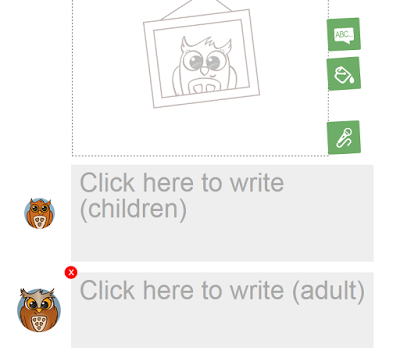
- Creativity – WriteReader enhances creativity in the students, where they can create wonderful books using their own imagination and become proud authors at a young age. The tool has features that are highly supportive of emerging readers and writers for K5 students.
- Feedback – The teacher provides instant feedback to the student by correcting their mistakes without having the child to worry about the spelling. This gives confidence to the child encouraging them to write with their heart and soul.
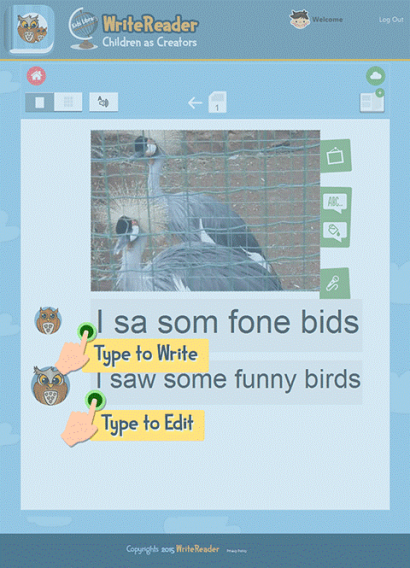
- Publish – The elementary students feel proud to become authors at such a young age. The look on their faces when they see their book published on WriteReader’s Kids Library, complete with their names as author is a great experience.
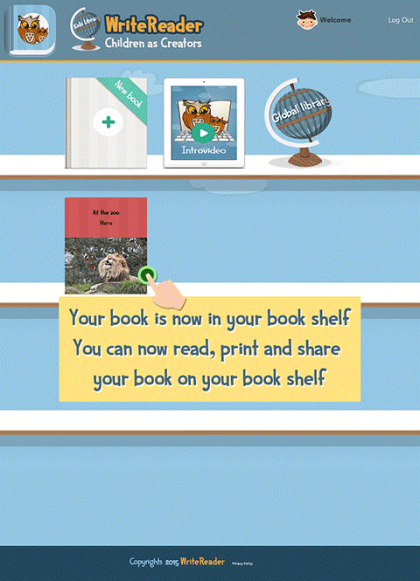
- Share – The students can share their books with friends, parents, grandparents and other family members. It also creates a sense of competition among students by helping them to read their peers’ books and gain motivation.
- Safety – Privacy options, teacher’s lock, comment moderation, safe Google image search and user management are all included in the tool. The teachers can get updated Lesson Plans and Teacher’s guide in the dashboard.
WriteReader is free right now and currently available on Chrome browser, so visit their website and check out this amazing web tool.



Thanks to my dad who informed me about that web site, this web site is truly amazing.
LikeLike