1:1 Device Repair Policy Document Template
Having a clear and well communicated 1:1 (one-to-one) repair policy can be a key factor in reducing the number of repairs which actually occurs. This happens as students take greater responsibility for their device when expectations are communicated effectively to families. To help schools and districts get started we have created a template 1:1 device repair policy document. Use this document as a starting point for your own policy, adapting it to your specific requirements.
Download 1:1 device repair policy document template
Optimize 1:1 repair procedures
Before writing your repair policy you should ensure that your 1:1 device repair procedures are understood and optimised. This is important as your device repair procedures form the basis of your repair policy. Your procedures should reflect your policy and your policy should reflect your procedures. As an example, if you plan to charge for repairs, you should consider under what circumstances a charge will be made to families, how it will be calculated, and how the charge will be collected. This should in turn be carefully communicated to families via the repair policy.
The repair policy should also consider ownership of the device. If families initially funded the purchase of the device, your repair procedures and policy should reflect this. In most cases 1:1 devices are purchased or leased by the district or school. However, it is increasingly common for a district to mandate that families purchase an insurance policy to cover the cost of repairs and replacement. This is particularly common for leased devices when the device needs to be returned to a supplier. In such circumstances, conditions and restrictions of the insurance should be concisely communicated in your repair policy.
Keep it short
We’ve all seen, but not read, terms and conditions which are pages and pages long. The repair policy should not be seen by the school and district as a legal fall back. As mentioned, having a repair policy can reduce the number of repairs which occur, but for this to happen it must be read and understood by families. Your repair policy should fit on to a single page and have clear sections. It shouldn’t contain any unnecessary information and certainly not legal speak.
Avoid the temptation to merge your repair policy with other documents such as digital citizen guidance, internet safety and terms of use policies. Provide links to these related documents but communicate each separately to families.
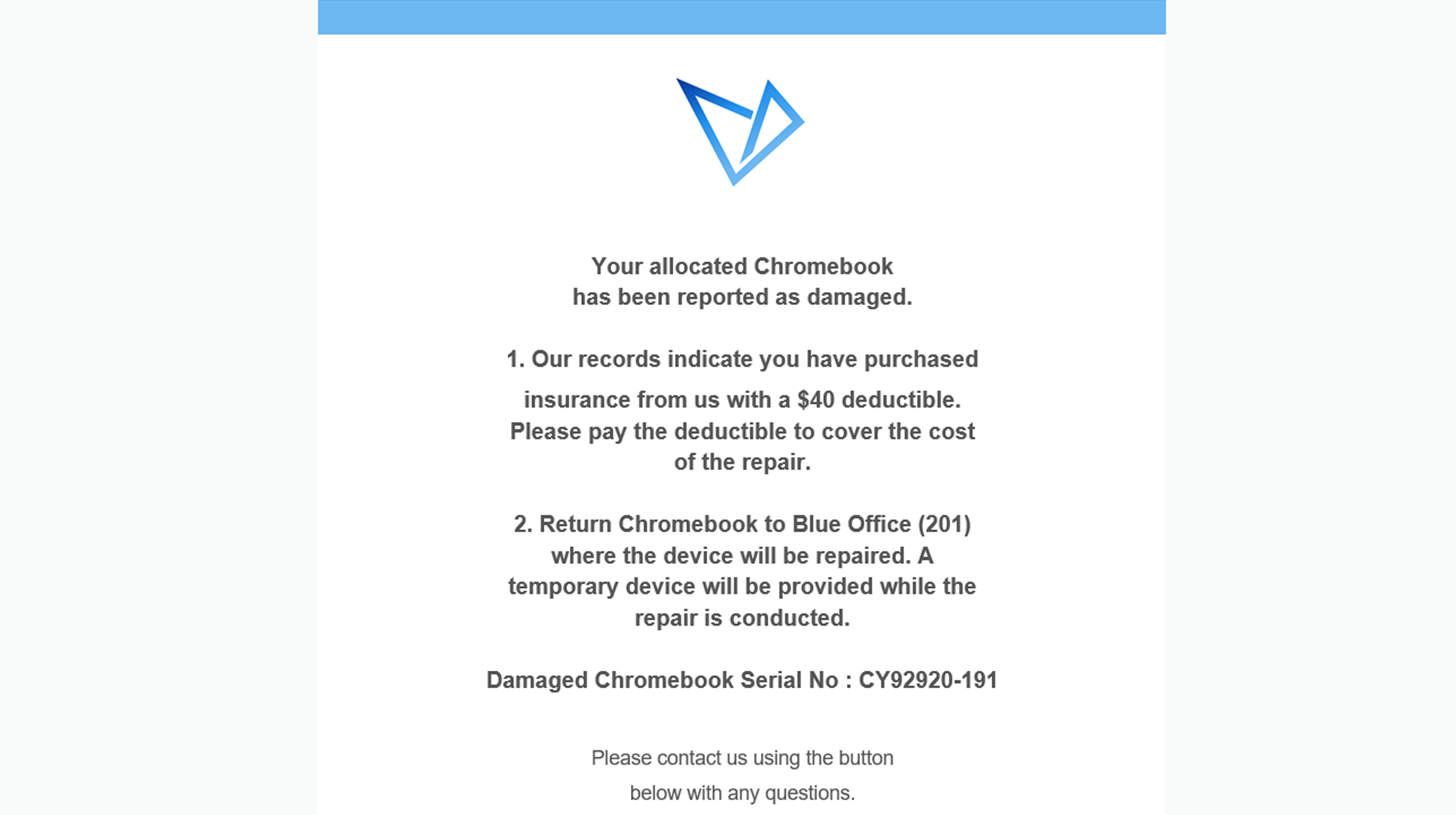
Tracking 1:1 repairs
Ensure that you have a systematic method of tracking repairs. This could be a Google Sheet or a 1:1 management solution such as VIZOR. Where possible try to automate your repair procedures, for example use automated emails to notify families where to return damaged devices. Also, consider self-service forms so families can easily report a faulty device. In addition to tracking details related to the fault, you should also consider what other information is necessary to effectively manage repairs. For example, insurance details, number of repairs per student / device, outstanding charges. Chromebook 1:1 management solutions such as VIZOR include all these capabilities which further help districts to reduce the workload of managing device repairs.
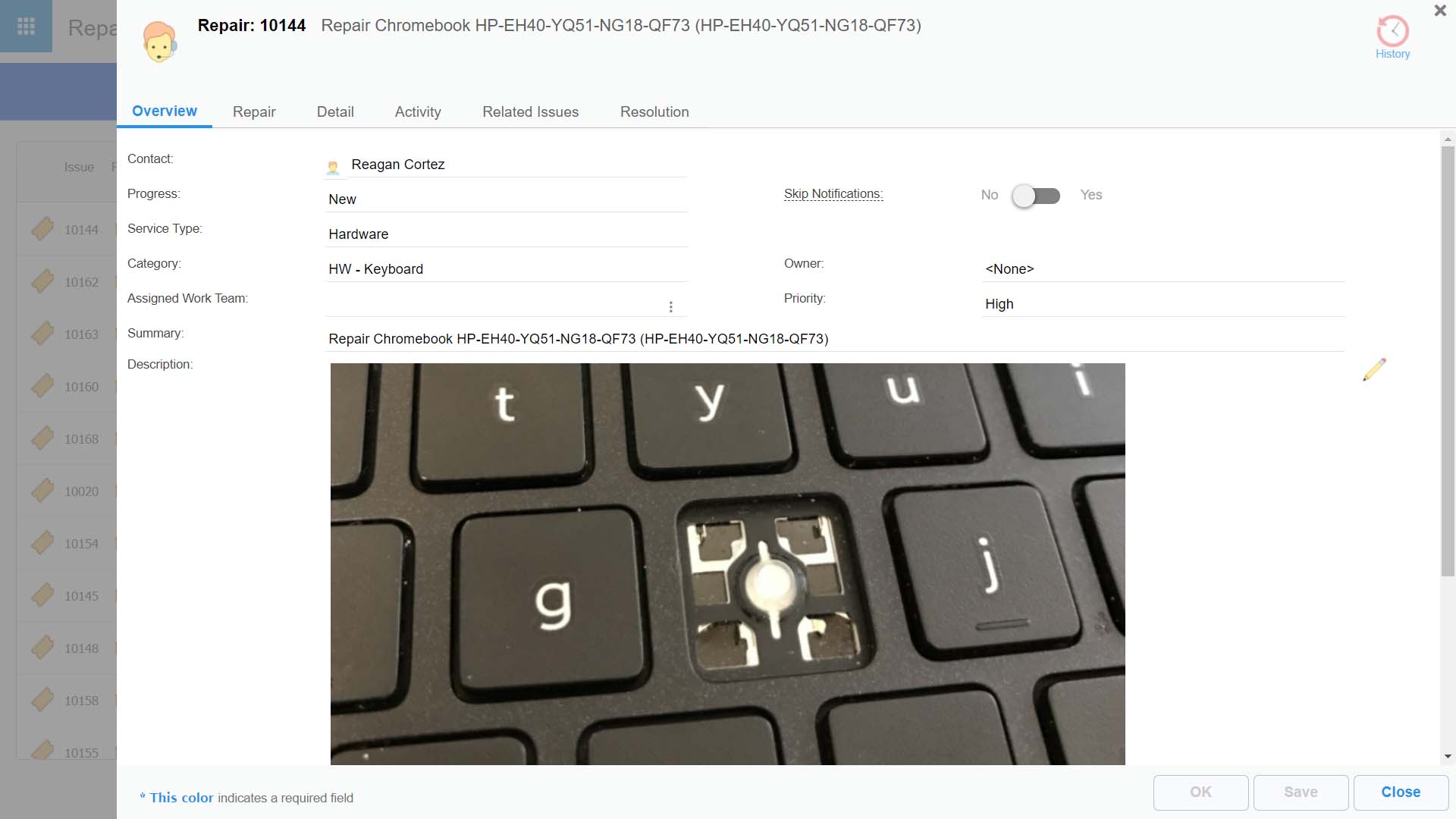
How to simplify Chromebook management in your school.
Need a Chromebook Management Tool?
- Google Admin Sync
- Simplify 1:1 Initiatives
- Track Device Repairs
- Barcode Check-In/Check-Out






