If you haven’t used Sutori before, I hope that this post will inspire you to check it out. Sutroi looks like a vertical timeline tool, but I think of it more as a tool to tell a visual story.
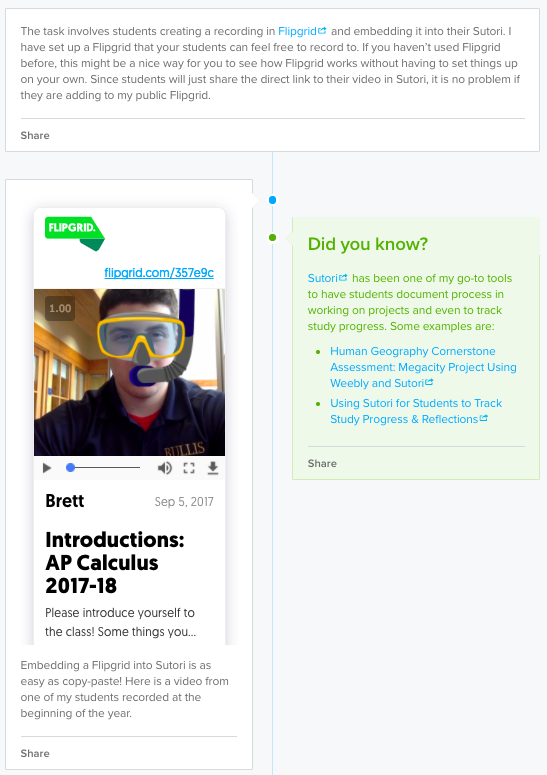
With the release of Sutori’s new embed functionality, I had a chance to write a guest post on their site’s blog:
Using @SutoriApp + @Flipgrid to Document & Reflect on Class Experience (Including Template)
Note: in the template I share above, students are asked to record to Flipgrid as the last step in the process. I have set up a Flipgrid that your students can feel free to record to. If you haven’t used Flipgrid before, this might be a nice way for you to see how Flipgrid works without having to set things up on your own. Since students will just share the direct link to their video in Sutori, it is no problem if they are adding to my public Flipgrid.
Pingback: Inspiration: Ideas for Using @SutoriApp #edtech #reflection | techieMusings