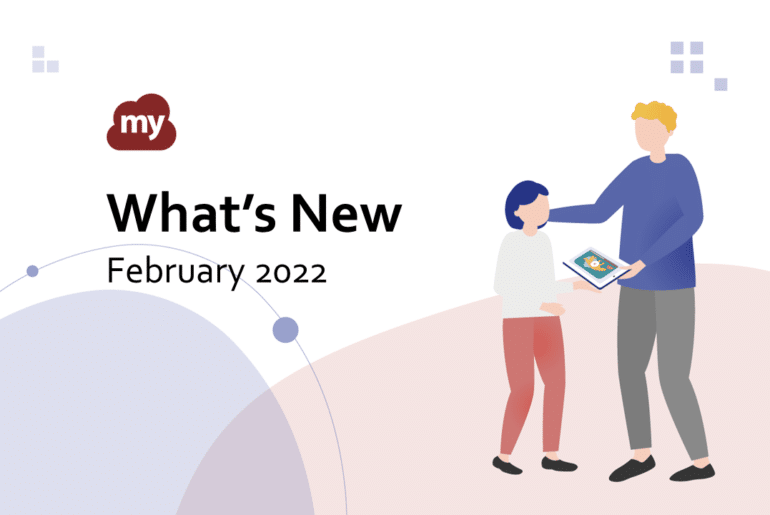This post is also available in: 繁體中文 (Chinese (Traditional)) Tiếng Việt (Vietnamese)
Many schools around the world are about to kick off a new semester. Kids are coming back from holidays. And I believe as a teacher, you are excited to get back to the physical classroom and meet your kids.
To make sure you’re fully prepared for the class, myViewBoard prepares more updates that make your work smoother.
Classroom and Whiteboard online
New Features
- Essential Windows keyboard hotkeys are supported. Creating lesson materials and delivering lectures become easier.
- Support new shape – Booklet.

- Classroom allows doing partial screenshots.Click Screenshot, crop the picture and add it to your canvas/save it.

Improvements and Bug Fixes
- When an .olf file contains media types that are not supported by Classroom, an icon will replace the object to inform you. Follow this page to figure out what formats Classroom supports.

Oops, looks like the media object doesn’t work in Classroom.
Whiteboard
- Text Editor now support Strikethrough line.
- New item in Shape/line: Bezier Curve of arc line.
- Files in Whiteboard for Android can be exported into BMP format.
myViewBoard.com
Feature
-
When trying to add one user in Entity management, the “Quick Add” button shortens the process of importing user information.
-
Entity Management supports “software instance deletion”.

Manager
Features
- “Media Playlist” is now available in Manager Advanced. IT admins can set up a media playlist beforehand to save more time.
Follow the step to create/play a media playlist:
- Please sign in with your myViewBoard IT admin account.
- Click the Manager tile.
- To create playlists, click “Playlist” and select media files.
- Once a playlist is created, click “All devices” and switch the toggle to devices with advanced features.
- To active the playlist, press the Broadcast icon, select Playlist, and start playing.

Improvement
• When standard messages are broadcasted to a device, it can be stopped manually by the users. Now, an extra command can be added to forbid users to do it.

• IT admins can find and copy Entity ID in the API keys window.

• Event time is added on the notification bar.

Other updates
Improvements
- Originals – The background search improves and gives more accurate results.
- Companion – The current version requires users to log in at an extra window. We notice that it may not be convenient for you. Therefore, we revert Companion to the previous version. Now, all users can sign-in on the application directly.