This post is also available in: 繁體中文 (Chinese (Traditional))
Recently, virtual classrooms have begun to offer intense competition to physical classrooms in the education sector. Virtual classrooms replicate many features of traditional face-to-face teaching, such as group learning, an expert teacher, and combined presentation and exercises. However, virtual classrooms now allow much more extensibility and adaptability and can serve vast numbers of learners and many different teaching models. How, then, does a virtual classroom work in practice?
The software tools that make up a virtual classroom offer almost limitless possibilities for thoughtful educators. Such devices are hugely beneficial to the democratization of education, increasing standards, and participation. Moreover, these tools have a potentially global reach and adaptability for various learning abilities and styles.
What is a Virtual Classroom?
In the broadest definition, a virtual classroom is simply an online space for learning, comparable to the traditional physical classroom. In practice, it comprises a suite of software tools, such as videoconferencing, digital whiteboards, chat channels, group management, and dedicated classroom functionality like hand-raising and speaker selection.
For teachers, this means that operating in the virtual classroom can be a seamless transition from the physical classroom. Mixed media, presentations, group work, and in-class exercises can be used as easily in the virtual domain as in the physical classroom.
Virtual vs. Physical Classrooms
There are obvious differences between physical and virtual classrooms. Physical space and presence is the main one. However, this can benefit virtual classrooms, as the lack of physical resource requirements allows significant expansion and flexibility of student numbers. In principle, thousands of learners can participate in a single virtual classroom.
However, running a large online class differs from a physical class of ten or twenty in practice. These are manageable issues, though, and virtual classrooms may use sub-group tools for collaborative exercises and discussion for larger groups.
The lack of physical connection between the students and the teacher can make virtual classrooms seem a little remote. However, these days, many have already adapted to online chat and video messaging. Moreover, with careful use of software collaboration tools, teachers can foster a cohesive and encouraging environment for learner participation in lessons just as easily as in physical spaces.
The Tools of the Virtual Classroom
Many well-known software applications can be used to facilitate virtual classrooms. For example, Zoom, is a widely-used videoconferencing platform for business and organizational meetings and social and family get-togethers when participants can’t meet in person. It serves just as well as an educational tool with the benefit that many users will already be familiar with it.
Other collaboration tools like Google Drive and Dropbox can be used for document sharing and group work. Furthermore, Google serves educational management more specifically with its Google Classrooms software. Microsoft Education offers a similar platform.
There are numerous other tools like Boclips for video clips, XIMBUS for whiteboarding, or Tagboard for social media aggregation. These and many other applications can all help to leverage contemporary technologies in the virtual classroom.
myViewBoard Classroom presents several classroom-specific functionalities that are especially useful for virtual teaching. For example, digital whiteboards allow teachers to write notes, equations, and diagrams, just like a physical whiteboard. On top of this, images and video clips can be shared seamlessly.
The platform also provides a facility that allows learners to raise their hands and the educator to manage speaker selection. As a result, class-level discussions can happen in a controlled fashion, avoiding multiple speakers or discursive chaos. For collaboration, learners can be assigned to smaller break-out groups to work on exercises with a greater degree of agency.
Virtual Classroom Models
Virtualization supports various classroom models, from fully remote learning to supported independent learning in class. With remote learning, the physical classroom is no longer an issue, and many potential learners can attend the sessions. However, many of the aspects of face-to-face learning are replicable.
The blended learning model mixes physical and virtual learning and is ideal for situations where some students cannot make it to the physical lesson. This kind of hybrid learning allows teachers to offer a seamless experience to both present and virtual learners.
Teachers can also make use of the rotation model, where physical sessions alternate with virtual. This not only halves demands on physical resources, but it can also be very effective at increasing diversity in teaching media. Again, this has been shown to be effective for learning outcomes.
Finally, the flex model uses the tools of virtual learning but within the classroom. This allows students to direct the pace and intensity of their learning with in-person support where needed from the educator. This can be very valuable for students of varying abilities.
Ultimately, there are many different ways in which virtual classrooms work. The software tools allow replication of all aspects of physical classrooms and more besides. Thus, the choice of approach can be easily adjusted to suit the circumstances.

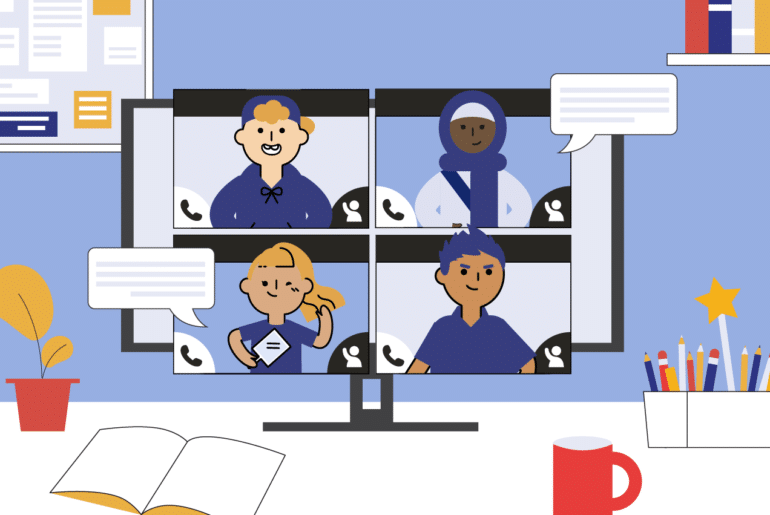



1 Comment
The blog was very through and well researched. Virtual classrooms are an engaging and productive way to learn. As virtual classrooms have no geographical bound, anyone from anywhere on the globe can participate. The virtual classroom has opened the doors to better and more efficient learning while being seated miles from the actual classroom. For more information on virtual classrooms, please visit the website: https://vcnow.in/