Just recently Google Drive has added a new back up and sync tool to allow you to access/sync you Google Drive off your computer as well as sync common areas of your computer to Google Drive. The new tool doesn’t have an exact name however when you visit your Google Drive you will notice a section called Computers. Initially here if you click on Computers you will get a link to the following page allowing you to download the appropriate installer for PC or Mac.
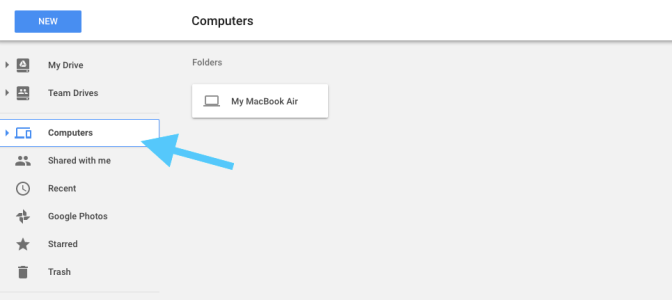
What is it and why would I want it?
What this does is combines the original access to Google Drive folder off your computer as well as adds the ability to auto-sync select folders from your computer (i.e. desktop, documents, pictures) to the Computers section of your Google Drive. Why would you want this? This allows you to essentially save work anywhere on your computer without having the concern of data loss from a damaged, loss, or corrupted computer. Pretty much, your work is auto-backed up all the time.
How Do I Setup and Use?
Awesome Note Using Mobile Devices:
With the updated feature showing up within the Google Drive app off of mobile devices/tablets, you can now take a picture off you phone and add it to your Computer in Google Drive and the file will auto sync and show up on your computer. There have been times where I needed to take a picture but had to upload it using a computer. In the past I had to take a picture either (email, message, upload to drive). Now it’s as simple as taking a picture and saving it to my desktop for immediate use.

