Q&A: Christine Cunningham Proves Even Elementary Students Can Be Engineers
EdTech Magazine
JULY 19, 2017
By Meghan Bogardus Cortez Boston’s Museum of Science has developed an award-winning STEM curriculum.

EdTech Magazine
JULY 19, 2017
By Meghan Bogardus Cortez Boston’s Museum of Science has developed an award-winning STEM curriculum.

Education Elements
JULY 19, 2017
Yuma Elementary School District ONE began the journey of Personalized Learning over two years ago and we went all in --17 schools and 9000 students all at once. At the start of school, iPads were distributed to all students and 490 teachers -- many staff and students had never even held an iPad prior to the distribution. Not only were devices deployed, but digital programs were ready to go.
This site is protected by reCAPTCHA and the Google Privacy Policy and Terms of Service apply.

Ask a Tech Teacher
JULY 19, 2017
Orton-Gillingham started over seventy years ago as an instructional approach intended for those with difficulty reading, spelling, and writing, like what children experience in dyslexia. Sometimes, teachers recognized the special needs of a reading-challenged student, but just as often, it was blamed on disinterest or lack of effort, leaving the child to conclude s/he “just wasn’t good at reading.” When those same children were taught to read using the Orton-Gillingham (O-G) ap

Battelle for Kids
JULY 19, 2017
The back-to-school season is full of hope and excitement. It’s also an extremely busy time for everyone in education, and it’s a particularly important opportunity to communicate with parents and the community at large about all the good things that are taking place in public schools across the country.

Advertisement
How can we actively engage learners 24/7, on their level and according to their interests, while respecting their learning styles? It’s not impossible. In this guide: Explore how to transform traditional, one-way videos into two-way interactive learning experiences Understand different types of artificial intelligence (AI), including - Generative vs.

Edsurge
JULY 19, 2017
Recently I was asked, “What do you think about personalized learning?” I think my exact response was, “Blargh.” This wasn’t because I dislike what this phrase could mean, but because I am disappointed with what it has become. Personalized learning seems to be one of the buzziest of the buzzwords in the edu-jargon grab bag and yet its exact definition is rather elusive.

Teacher Tech
JULY 19, 2017
Delete Your Google Classroom Calendars I use Google Classroom… a lot. Every time I create a Google Classroom it creates a Calendar in Google Calendar. It’s a mess. I can not think of any reason to have a Google Calendar for a Google Classroom I am no longer using. (To be honest, I do not […]. The post Google Classroom: DELETE Calendars appeared first on Teacher Tech.
EdTech Update brings together the best content for education technology professionals from the widest variety of industry thought leaders.

eSchool News
JULY 19, 2017
Faced with a flood of information, we are challenged to evaluate and make sense of what we see and read, especially in the digital world. Parents, students, educators, and employers all have a stake in meeting this challenge through the use of critical thinking skills. It is vital that people develop the ability to analyze the information they encounter online and assess whether they can trust the sources behind the content.

Edsurge
JULY 19, 2017
Professors at National University are spending the summer slicing their courses into smaller and smaller pieces, and looking for as many ways to explain each concept as they can. The idea is to replace one-size-fits-all lectures with a range of mix-and-match educational materials, so delivering a course can be done the way a doctor might consider different treatment options for different patients.

Educational Technology and Mobile Learning
JULY 19, 2017
July 19, 2017 For those of you who haven’t seen it yet, here is a handy visual featuring 8 important Google Drive search tips for teachers. More specifically, you will get to learn how to: search for.read more.

My Paperless Classroom
JULY 19, 2017
In this episode of the TeacherCast Podcast, we take a look at 5 things you and your students can do with video in the first few weeks of school. The post Classroom Video Projects: 5 Quick and Easy ways to use video in your class in the first 30 days! appeared first on TeacherCast Educational Broadcasting Network. In this episode of the TeacherCast Podcast, we take a look at 5 things you and your students can do with video in the first few weeks of school.

Speaker: Andrew Cohen, Founder & CEO of Brainscape
The instructor’s PPT slides are brilliant. You’ve splurged on the expensive interactive courseware. Student engagement is stellar. So… why are half of your students still forgetting everything they learned in just a matter of weeks? It's likely a matter of cognitive science! With so much material to "teach" these days, we often forget to incorporate key proven principles into our curricula — namely active recall, metacognition, spaced repetition, and interleaving practice.

Educational Technology and Mobile Learning
JULY 19, 2017
July 19, 2017 Today’s post features some very good iPad apps to use with your dyslexic learners. The first app helps students understand dyslexia through a video comic and subsequent quiz. The second.read more.

TeachThought - Learn better.
JULY 19, 2017
The post 28 Critical Thinking Question Stems For Any Content Area appeared first on TeachThought.

The Hechinger Report
JULY 19, 2017
Homeschooling mom Andrea Forte, right, pauses in her reading to answer a question from her daughter, Elena Forte, left, during Elena and her brother Devon’s language arts and history class time upstairs in the Forte family home on Aug. 11, 2014 in Wake Forest, N.C. Wire photo: © Harry Lynch/TNS/ZUMA Wire. During the past 50 years, no segment of elementary education has prospered against the odds more than homeschooling.

My Paperless Classroom
JULY 19, 2017
This year, zSpace is launching a brand new CTE program geared towards helping students master the skill of automotive repair and design. The post zSpace Launches a new Mixed Reality Curriculum for Career and Technical Students at ISTE 2017 appeared first on TeacherCast Educational Broadcasting Network. This year, zSpace is launching a brand new CTE program geared towards helping students master the skill of automotive repair and design.
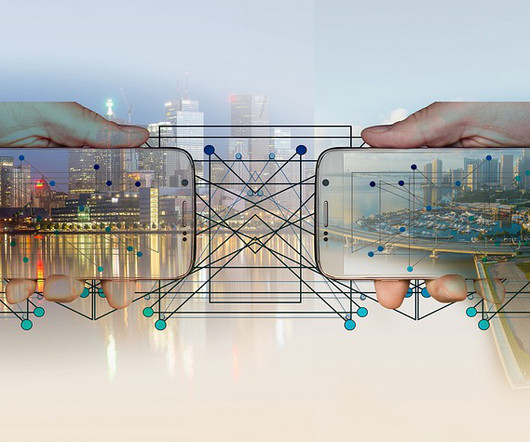
This white paper examines and proposes revisions to the "Seven Principles for Good Practice in Undergraduate Education" introduced by Arthur Chickering and Zelda Gamson in 1987 for today's technology-driven world.

TeachThought - Learn better.
JULY 19, 2017
The post 52 Of The Best Quotes About Learning appeared first on TeachThought.

eSchool News
JULY 19, 2017
Imagine it’s the beginning of the school year. School staff are getting ready for students to arrive, but the summer was long. Staff has forgotten passwords, printers are suddenly not working and your service and help desks can’t process all the incoming calls—not because you’re understaffed, but because your service management technology isn’t working for you.

The Innovative Educator
JULY 19, 2017
#NYCSchoolsTech teacher Eileen Lennon took the post I wrote on tips for connecting at education conferences and turned it into this beautiful infographic which we will share with participants at our upcoming #NYCSchoolsTech Summit. Check it out and I hope it provides some good ideas for your next learning event.

My Paperless Classroom
JULY 19, 2017
There's a stark difference between the number of men and women in STEM fields (science, technology, engineering, and math). In fact, while women make up nearly half the workforce, only about a quarter of them hold STEM jobs. The interesting thing is that at very young ages, girls show as much interest in math and […]. The post 5 Ways to Spark STEM Interest in Girls by @amanda__murphy appeared first on TeacherCast Educational Broadcasting Network.
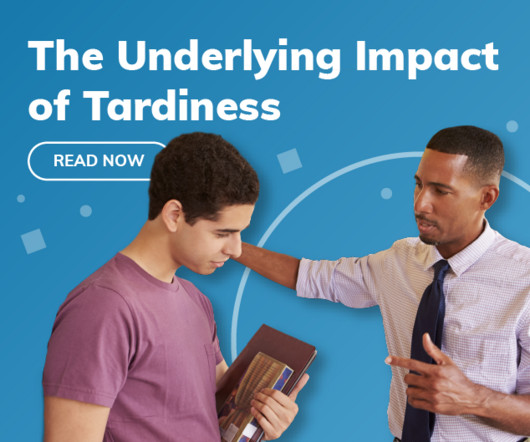
Advertisement
Managing a K-12 campus with constant pressure to meet performance metrics is challenging. And tardiness can significantly limit a school from reaching these goals. Learn more about why chronic lateness matters, and key strategies to address the following impacts: Data errors caused by manual processes Low attendance and graduation rates that affect a school’s reputation Classroom disruption, which leads to poor academic performance High staff attrition and “The Teacher Exodus” Unmet LCAP goals t

EdTechnocation.com
JULY 19, 2017
July 2017 comes with 5 brand new features added to Google Forms! One of the most anticipated is the availability of File Upload for consumer accounts (previously restricted to G Suite Domains). Check out whats been added to Google Forms! #1: Reorder Sections! If you're a heavy Google Forms user already and you also tend to organize your forms into sections, you're going to love this new feature!

EmergingEdTech
JULY 19, 2017
When YOU Know How to Stay Safe from Cyber Crime, Only Then can you Help Your Students be More Informed Regular readers know that I've amped up our focus on cyber crime and web literacy this year. [Please click on the post title to continue reading the full post. Thanks (and thanks for subscribing)!].

EdTechTeam
JULY 19, 2017
Last week on EdTechTeam Live we featured Sarah Stoeckl going deeper into the newly revised ISTE Standards for Teachers. Questions were answered and educators shared their experiences. Learn how to unpack the standards by dialing in on the indicators within the 7 standards: #s1-3 are organized as the Empowered Professionals category and #s4-7 the Learning Catalyst category which reflects on the recently revised ISTE Standards for Students.

techlearning
JULY 19, 2017
Super-flexible design tool for crafting fabulous images, videos, and sites.

This whitepaper explores integrating the PowerTeaching pedagogical approach within a HyFlex (Hybrid Flexible) educational model, focusing on employing cooperative learning strategies and efficient classroom management techniques.

Hansen's Link to Tech
JULY 19, 2017
Just recently Google Drive has added a new back up and sync tool to allow you to access/sync you Google Drive off your computer as well as sync common areas of your computer to Google Drive. The new tool doesn’t have an exact name however when you visit your Google Drive you will notice a section called Computers. Initially here if you click on Computers you will get a link to the following page allowing you to download the appropriate installer for PC or Mac.
Let's personalize your content