Blooket uses a quiz-style digital game coupled with character-based gaming to teach students.
Plenty of pre-populated questions and answers are available but teachers can also make their own. The quiz part can be carried out in class or wherever the student is, on their own device.
Unlike other quiz-style learning platforms, this one also integrates a more classic game – played after earning points in the questions-and-answers section. It all adds up to a lot of fun, a lot of learning, and a system that's very easy to use.
So is Booklet something you could use?
What is Blooket?
Blooket is a learning platform that is built in a gamified way. This combines quiz-style questions and answers with fun skill games that students get to play on answering the questions.

Blooket is web-based so it can be accessed from nearly any device, ideal for students in class or at home. Teachers can lead the quiz or it can be left for individuals to access as they need. A selection of game modes is available, with different looking games to play in between the quiz parts of the learning.
Everything is points-based with rewards and character progression, making it very like the high-end polished games students may already play on their smartphones. These games can be played solo or in teams, so the teacher can select a group and have them compete against others in the class.
How does Blooket work?
Blooket is super simple to sign-up to, allowing teachers to get a free account right away with just their email address. Games can be created immediately from pre-built questions or using totally custom builds. Either way, teachers can assign a code for the game to students so that they can join easily as they want.
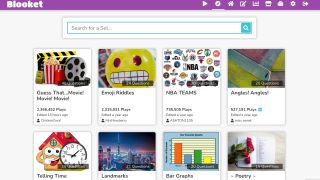
Blooket has a pretty standard quiz style section that offers a question with large color blocks for the answer choices. This makes clicking to select and moving forward very clear and easy for students of all levels. Once the answers have been given, and points attained, these can be used in the game before jumping back to the next batch of questions.
In Cafe mode, students answer questions to earn food to serve to customers in the game. Or in Tower of Doom, students pick characters to battle against others, answering questions to help win. Then there is the classic Tower Defense, which most students will likely have played already in some form.
What are the best Blooket features?
Blooket is super easy to use, both for students playing and teachers operating. As such, it can be used for a wide range of ages and abilities.
There is a nice randomizing feature that allows teachers to easily assign students into groups. But also points rewarded can be randomized, to help take the speed-based competition out of the games.
Everything is, frankly, addictive, so students will more than likely come back to play these games even when not in class. The fact teachers can easily create question sets is ideal as when students decide to play, learning materials already can be lined up to help them progress on their own time.
The ability to earn points and coins to spend in the game is a great addition as it helps bring students back as well as keeps them engaged to progress. It is worth noting they may be prompted to give an email to start an account – so for under 13 year olds where this isn't legal, be aware.

How much does Blooket cost?
Blooket offers three levels of subscription to pick from as well as quotation-based group pricing.
The Free tier gets you access to create and host games, unique game modes, question set search, and unlimited sets and edits.
Go for Plus, at $2.99 per month billed yearly at $35.88, and you also get enhanced game reports, early event access, exclusive features, student bonus tokens, copy and duplicate set options, plus priority support.
Or pick Plus Flex, at $4.99 per month, and you get all the above features but an option to pay monthly so you can cancel anytime.
Blooket best tips and tricks
Adapt what's there
Search the question sets already available and edit these to suit your needs for the fastest way to get up and running.
Set the speed
While lots of games focus on speed, you can go into settings to adjust this so that isn't so important – a good move to take pressure off students.
Reward the class
Setup a quiz as an exit ticket for the class, going over what was taught. Set assignments first and as students finish they get to start the game, incentivizing them to listen, get the work done, and start play – which is still learning.

