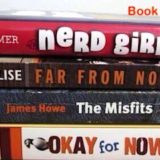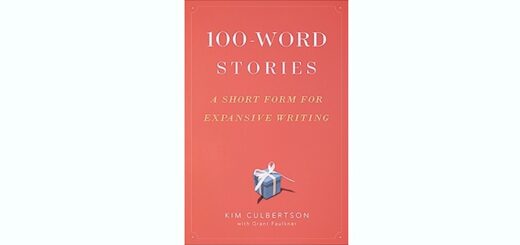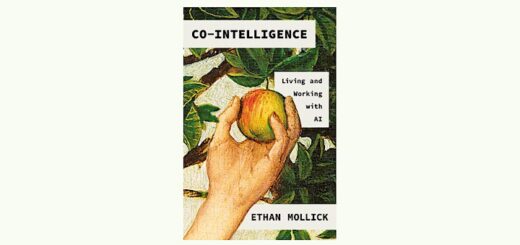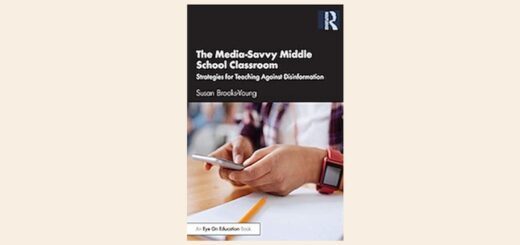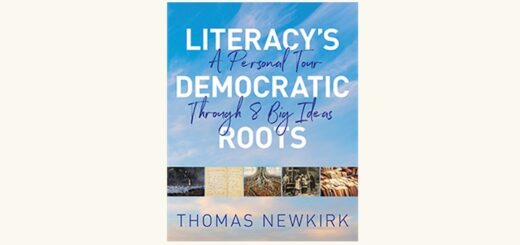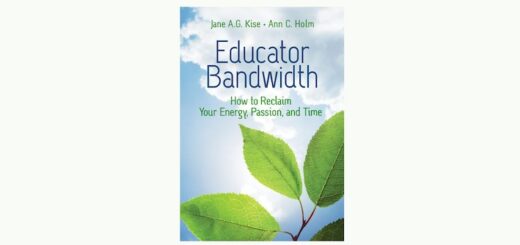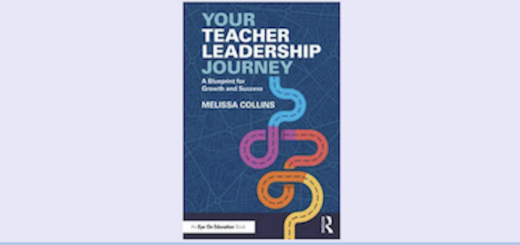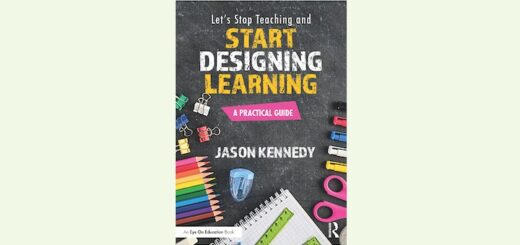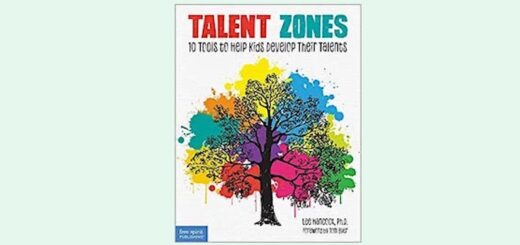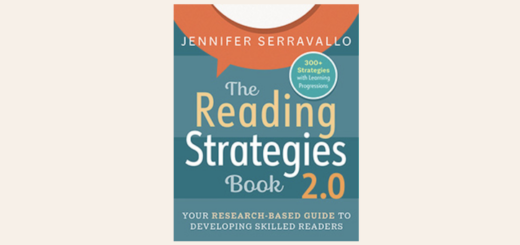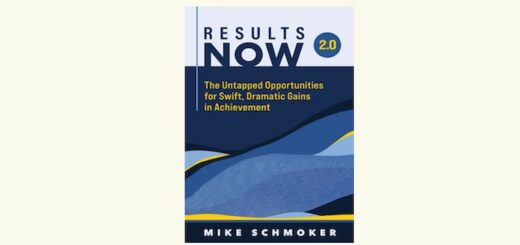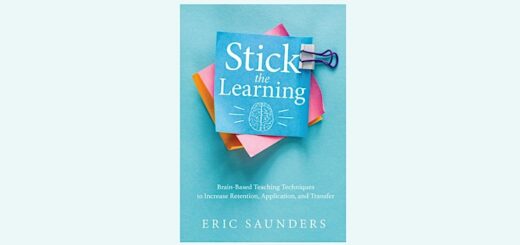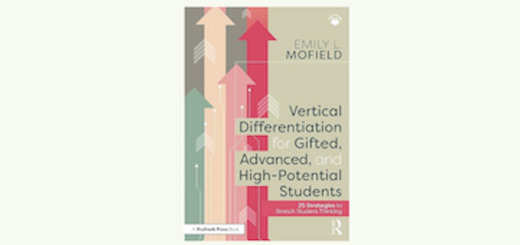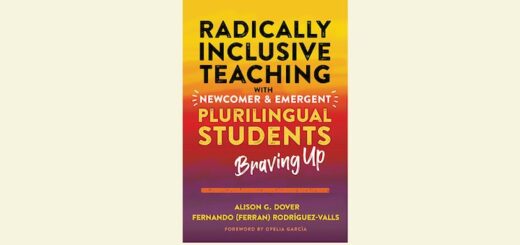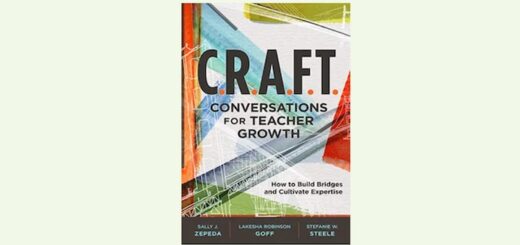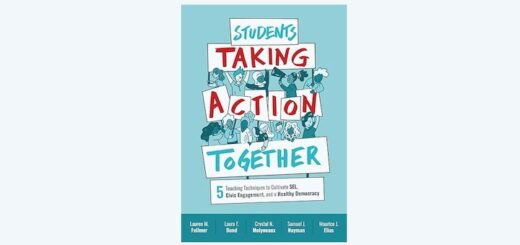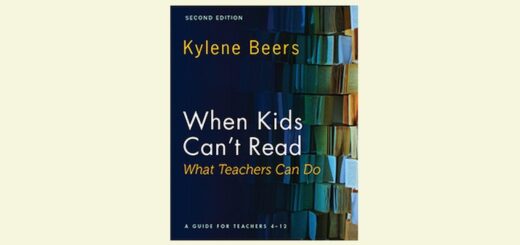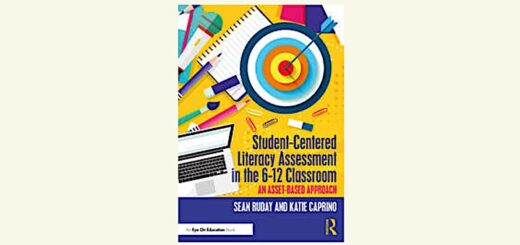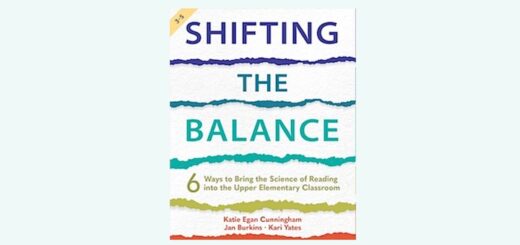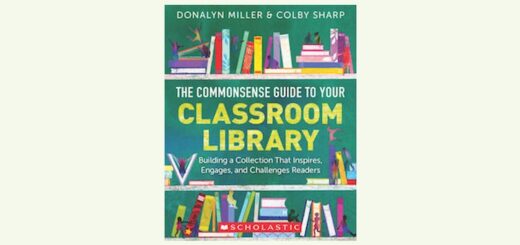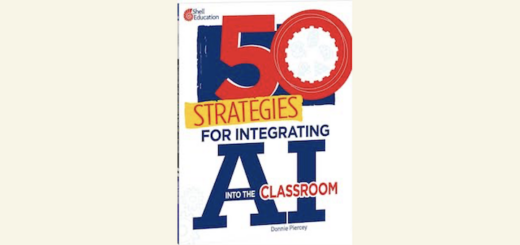6 Cool Tools Help Us Know Where Kids Are
A MiddleWeb Blog
It’s unnerving not knowing where your kids are.
I doubt that I’m the only parent who’s lost track of a child. Alarmingly however, I am pretty much a pro at it. Two decades of trying to corral four busy boys at soccer tournaments, gas stations, on hikes and campouts, and atop the mountain where we snowboard has resulted in me “misplacing” each of them at least once.
It should come as no surprise that my wife’s parting words to me often have been… “Try not to lose the kids.” I’m pretty sure she was only half-joking.
As educators, we face a similar dilemma. Mounting demands on teachers’ time make it increasingly challenging to pause, check, and identify which of our students are “lost” and what can be done about it. The good news is that it’s never been easier to design and deliver quick online quizzes and similar means of effective formative digital assessment.
We’re Getting More Comfortable with Digital Assessment
Most teachers agree on the need to gauge student learning through a balance of summative and formative assessment. Doing so allows us to figure out precisely which students “get it,” which are struggling, what parts of the lesson are clear/unclear, and all that helps us differentiate and fine-tune instruction.
But it was only recently – during the “gauntlet” of pandemic teaching – that many of us uncovered the treasure trove of digital tools that gauge and gather evidence of student learning. Below are several of my favorites.
Real-Time Assessment Results
Few instructional practices are more valuable to educators than being able to determine in real-time the needs of each student (Schildkamp et al., 2020). Some simple, easy-to-use tools for doing so include…
● Classtime
Classtime provides an on-demand tool for real-time assessment, complete with a database of more than 50,000 curriculum-aligned questions for teachers to use to diagnose and assess student learning. Educators can either use the pre-created question sets or create their own, which are pushed to students on any internet-connected device. Classtime auto-scores student work and provides data instantly.
● Formative
Similar to Classkick and Pear Deck, Formative helps educators view multiple responses to an assessment in real time. Questions can be open-ended, and student responses can be hand-drawn. Teachers can upload their own files, create their own quizzes, or use something from Formative’s existing library of assessments.
● Ziplet
Ziplet will come in handy for those of us who like to create and administer quick exit tickets or formative assessments on the fly. It also allows teachers to get a feel for the class climate, check on students’ social emotional needs, and much, much more. Student accounts aren’t even required. Instead, students complete teacher-designed assessments by simply entering a pin code and their name.
Multiple Options for Multiple Choice
Forced-option and multiple-choice questions, when designed correctly, can be extremely effective for assessment. Some of the best setups for administering them include…
● GradeCam
GradeCam is a slick little tool that works like a futuristic version of Scantron…only it doesn’t require any special equipment. Instead, teachers print a response sheet for their students and then scan the sheets with a webcam, smartphone, or document camera. Assessment/quiz scores automatically appear on the teacher dashboard which can be imported into most electronic gradebooks.
● Plickers
Plickers is a novel solution for teachers and schools that are short on technology. Simply install the app on a single handheld device and preload your multiple choice questions. Students then respond by holding up their own unique paper card one of four ways to indicate a response of A, B, C, or D. The teacher simply scans the room with their device to record each student’s responses in a few seconds. Results can be displayed in live time or compiled in a report that serves to inform future instruction. It works!
● Google Forms
Though it was originally designed for surveys, Google Forms can also be used to create and easily administer quizzes and exit tickets to students. Available question types include simple multiple choice, short answer, checkboxes, linear scales, grids, or long answer form. Once students complete their quiz or exit ticket, Forms will automatically grade every response that has a correct answer identified. Open-ended and even essay questions or questions can be graded manually after the auto-grading is complete.
Using Tech to Find the Kids
Educators have long understood the need to pause, check, and gather evidence of student learning. In addition, most teachers have a range of methods for assessing student learning, many of which are not digital.
One of the few silver linings to teaching in the pandemic has been a boost in teachers’ familiarity with – and use of – some pretty incredible tools…each designed to make it easier to gather evidence of student learning with ease and efficiency.
References
Schildkamp, K., van der Kleij, F. M., Heitink, M. C., Kippers, W. B., & Veldkamp, B. P. (2020). Formative assessment: A systematic review of critical teacher prerequisites for classroom practice. International Journal of Educational Research, 103, 101602.